Go  | New  | Find  | Notify  | Tools  | Reply  |  |
Member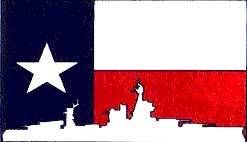 |
My wife has used Kindle for 99.9% of her reading. I bought her a paper white model a few years ago. You can adjust size to where you are happy. As mentioned, there is a Kindle app for all things Apple. One night she discovered that her Kindle battery was dead. I just gave her my iPad to use. "Among a people generally corrupt, liberty cannot long exist." Edmund Burke | |||
|
| Member |
The free months are definitely worth it. Amazon is good about cancelling the subscription. In my opinion, the selection of unlimited titles are second tier. My favorite authors are not available as unlimited titles. I cancel the unlimited subscription after I have ordered some of the expensive authors. I have also noticed that if I am reading a series by the author, I will put the next book in the series on my Amazon "list". Sometimes, Amazon will send me a $5 off selected items on my "list". I can read the Kindle paperwhite at the beach or on the boat. It makes doctor's offices bearable. Very happy. ---------------------------------------------------- Dances with Crabgrass | |||
|
| Partial dichotomy |
Hay2bale, thank you for your thoughts. This makes a lot of sense to me and three months of free unlimited gives me plenty of time to download lots of books. Maybe I like second tier authors too? Now to see if they offer any special deals on the Kindle during the next two days....Amazon Prime days. | |||
|
| Member |
Thank you Mr Pipe Smoker. Maybe I'll give it a try. I still like holding a book in my hands. | |||
|
| Partial dichotomy |
| |||
|
| Member |
I generally use audiobooks as I enjoy them very much, but my wife has had a Kindle or one type or another for years and uses it all the time, reads bazillions of books (okay, maybe a little exaggeration here) each year I have a Kindle Fire, maybe 5 years old, and have read a total of one book on it. It was easy to read, But I just don't hardly ever sit down long enough to get into the books. BobThis message has been edited. Last edited by: straightshooter1, | |||
|
Happily Retired |
Good thread. I just looked at the Kindle Paperwhite with no ads for $109. The kids version seems identical but with a 2 year warranty. It's at $104. .....never marry a woman who is mean to your waitress. | |||
|
| Just because you can, doesn't mean you should |
Over the years I've had a Nook, Kindle and Ipad Air. The Ipad is now so good that's all I use. ___________________________ Avoid buying ChiCom/CCP products whenever possible. | |||
|
Baroque Bloke |
I’m curious. You say the Oasis is “way better” than the Paperwhite. Why do you “love the buttons”? On my Paperwhite I can touch the screen anywhere near the left page margin to go to the previous page. I can touch the screen anywhere else to go to the next page. Alternatively, I can swipe right/left to go to the previous/next page. Both methods are convenient and intuitive. How could page turn buttons be any easier? Also, the current Paperwhite Signature Edition, available since September, 2021, has “adaptive brightness and tone”. A slider control for neutral to warm hue. Serious about crackers. | |||
|
| Member |
For me, the buttons coupled with the larger side margin make the Oasis easier to hold. I like the screen tone slider for night reading. I'm not familiar with the Signature Edition but it probably approaches or equals the Oasis in color hue. For the small difference in price, especially on holiday discounts like today - Cyber Monday - The difference is only $40, I'll stick to the Oasis. Mike I'm sorry if I hurt you feelings when I called you stupid - I thought you already knew - Unknown ................................... When you have no future, you live in the past. " Sycamore Row" by John Grisham | |||
|
Nullus Anxietas |
I've an iPad Air and that's what I use. The display is now so good it's perfectly usable even in bright sunlight. But, I did just buy my wife a Kindle Paperwhite reader for Christmas. I've been buying a lot of books on Kindle, lately, I know she's going to want to read, too. She does most of her reading in bed, before going to sleep, and I can't see her trying to do that holding up her big, heavy 13 in. iPad Pro--complete with heavy folio cover. That Kindle Paperwhite reader is so light that, when it arrived, I mistakenly thought it was the folio cover I bought for it  "America is at that awkward stage. It's too late to work within the system,,,, but too early to shoot the bastards." -- Claire Wolfe "If we let things terrify us, life will not be worth living." -- Seneca the Younger, Roman Stoic philosopher | |||
|
| Eschew Obfuscation |
Same here. I was a big fan of the Paperwhite, but got the Oasis when it first came out. For me, it is easier to turn the pages with the buttons. And, the wife is big on avoiding "blue light" at night because it supposedly interferes with your circadian rhythm. So, she really likes that the Oasis uses a "warm light" and that the light automatically dims in the evening. _____________________________________________________________________ “One of the common failings among honorable people is a failure to appreciate how thoroughly dishonorable some other people can be, and how dangerous it is to trust them.” – Thomas Sowell | |||
|
Nullus Anxietas |
The Paperwhite reader I bought for my wife has those lighting features. I thought about one of the ones with buttons. Figured they'd mainly either subtract from screen real estate or increase size/weight, and add potential failure points. Besides: What with her iPad Pro she's used to doing everything on a border-less touch screen. I assume the Kindle will work similarly to the Kindle app on my iPad: Touching the right border or swiping left pages forward, touching the left border or swiping right pages backwards, etc.? I've found that intuitive and convenient. "America is at that awkward stage. It's too late to work within the system,,,, but too early to shoot the bastards." -- Claire Wolfe "If we let things terrify us, life will not be worth living." -- Seneca the Younger, Roman Stoic philosopher | |||
|
Baroque Bloke |
You don’t have to assume. See my post, four above yours, that resurrected this thread. Serious about crackers. | |||
|
| Member |
I too recommend the Kindle Paperwhite. It has been reliable. I find I do not use the lighting features at all. My only complaint is the increasing cost of all the Amazon E-books. They got us hooked and now are increasing the cost of the books. | |||
|
אַרְיֵה |
The Oasis, with buttons, has the same screen size as the PaperWhite (I have one of each). The non-screen border on the Oasis is just a bit larger on one side, to accommodate the buttons. As far as operating it, tapping on the screen, swiping left or right, etc., the Oasis works exactly the same as the PaperWhite. The buttons offer additional capability, but they do not replace anything vs. the PaperWhite. One reason I like the buttons: when reading in bed, if I doze off with the Kindle in my hand, I might fat-finger the screen and wind up on some random page. The button model allows the user to optionally disable the touch screen and limit page turning to buttons only. The default is "normal" operation of the touch screen and if you want to disable that and go to buttons-only mode, you must do that each time that the Kindle wakes up. There's no way to make it "sticky;" it defaults to operation similar to the PaperWhite. הרחפת שלי מלאה בצלופחים | |||
|
| Member |
Paper white Kindle, we love it! ΜΟΛΩΝ ΛΑΒΕ | |||
|
Nullus Anxietas |
Ah, ok. Obviously I missed that. Good to know. Thanks!  "America is at that awkward stage. It's too late to work within the system,,,, but too early to shoot the bastards." -- Claire Wolfe "If we let things terrify us, life will not be worth living." -- Seneca the Younger, Roman Stoic philosopher | |||
|
| Member |
I have had the Oasis for over 4 years and it continues to function flawlessly. It looks like it has about doubled in price in 4 years! The wife has had a refurbished Paperwhite for 3 years and it also works great. I have also noticed that the price of new best sellers keeps going up. I noticed that in some cases the Kindle version was priced higher than the paperback version, which seems like price gouging to me, but I still buy the Kindle version because it is so much more convenient to carry. My partial solution has been to avoid the current best sellers and buy the old classics at very low prices. Like the complete collection of Sherlock Holmes for $1.99; 11 Charlie Chan novels for $.99; and, 5 The Saint books for $6.95. These authors were great writers and will serve well in the cold months ahead. ---------------------------------------------------- Dances with Crabgrass | |||
|
Member |
^^^ I hooked up w/ my local library and get a lot of books from there free. 1-My mother doesn't know how to use most electronics but she can operate the book part of her kindle fire(refurbished? Free from the local library). My BookBub membership is also set to recommend books for her. So most of those I pay for her are usually on sale for around $2-$4 if not already available from the library download for free. I'm constantly getting her new books. 2-I have a paperwhite and kindle fire and sometimes will get a book free from the library, it downloads to all my kindle devices and I can keep my paperwhite book download on it forever as long as I don't turn airplane mode off. I think I had "Eaters of the Dead" on it for 6months until I got around to reading it. I do most of my reading on my kindle fire and keep the books on my paperwhite as backup. 3-My paperwhite is not the lastest so I like my kindle fire for use w/ cookbooks and such that have color pictures. I recently got a National Parks book off BookBub that I wouldn't have bought for use on for my Paperwhite. Otherwise, I like the Paperwhite best for pure reading. But the Kindle Fire does just fine as I can't remember the last time I've been trying to read while at the beach/pool. Ok, I do but it's been awhile. | |||
|
| Powered by Social Strata | Page 1 2 3 4 5 |
| Please Wait. Your request is being processed... |
|
© SIGforum 2025
