Go  | New  | Find  | Notify  | Tools  | Reply  |  |
eh-TEE-oh-clez |
I currently use two 24" monitors from 2007. They were, at the time, premium panels (Dell Ultrasharps), and they have served me well over the past 14 years. I sometimes use them as a 2 monitor setup with my desktop or as a 3 monitor setup with my laptop. Currently, they are pushing 1900x1200 native resolution. But, technology progresses and I find myself spending an inordinate amount of time in front of my monitors. An upgrade will be a welcomed treat to myself, and an investment in overall wellness and health. The question is this, which of the following monitor formats will yield the most productivity? I welcome comments from people who have experience with big monitor setups, particularly power users. -- Dual (2x) 27-inch 4K monitors (each 16:9, 3840 x2160 for a total of 7680 x 2169 resolution). $1250 for the pair. -- Single (1x) 43-inch 4k monitor (regular rectangular 16:9 shape, 3840 x2160 resolution). $920 for the one. -- Single (1x) 49" dual-QHD (ultrawide curved 5120x1440 resolution). $1300 for the one. Or some other combination (3x27", 2x43", 2x49"). Leaning towards dual 27" monitors at 4K to give me the most resolution and desktop space, unless someone can make a compelling argument as to why a single monitor (either ultrawide at a lower resolution, or just a single big 4k monitor) is better. Current use is mostly office productivity with lots of text heavy documents looked at side by side. My current setup lets me have 4 full 11x8.5" pages up side by side. 27" monitors @ 4k resolution will give me bigger pages, and sharper text. I also do a fair bit of photo and video editing (hobby, and professionally for my wife's real estate business), so I'm only considering monitors with high color accuracy and wide gamuts (e.g., Dell Ultrasharps). I have also, as of late, been waking up quite early and trading more actively. Having a bunch of charts up would be helpful. I game less and less these days, so super fast refresh rates are no longer a priority for me. | ||
|
| Festina Lente |
I typically only see monitors that big for folks doing CADD drawings. I got a Samsung SD850 32" WQHD (2560x1440) in November. Research at that time was the upgrade to 4K was not as vital. I do a lot of documents, tables, figures, powerpoint and other graphics. I'm very happy with the Samsung. I think two side by side would be better than one big... NRA Life Member - "Fear God and Dreadnaught" | |||
|
Member |
I had another option that you didn’t call out, the Dell 38” 3840x1600 U3818DW Quite frankly, a 49” is a bit too wide and not tall enough (feels like a pillbox bunker window), but 38” is a fantastic sweet spot. Definitely fits your needs from a photo editing standpoint, if you do find yourself needing extra space get a nice Dell Ultrasharp 24” and flip it vertically. | |||
|
| Optimistic Cynic |
I'm using 2x27" monitors on most of my desktop systems, I don't really feel the need for more. I have built a few large scale lobby display systems over the past few decades for customers. The setup that gets the most favorable comments are either 2 x 2 48" monitors, or three large monitors turned sideways (long axis vertical). The folks who actually work on these machines hate them because they usually don't have a desk associated with them and it is just too much real estate. If you are setting up a display effect over multiple monitors, it is important to use screens that have the thinnest possible bezel surrounds, so you can imagine you are looking through a multi-pane window. I suspect none of this is applicable to your use. | |||
|
| Member |
I am using two 27 inch HP monitors on a 52 inch husky work table as a desk. The 27 inch monitors are more than enough for what I have to do for work. I normally have a spreadsheet and a couple of windows open at once. And the monitors were on sale at Best Buy for $110 each. "Think about how stupid the average person is, and then realize half of them are stupider than that' George Carlin | |||
|
eh-TEE-oh-clez |
A 49" ultrawide is about the same as two 27" 16:9 monitors side by side. I would essentially be trading down on resolution in order to get one contiguous screen (I don't see a dual 4k resolution ultrawide, and it would probably be absurdly expensive at this point). A 38" 21:9 appears to be less screen real estate than two 24" screens, which is a bit of a turnoff. The resolution is a little higher than the 49" above though, at QHD+ instead of just QHD. | |||
|
| Member |
Aeteocles, I have a dumb question somewhat related. I've got two 21" Dell monitors that work fine, but have thought of upgrading to a simple 40" or whatever ($300-500). For example, if I have Word, Excel and Outlook open on a large single screen, is there a default setting for each program to take an equal portion of the screen (ie., L to R, Excel file, word, and outlook). I don't want to constant adjust the size by dragging a corner in and out. P229 | |||
|
| Member! |
I do two 32" 2560x1440. 40" is just too big to go side by side for my desk's viewing distance setup. Your head will be swinging back and forth vs your eyes if too close instead of just your eyes. Not as big a deal for my home setup because I do more content viewing, versus document-type work stuff. Even 32" is pushing it with my limited home desk depth, at around a 3ft viewing distance (monitor to my head position). Just my opinion and desk size viewing distance of course. If you have more desk depth to push the screens further away, then maybe 40" might be OK for you. | |||
|
| Member! |
If you're using Windows 10, then use the snap-to feature.. Click and hold the app's top bar and drag it to the left or right side of monitor as if your running the mouse pointer right off the screen. The application (whether word, excel, etc) will automatically "snap" to fill exactly 1/2 of the screen of whichever side you dragged the cursor towards. | |||
|
quarter MOA visionary |
I have been introducing client to multi-monitor setups for increased productivity since it's inception was possible and the days of CRT. Lot of two monitor setups and few but not many three monitor desktops. A couple of years ago I was considering the same thing for my personal desktop and opted for an Acer 38" widescreen that goes for about a grand. I have seen a lot of 34" version a LOT less but I do not regret spending the money. I can get three pages side-by-side with great readability. Additionally, I use a configuration program called Display Fusion ~ it is not free but not a lot and well worth it. A snip from a couple years ago: 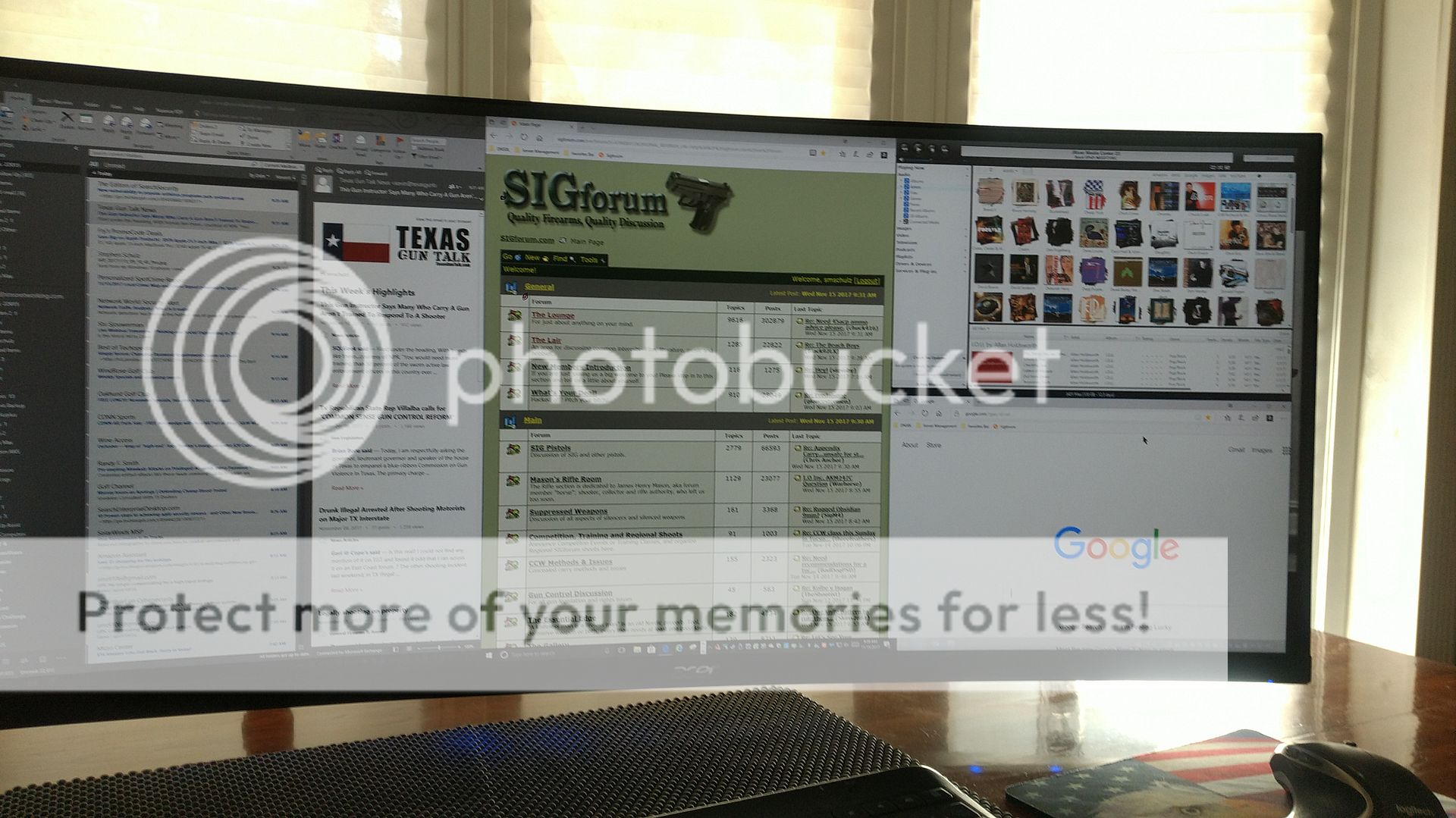 Not the question at hand but a program called Fences from Stardock I find useful for organizing a desktop full of links and icons, YMMV. So yes I vote for the widescreen not a big 16x9. | |||
|
Alienator |
I'm rocking a 37" and love it. 3440x1440. My friend has a 49" and the thing is massive. I can go side by side by its more of a 4:3 style. You can do two full screens on the 49".  SIG556 Classic P220 Carry SAS Gen 2 SAO SP2022 9mm German Triple Serial P938 SAS P365 FDE P322 FDE Psalm 118:24 "This is the day which the Lord hath made; we will rejoice and be glad in it" | |||
|
Down the Rabbit Hole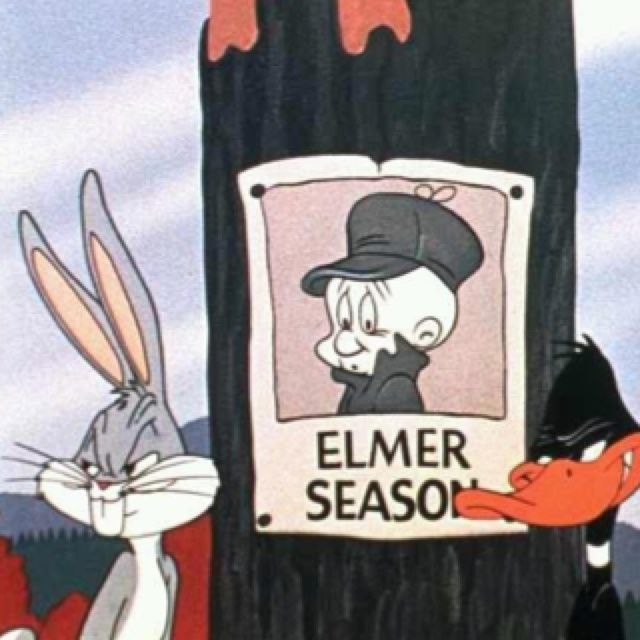 |
As a full time programmer, I can't imagine only having one monitor of any size. I have 2 27" ViewSonic HD monitors and a VIVO Dual LCD Monitor Desk Mount Stand that gets them off the table. Most of what I do does not require 4K so I don't have a need to spend the extra $$$$. I also have a Macbook Pro that I sometimes use but it gets moved around a lot. If I were doing Video editing, I would go the best I could justify but I would still keep the size of the monitors around 32" or less. 2 or more monitors would still be a must. I love really large screens but not on a desktop. For me, it's too much like sitting on the front row at the movie theater. Diligentia, Vis, Celeritas "People sleep peaceably in their beds at night only because rough men stand ready to do violence on their behalf." -- George Orwell | |||
|
eh-TEE-oh-clez |
I use Windows 10, and I frequently use the snap feature that Xer0 mentioned. I don't use the mouse though (too slow), I use hotkeys. Windows Key + Left arrow to fill the left half of the screen. Win + Right arrow to fill the right half of the screen. Once snapped to the side, you can further press the Windows Key + UP arrow to snap to the upper corner, or Win + Down to snap to the lower corner. (ie, creating filling 1/4 of the screen) Some computers (my Dell, for instance) have their own built in screen splitting software, that allows for pre-set custom positions. | |||
|
| Member |
Based on your usage I'd go the double 27" setup. I'm running one now plus a third 20". Running Solidworks, MRP's, spreadsheets, etc. Very handy, but cpu/gpu intensive. Ensure you have the hardware to optimize your monitors. Cheers~ | |||
|
| Political Cynic |
Back in the dark ages I had a NEC Multisync 3D and I think I traded it up for a 5D - weighted about 450 pounds. Took an entire desk. | |||
|
Down the Rabbit Hole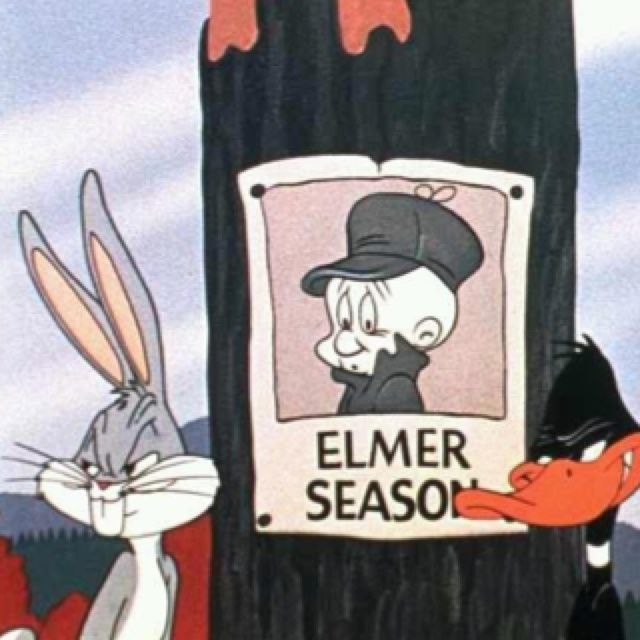 |
How is the poor bastard doing that ended up taking that behemoth to the land fill? Diligentia, Vis, Celeritas "People sleep peaceably in their beds at night only because rough men stand ready to do violence on their behalf." -- George Orwell | |||
|
| Member |
I'm not a full-time programmer, but I've done a lot... and after switching from assorted two-or-three-monitor setups to a one-big-monitor setup (in my case, a Dell 38" ultrawide), I would never go back. Even ignoring the other advantages, just the flexibility (with decent window tiling software) of being able to instantly switch between tiling the screen horizontally in thirds or halves (or 25-50-25 with the primary work in the center!) based on task and material is something I wouldn't want to give up. | |||
|
| Left-Handed, NOT Left-Winged! |
My iMac 27" 5K Retina is fine on it's own. You can get a lot of info on the screen and it stays very sharp. For work I have a company issued Dell laptop and a USB-C docking station. With the laptop 1920x1080 screen active I run two 24" 1920x1080 externals that can go through the dock or directly from the laptop (one USB-C with converter, and one HDMI). Company provided one external and the dock for work-at-home use and I bought a second one of the same model. Of course, they went cheap and gave us FHD and not QHD. I would prefer an external 27" running 2560x1440, but then I can only have one because two of these would be more than the laptop graphics card can handle I'm pretty sure that's what I have in the office but I haven't been there in a year to check and confirm. With that and the laptop screen, it's maxed out. I tried a single 4K external Samsung but I couldn't get it to run faster than 30 Hz and in general the picture kinda sucked (washed out lacking contrast). I like having 3 screens, because I can keep stuff on the laptop desktop that stays the same even when I disconnect the externals. Image size difference kind of sucks but I can manage. So the moral is, decide how many screens you need and then max out your graphics card. Make sure you don't get more than it can handle. | |||
|
| Member |
Hard for us to answer what would work best for you (and I don't think there is a right or wrong one) but I'd be really tempted to get the single 49" over 2x27s, that thing is amazing! “People have to really suffer before they can risk doing what they love.” –Chuck Palahnuik Be harder to kill: https://preparefit.ck.page | |||
|
| Member |
What work do you normally perform with monitors? Much of my work is presentations, documentation, and cyber/cloud security labs. A4 paper (Australia) is the standard 'size' for paper docs. A4 paper is longer, US Letter is wider. The 24" decision wasn't working for me. Upgraded from BenQ 24" HD to a pair of Dell 27" 4K UHD IPS (S2721Q). Pixel pitch: 0.1554mm Contrast 1300:1 Brightness: 350 cd/m2 response time: 4 ms Macbook Pro 13" (2018) with a Satechi ST-TCDMMAM dual 4k adapter. Dual monitor arm. The BenQ were an inexpensive, readily available solution. Eyes sore at end of day marathon cyber labs and powerpoint slides. I did consider 32" range, gaming monitors, and curved screen. Budget was the decision factor. We are all born ignorant, but one must work hard to remain stupid." ~ Benjamin Franklin. "If anyone in this country doesn't minimise their tax, they want their head read, because as a government, you are not spending it that well, that we should be donating extra...: Kerry Packer SIGForum: the island of reality in an ocean of diarrhoea. | |||
|
| Powered by Social Strata | Page 1 2 3 |
| Please Wait. Your request is being processed... |
|
© SIGforum 2025