Go  | New  | Find  | Notify  | Tools  | Reply  |  |
| Savor the limelight |
The EnGenius website lists transmit power for their various WAPs as between 21dB and 28dB with the EWS360AP being 28dB. It also lists power consumption for their various WAPs as being between 9 watts and 22.8 watts. Again, the EWS360AP with two radios and six antennas, uses the most; beating out the 4x4:4 dual bands and 3x3:3 tribands. That extra juice is going somewhere.
Is the big honkin’ set a pair of Klipschorns? Because if we ever build a house, I will own a pair of Klipschorns and a room to put them in. Kidding aside, I get what you are saying. My house isn’t ideal for Wi-Fi. It’s a low ceiling, short slope metal roofed ranch. The attic space is stuffed with metal AC ductwork. All the glass is low-e and the walls are CBS which means metal lattice attached to concrete block for the stucco. It’s almost a faraday cage. The picture I posted with my old WAP hanging from the Ethernet cable was an actual experiment to see if the signal improved to the bedroom down the hall and to the left. The furthest device in that room is only 25’ from the WAP mounted on the ceiling of the family room, but we were looking at speeds of 6mbps out of my 200mbps service in that room. Hanging the WAP from the wire got it up to 40mbps. The supply and return ductwork goes right over the WAP, makes a 90 and goes right over the bedroom to the air handler in the garage on the far side of the bedroom. It wasn’t a problem when I first installed the WAP, but then we had the air handler moved from inside the house to the garage. I did a site survey in the bedroom and found what channels the next door neighbor is using. I then picked other channels for the WAP. It didn’t help. The new WAP has solved the problems in that bedroom. It even gets a good 5ghz signal. I’ll admit I have no idea why, but for the month or two it’s been up, I’ve had no complaints from the peanut gallery that the internet sucks. I can live with that. | |||
|
| Member |
I'm not "crying" about price, I was simply trying to determine what the differences were between product offerings in terms of price. Short of a claimed improvement in latency (which I have not personally noted in testing my AC laptop with a friend's AX network) what's your view of the benefits of running AC hardware on an AX network? And I fully agree, we'll all eventually be on WiFi 6 (AX), but I just don't seen any reason to buy it in a residential setting if all of the user's hardware is still WiFi 5 (AC). ----------------------------- Guns are awesome because they shoot solid lead freedom. Every man should have several guns. And several dogs, because a man with a cat is a woman. Kurt Schlichter | |||
|
Nullus Anxietas |
I, too, struggled with coverage in our little 1300 sqft ranch. I'm sure the wall between the family room and the rest of the house originally being an outside wall was part of it. Another part makes no sense. The main hallway down the middle of the house: If I put the AP on the ceiling of the hallway I get good coverage. If I put it on the ceiling of the hall closet, just two feet away, or the ceiling of a bedroom closet, again, just a couple feet away, coverage goes right in the crapper. I have no idea what could be in that wall, up near the ceiling, to cause that. Anyway, mounted where it now is, in the middle of the hallway ceiling, pretty much in the exact center of the home, I'm getting the coverage I described in the 2nd post on page 2 of this thread.
Future-proofing? So you don't have to buy, install, and configure another new router in a couple years when you do have ax devices? So you can take advantage of WPA3 as soon as you have any WPA3 devices? Plus, as I noted, there's the 4x4 MU-MIMO, as opposed to 2x2. Hell, I might be inclined to grab one, myself, if I wasn't about to spend about $800 on Lutron Casèta home automation "America is at that awkward stage. It's too late to work within the system,,,, but too early to shoot the bastards." -- Claire Wolfe "If we let things terrify us, life will not be worth living." -- Seneca the Younger, Roman Stoic philosopher | |||
|
W07VH5 |
I ordered it from B&H. Thanks for the links! Edit - I'm going to buy a POE+ injector for now instead of the adapter. Then I'll update to a POE+ stitch later. | |||
|
quarter MOA visionary |
"crying" ~ just a figure of speech. As far as the "benefits" that would depend on the environment. I fully support your reasoning. The one thing I see here and with too many of my clients is that they focus on just one factor and expect it to be the only answer. Typically hardware is that factor. I thing you can guess the "other" factors. My view is the hardware is an interchangeable part of the whole infrastructure plan. The other parts are less susceptible to change but you can always change out the hardware. You still have to deal with these factors but cannot always manipulate at will. Such as the physical factors keeping a signal from A to B like distance, interference or diffraction, deflection and diffusion of the signal. Just to name a few. So a good design with average hardware most likely will out perform a poor design with top-of-the-line hardware, Another item that most don't consider is the antenna portion of the AP. Typical AP's use omni-directional antennas built in to the AP. They work well in many scenarios. Sometimes an AP with the external antennal can do better especially if you extend, relocate or focus them. True the biggest benefit of AX is when there are many users but not the only benefit. 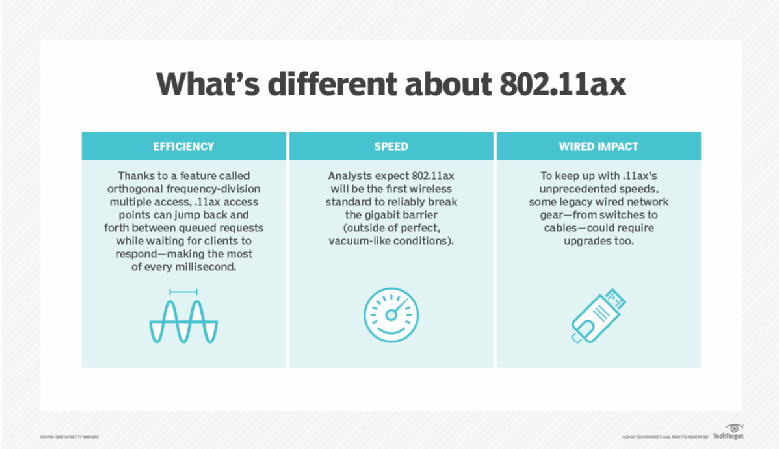 | |||
|
| Member |
Again, I think you're kinda missing the point I was trying to convey. Will most residential users recognize any real throughput benefits from jumping to WiFi 6 networking over WiFi 5? How about implementing enterprise level equipment over more consumer based offerings? For you or smschulz my bet is maybe, but for most people, I really doubt it. Most people just don't place the demands on an WAP that say a corporate location will. Additionally, when my internet service is limited to 200mb down, talking about gigbit throughout to the web is silly. And how many residential users move gigabit plus sized files across their network on any regular basis? Stuffing enterprise level equipment into a small home setting just seems absurd to me, but obviously each to their own. Here's an interesting comparison of some WAP's with the results being just as interesting. (Wish he'd have had some TP Link WAP's to add to the testing.) ----------------------------- Guns are awesome because they shoot solid lead freedom. Every man should have several guns. And several dogs, because a man with a cat is a woman. Kurt Schlichter | |||
|
quarter MOA visionary |
As I've said before I don't disagree with your reasoning. However, I have had MANY client say to me "all I need is a basic computer just to browse the web and check a few emails", then I build a basic machine just to have them complain about performance a year or so later. So also in agreement with ensigmatic to a degree on "future proofing" although with everything changing constantly that is never really possible. The enterprise features are generally not used I would agree but they come along with the ride in that unit. I have used them in homes especially BIG homes with multiple APs ~ did a 18K house once with 5 or 6 AP's. So no problem here with keep keepin' on with Wi-Fi 5. Or with anyone who wants to join the big leagues either. You know a basic F150 get's you to the store the same as a Raptor so why the extra $25K? | |||
|
| Member |
Holy moly? Funny you mention that. Personally, I really 'want' a F250 truck. However, my F150 (far less expensive and capable) actually handles the needs I have for a truck better. ----------------------------- Guns are awesome because they shoot solid lead freedom. Every man should have several guns. And several dogs, because a man with a cat is a woman. Kurt Schlichter | |||
|
W07VH5 |
My EnGenius EWS377A came in today but I haven't decided on an injector or switch. I have a 12v/5A adapter but there are no polarity makings anywhere on the WAP or in its documentation. Anyone know the polarity of the required adapter?This message has been edited. Last edited by: mark123, | |||
|
eh-TEE-oh-clez |
I'm just browsing through the thread, but has anyone mentioned that having the wireless access point behind the TV is pretty much the worse place? Have you tried moving the access point away from the TV? | |||
|
W07VH5 |
It's there for convenience. Behind the TV is better than in the basement. At least it connects. The new access point will be more strategically located. | |||
|
| member |
You can use a DMM to determine polarity for DC. If the red lead is on the + pin, it will read the normal voltage. If the red lead is on the - pin, it reads the same voltage but as a negative value. When in doubt, mumble | |||
|
W07VH5 |
I need to know the required polarity for the access point. I don't want to plug in a center-negative if it requires a center-positive. I edited my question for clarity. | |||
|
quarter MOA visionary |
Why didn't you get the injector? | |||
|
| Savor the limelight |
The one that came with my EWS360AP is positive center:  | |||
|
W07VH5 |
Thank you. I'm pretty sure most everything is center positive except guitar effect pedals. I would also hope they have reverse polarity protection. | |||
|
| member |
About $30 (with tax) at Amazon When in doubt, mumble | |||
|
W07VH5 |
I am deciding on whether to get a PoE+ switch or not. I probably should for future camera upgrades. | |||
|
W07VH5 |
I ordered the PoE+ injector today. I'm not going to fart around with adapters and crap. | |||
|
| Savor the limelight |
If you ordered the one from amazon that henryaz linked, I don't see where it includes the power adapter. For $63 you could get this POE+ switch: link, and run 3 20w WAPs. | |||
|
| Powered by Social Strata | Page 1 2 3 4 |
| Please Wait. Your request is being processed... |
|
© SIGforum 2025