Page 1 2
Go  | New  | Find  | Notify  | Tools  | Reply  |  |
Member |
If at all possible hardwire them or use the adapter if available. A few months ago I got rear ended at a red light and my dashcam stopped recording at impact. I had mine run through the trim and plugged into a powerport on the dash. The impact popped the plug right out. I only had a front facing street guardian that will be replaced with a front/rear something as soon as I decide what to buy. | |||
|
| Knowing is Half the Battle |
Let me know how it works, does your Tahoe have crash avoidance or a regular rearview mirror? | |||
|
Tinker Sailor Soldier Pie |
It does have crash avoidance . ~Alan Acta Non Verba NRA Life Member (Patron) God, Family, Guns, Country Men will fight and die to protect women... because women protect everything else. ~Andrew Klavan | |||
|
| member |
SD cards are now being produced specifically for applications where the card is written and overwritten many times, such as for video surveillance or dash cams. The Samsung Pro Endurance is one of the more highly rated such cards. When in doubt, mumble | |||
|
| Member |
Ugh. I bought the Extreme. Hope that's okay to use for awhile (at least 6 months - 1 year?). I'll get the Pro Endurance next time. Unless the Extreme is not a good fit from the get go and I should get the Pro Endurance now....? "Wrong does not cease to be wrong because the majority share in it." L.Tolstoy "A government is just a body of people, usually, notably, ungoverned." Shepherd Book | |||
|
| Member |
My initial thoughts on the camera (keep in mind that this is my first ever dashcam): * Like the size - very small and discreet * Very simple to set up; trade off in having to use smartphone app to set up and see clips vs the have the small, display-less unit * unit gets VERY hot. seems like that will shorten the life of the unit and/or memory card. but if this lasts 5 years, I'll be happy. If it lasts 1 year, won't be happy. * resolution seems okay; not as good as I was expecting. Haven't taken on a drive yet but seems like I won't be able to make out details like plate numbers or facial features. This will distinguish cars and the like but not sure it will do details that are personally identifiable. * "Wrong does not cease to be wrong because the majority share in it." L.Tolstoy "A government is just a body of people, usually, notably, ungoverned." Shepherd Book | |||
|
| Member |
I would like more info on the adapter install for the rear view mirror. I currently use a cigarette lighter adapter and would like a cleaner look. | |||
|
Tinker Sailor Soldier Pie |
Just wanted to give a quick update to this. I was able to successfully install the universal harness from Dongar Technology on both my Jeep and my wife's 2016 Tahoe. Very easy. For the Tahoe, I removed the rear view mirror cover to access the harness. The correct connector is the middle one of the three. 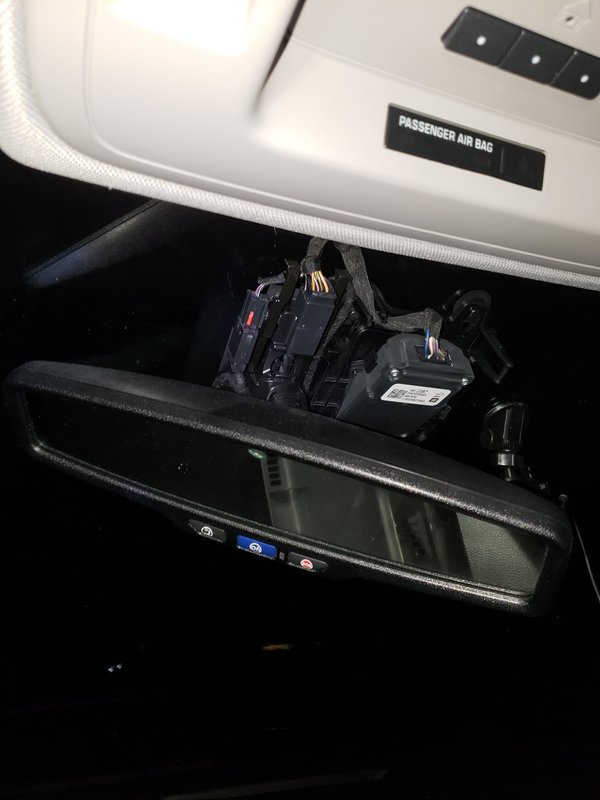 I unplugged it for easier access as the power and ground wires are on the "back side" (the side with the connector clip).  Turning the plug around, the wires to tap into are the #2 (power) and the #5 (ground). The black #5 wire is the one all the way to the left with the plug turned around facing you. I forgot to get a pic of the universal harness tapped into the mirror harness before closing everything back up. Sorry about that; I was drinking. Anyway, works perfectly.      The microUSB cable that came with the universal harness was too short to reach where the dash cam is currently located, so for now I just used one that I had that was a little longer. I'll likely replace it with a more appropriately sized cable later or relocate the dash cam if the wife wants. Still need to clean everything up a bit, but it's a huge improvement over running a long ass cable to the front of the dash. The Jeep was easier to do because the mirror was easily removable and has a door on the back to access the harness.    ~Alan Acta Non Verba NRA Life Member (Patron) God, Family, Guns, Country Men will fight and die to protect women... because women protect everything else. ~Andrew Klavan | |||
|
| Member |
Took a trip with the Mini. Worked pretty well - easy to set-up, easy to view clips. Saves temporary clips on a regular basis and easy to save clips while running. Resolution is not great - can see surroundings and other vehicles. Good for scenery. However, not good enough to read plates. And dim light recordings are not very good. Also, I've found that I want a good GPS unit for when cell service is not available. Car nav is definitely wanting. So, I'll be looking for a good, small, GPS unit that likely can take decent dashcam videos (that hopefully will allow for plate reads). But will look for a branded unit, not some PRC company (regardless of quality). Need is not great enough to patronize a PRC company here. "Wrong does not cease to be wrong because the majority share in it." L.Tolstoy "A government is just a body of people, usually, notably, ungoverned." Shepherd Book | |||
|
Member |
My wife has been after me to install a dashcam in the leased Ram she is using. Am looking at the Garmin Mini, one for the front and one for the rear. Apparently, you can sync up to four. Should something happen, she wants to be able to just show the officer, rather than struggle in another language to try to explain what happened. Therefore, am wondering if it might be better to have a Mini in the rear and one of the more up level ones with a monitor up front? How does one go about showing the video to an officer, when using a Mini? Thanks for any input. | |||
|
Member |
How about a 66W in the front with a Mini facing rearward? | |||
|
| Member |
You can view clips using the Garmin app on a smartphone. It uses bluetooth to connect to a phone to allow access to clip files. Files, I think are arranged with a snapshot instead of just file names. I think timestamp is also available. If you connect the device (or mem card) to a PC, it looks like a drive. And folders include Events, Pictures (you can take a picture w/ the device, not just video), Saved, Unsaved. Events clips are those that device believes are impact incidents (which includes adjusting the camera while it's recording). Unsaved are temporarily files that will be overwritten when space runs out. Saved files are clips you've asked to be saved outside of Events. You also use smartphone / BT to view live images (to check camera orientation once it's mounted, for example). Keep in mind that it will clearly show a vehicle. But the plates are largely indiscernible. Also, there is no on/off switch. It's recording when plugged in unless it's connected via bluetooth (or usb) to a phone / PC. I keep it unplugged near home. Plug it in when I'm sufficiently far from home. "Wrong does not cease to be wrong because the majority share in it." L.Tolstoy "A government is just a body of people, usually, notably, ungoverned." Shepherd Book | |||
|
Member |
Thank you very much for that. Okay, so maybe two Minis will do the job, if we put the app on her phone? Don't mind it running when the vehicle is on, just want to keep it simple so that it can be used without undue frustration. As for the clarity, not sure there's much i can do about that... | |||
|
| Member |
Depending on your car and mount point, there is a circular polarizer that can help reduce glare. I'm planning to get one (to protect the lens as well) once I can find a known vendor (Prime has it but w/ some no name seller - I don't do that). Phone should be able to connect to both mini's as separate BT connections. I'm not an expert on this stuff. Learning as I go - this is my first dashcam. "Wrong does not cease to be wrong because the majority share in it." L.Tolstoy "A government is just a body of people, usually, notably, ungoverned." Shepherd Book | |||
|
Member |
Does this link help? God bless America. | |||
|
| Member |
Thanks. I'll probably just go w/ this someday: https://buy.garmin.com/en-US/U...9297/pn/010-12530-18 "Wrong does not cease to be wrong because the majority share in it." L.Tolstoy "A government is just a body of people, usually, notably, ungoverned." Shepherd Book | |||
|
| Member |
Just wanted to check in with you guys that are running the Garmin Dash Cam Mini. Do they seem to be holding up? Are you happy with them? Thanks | |||
|
| Diablo Blanco |
Very interested as well. _________________________ "An appeaser is one who feeds a crocodile - hoping it will eat him last” - Winston Churchil | |||
|
Member |
V-tail very kindly gave me a nudge the other day and just now had a moment to search for this thread. So far, the set up has been working quite well. Have a Mini installed in the back and a 66W for the front. The Drive app works quite well and is easy to operate. As this is a lease vehicle, the installation is as semi permanent as possible so there's that. The front camera has some features that we were not aware of, such as warnings that pop up on the monitor to tell you that you are too close to the vehicle in front (it's a bit too sensitive and goes off when you're not that close and this is Southeast Michigan so you have to defend your place or someone will shove their way in front of you), there's also a lane departure warning and one for when traffic starts moving again, such as a stop light, which is probably very useful for those who must look at their phones... Think that the dashcam also learns, because the first couple of times the windscreen wipers swept by the camera, it thought there was an accident event and announced that too. Now, it's comprehended that it's not an issue so no more concerns. Thank goodness that we've not had to use it for proof or evidence to date, but am very pleased with this arrangement. Am thinking of adding one to the car i drive, but as i am nowadays working from home, haven't gotten around to that. The Garmin products are excellent. Even had the opportunity to speak with their tech support before ordering to ask some questions and the gentleman with whom i spoke was extremely knowledgeable and helpful. Got the largest memory card they offer, to get started, and will replace with the largest the aftermarket offers, but they suggest reformatting the card on a regular basis to keep it functioning properly. Will try to report on that, as we gain experience. | |||
|
Nullus Anxietas |
Coincidentally, I'm in the process of thinking about a dash cam for my 2015 Jeep Grand Cherokee. If that goes smoothly, probably one for my wife's 2014 Chevy Equinox, as well. I'm looking for that ideal compromise between minimum windshield footprint and maximum camera performance. Currently strongly considering a Viofo A119 V3. As luck would have it: Somebody over on jeepforum.com posted a video of how to wire the thing into the roof console such that it comes on whenever the doors are unlocked and/or the vehicle's running. It's easy to do and makes for a very clean installation. "America is at that awkward stage. It's too late to work within the system,,,, but too early to shoot the bastards." -- Claire Wolfe "If we let things terrify us, life will not be worth living." -- Seneca the Younger, Roman Stoic philosopher | |||
|
| Powered by Social Strata | Page 1 2 |
| Please Wait. Your request is being processed... |
|
© SIGforum 2025