Page 1 2
Go  | New  | Find  | Notify  | Tools  | Reply  |  |
| Member |
I currently have Verizon fios internet with 400/400mbs for $65 a month. Every device is on a WiFi connection so I know I will never see the 400. I have ran several speed tests on my iPhone 11 and have not got more than 230mbs download and 290 upload. Depending on which speed test site I use I have seen speeds as low as 180 down. I can get 200/200 for $40 a month. Would I expect speeds to be 1/3 to 1/2 of 200 like I am experiencing now? I’m debating if extra $25 a month is worth it? | ||
|
| Get my pies outta the oven!  |
I have 600 Mbps from Comcast and the best I can get on my iPhone 12 standing literally at the router is 400 Mbps. If I hardwire right to the WAN port on the modem with my laptop, I’m getting 600 Mbps + I think it’s a limitation on the phone, not the service. | |||
|
| Member |
I thought it could be a phone limitation too but google says an iPhone 11 can handle up to 877mbps | |||
|
| Oh stewardess, I speak jive.  |
So many things determine real speeds, and Speed Tests aren't very realistic anyway. My advice: buy the biggest/fastest plan you can afford from the best provider in your area, and quit worrying about such things. It's mostly pointless, anyway. They'll never guarantee certain speeds nor can they, as your provider has literally zero control over the umpteen other hops and servers involved at any moment, and since your provider isn't the one hosting the content anyway, it almost doesn't matter whether or not you have a 50GBit connection or anything else "fast" as most things you'd connect to anyway don't/can't come anywhere close to those speeds. A highway (or web connection) with a 200mph speed limit (super fast broadband) is pretty much useless when most cars (the zillion other servers and such out there) are more like VW Beetles or Horse Drawn Carriages than Ferraris... | |||
|
| Member |
Quoting just to make sure this is seen & read. A speed test from a phone is not worth much in the grand scheme of things - there's little chance you will ever see absolute max speed on a single connection, even if the speed test shows you can. 200mbps or 400mbps will probably feel the same when browsing sigforum. Where 400mbps will flex it's dominance is when you have multiple clients pulling consistent bandwidth (such as streaming video). 2 or 3 probably wouldn't saturate 200mpbs, but I guarantee you will have more buffering time on the 200mbps than 400 (assuming solid connections that're not glitching out anyway). | |||
|
| Member |
I have two TVs with streaming TV only. I also have two Ring cameras. | |||
|
Nullus Anxietas |
We're on a whoopin' 75Mb/s. Now, there's only the two of us, so there's very rarely more than one TV streaming HD content at any one time, but generally the only buffering we see is at the very beginning of something and even that only on HBO Max, whose Apple TV app is the lousiest app on our ATV. Yesterday had three TVs streaming OAN during the Rittenhouse trial. Plus I run our own mail, web, and ftp servers on the connection. (The web and ftp servers are more uploady than downloady, though.) Heck, we never had any problems when we were still on 50Mb/s. Only reason we went to 75 was because 50 was no longer offered when I renewed our contract. "America is at that awkward stage. It's too late to work within the system,,,, but too early to shoot the bastards." -- Claire Wolfe "If we let things terrify us, life will not be worth living." -- Seneca the Younger, Roman Stoic philosopher | |||
|
Lovin' the P7 |
I have 1 Gbps AT&T fiber service. Typically, I get right at 947 Mbps up and down. That is a wired connection on my laptop. I just tried wireless to my iPhone and got 714 Mbps down and 459 Mbps up. | |||
|
Don't Panic |
Might also be a limitation on the WiFi router. Might want to check the spec on that. | |||
|
Member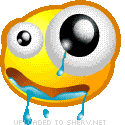 |
WiFi will always be slower than a hardwire. 400 is exceptional. ———- Do not meddle in the affairs of wizards, for thou art crunchy and taste good with catsup. | |||
|
quarter MOA visionary |
WiFi speeds can vary immensely based on a plethora of conditions that can exist. Based on your current specification limited tests I wouldn't bother to switch for only $20. Don't overthink it if you are satisfied with the performance and find another way to make $20. YMMV | |||
|
quarter MOA visionary |
I am stuck on 50Mbs as well until I can get fiber or switch to Comcast Business which I don't want to. I also run multiple servers including my own email and other servers, stream as well. For the most part it works just fine. Most people confuse (I know you know the difference) of Wi-Fi Connection speeds (RSSI) and an Internet Speed test from a web browser. Unless circumstances warrant troubleshooting then most of these 'common' specification tests are useless just on their own. Sometimes we overthink it unnecessarily as I mentioned before. There can be real situations where you need to make adjustments but not simply on a published number unless it is extreme and you have a problem. YMMV | |||
|
| Thank you Very little  |
Have 400 service and get it easily wired, iPhone just tested at 358, running on a Netgear Orbi mesh system. Changing over to mesh improved speeds on devices significantly on an older router. | |||
|
Don't Panic |
Not necessarily, depends completely on what hardwire, what WiFi, and what network speed. Ethernet cables have speed limits too Cat 5 peters out at 100Mb/s, for example. A modern WiFi setup can have a far faster top speed than that. Found this out for myself earlier this year when I went from stone age to modern in one fell swoop, ditched ATT 3Mb/s DSL for 1GB/s cable earlier this year. Upgraded the WiFi router to WiFi6 mesh (802.11 ax) and my WiFi 6 devices generally get at least 600 Mb/s. But the cabling in the house was all Cat 5. No issues during the years stuck at 3Mb DSL. Almost anything can throw 3Mb/s around without problems. So, initially I had my PC directly connected with Ethernet and couldn't get anywhere close to the speeds my WiFi6-capable phone was getting. Upgraded to Cat 7 and now it's no issue. TL: DR Until I upgraded my Cat 5 cabling to Cat 7, my PC connected faster with its Wifi than via its Ethernet cable. | |||
|
| That rug really tied the room together. |
Biden free internet (Xfinity) for low income school that my kids attend. 57 mbps download speed 5.6 mbps upload speed It used to be 10 mbps but they have upgraded the speed during the pandemic. It works fine for us. Price is fine ______________________________________________________ Often times a very small man can cast a very large shadow | |||
|
quarter MOA visionary |
Usually - YES Always - NO WIFI 6 (client + AP with proper configuration) One of the biggest difference is that wired is full duplex and wifi is half duplex. Wired is stable and changes little (because of environment) and wifi can change with conditions very easily. | |||
|
Nullus Anxietas |
Comcast Business is more expensive, and probably not worth it unless you want to run an email server on a "proper" static IP address. (I also supply my own [forward] DNS, with signed zones, SPF, and DKIM keys, etc. Comcast supplies the rDNS.) The thing about Comcast Business, whether you get a static IP or not, is you get a much different level of tech support. I never run into the CS problems Comcast Residential customers experience. In the eleven years we've been on Comcast Business High-Speed Internet I don't think we've had a single outage that lasted more than three hours and I don't recall them ever taking longer than twenty-four hours to get out here on a service call, and it's usually been same day.
Agreed. However, there used to be this thing called ShaperProbe. It was a cool thing, in that it would show you what your true up- and download speeds were "America is at that awkward stage. It's too late to work within the system,,,, but too early to shoot the bastards." -- Claire Wolfe "If we let things terrify us, life will not be worth living." -- Seneca the Younger, Roman Stoic philosopher | |||
|
quarter MOA visionary |
I have a static block with ATT now. I want to wait for Fiber to and business pkg. I don't like Comcast's contract as well as they are too expensive, IMO. | |||
|
| Member |
I have Montanasky which is wireless off a mountain about 5 miles away. I should get 35 mbps for $62 per month. I get that in the am but by evening, when everyone is on the net, it drops to 10-15 mbps. I experience some spooling. Nothing else is available in our rural area of heaven. I'm sorry if I hurt you feelings when I called you stupid - I thought you already knew - Unknown ................................... When you have no future, you live in the past. " Sycamore Row" by John Grisham | |||
|
| Ignored facts still exist |
Data Caps concern me more than speed, once you get above what is needed for your use. For me that's 100 Mbps. I have IP 2 cams from my mom's place running 24/7 so I tend to use a few TB every month. Data caps would kill me. Many Comcast plan have Data Caps. YMMV . | |||
|
| Powered by Social Strata | Page 1 2 |
| Please Wait. Your request is being processed... |
|
© SIGforum 2025