Go  | New  | Find  | Notify  | Tools  | Reply  |  |
| Member |
I can’t imagine a wired printer in today’s world. It’s probably hard to find a non WiFi printer. My only complaint with the Epson is that it has a tiny little screen. I was used to doing a lot of functions at the printer, this one forces me to go to the computer and run the functions from there. Not a big deal but there it is. | |||
|
| No More Mr. Nice Guy |
We're replacing our inkjet with a color laser printer. Just waiting for a sale on the one I like. I've had to replace several inkjets because the heads get clogged. We don't print color often enough. For that reason, the laser is going to be cheaper than another inkjet. | |||
|
Down the Rabbit Hole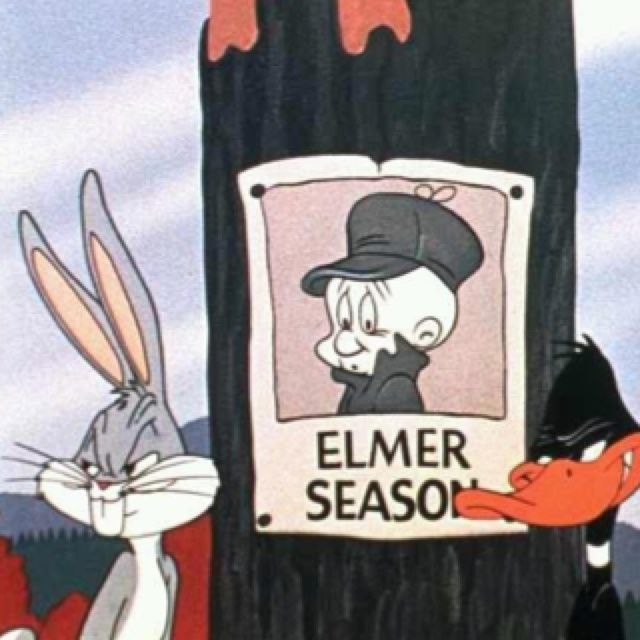 |
We dumped our inkjet printers for a Brother HL-L2370DW Laser for B&W. We still have a Color Canon TS8220 for printing pen labels. Diligentia, Vis, Celeritas "People sleep peaceably in their beds at night only because rough men stand ready to do violence on their behalf." -- George Orwell | |||
|
| Get my pies outta the oven!  |
We can print from our iPhones, iPad and laptop with the HP Smart Tank 7001 over Wi-Fi | |||
|
| Savor the limelight |
Epson supports WiFi printing as well, but I have it wired because it’s in the same closet as my switches, nvr, modem, and router. Plus, the phone line is hardwired so I can fax. I can also print to my printer send faxes from it over the internet. In the 12 years I’ve had my Epson, I’ve had zero issues with the jets clogging even leaving it three months at a time every summer. The trick is: I leave it on so it can periodically run its automatic cleaning cycle. I don’t care about screen size on the printer, the apps on my phones and tablets work just fine. | |||
|
| His diet consists of black coffee, and sarcasm.  |
I'm wanting a new printer myself. I like to print color pictures. That as well as the Epson Ecotank intrigues me. They aren't cheap, but when you consider this is about as much as half a dozen color & black cartridges, it's not so bad. | |||
|
| Member |
Same here . HP here has been around a while. Thinking Epson this go around, | |||
|
| Member |
It appears that the HP 7001 is a one page at a time unit . No auto feeding of multiple documents ? | |||
|
| Member |
I have several B&W Brother laser printers for my business that have been great. Currently one Brother color laser jet for home office use that has been solid as well. I stayed away from the ink jet printers as research indicated issues with the ink drying and clogging in the tank printers if not used regularly enough. | |||
|
| Member |
I sometimes go a week or more between printing something. Due to that a laser is the only way for me to go to prevent ink clogging. I started with a Brother laser/fax/scanner and was very pleased. I later desired a color printer for certain thing an bought another Brother laser for those purposes. Didn't need photo quality so it works fine for my needs and the toners are not overly expensive. The “POLICE" Their job Is To Save Your Ass, Not Kiss It The muzzle end of a .45 pretty much says "go away" in any language - Clint Smith | |||
|
| Get my pies outta the oven!  |
Looks like you would want the 7301 then: https://www.hp.com/us-en/shop/...ank-7301e-all-in-one | |||
|
| Member |
I see that .. | |||
|
quarter MOA visionary |
Be careful of current HP machines at the consumer level, they have it so you have to connect to the Internet before configuring it. It is an optional setting that is easily set if you are not paying attention. This was a problem with one of my IT clients, I had them change it out for an Epson EcoTank model ~ in this case it was a B&W no scanning model that works extremely well. YMMV | |||
|
| Ignored facts still exist |
bringing back this thread... my 7 year old HP died. Some error message that I can't overcome. Is the Epson EcoTank still a winner, or is there something better. Not opposed to HP, but the ink is just too expensive. I spent like 4 times more on ink than I did for the printer over the last 7 years. . | |||
|
| Get my pies outta the oven!  |
Epson EcoTank or HP Smart Tank is the way to go now Forget regular inkjets and forget lasers These refillable tank printers are the future now, our HP Smart Tank is a veritable tank of a printer and gets used every day now and print quality is very good and the tank levels are still like 1/2 full | |||
|
| Void Where Prohibited |
This is the case for me, also. I print so infrequently that inkjet printers dry out and clog up. I switched to laser printers and haven't had a problem since. "If Gun Control worked, Chicago would look like Mayberry, not Thunderdome" - Cam Edwards | |||
|
| Left-Handed, NOT Left-Winged! |
I have an HP Color Laser All-in-one I got in 2016 or so. I don't have to print a whole lot so I'm still on the original toner cartridges except for the Cyan one. | |||
|
| King Nothing |
Looks like some good suggestions. I just recommend stay away from Sabre printers. They were known to over heat and potentially catch fire. ...Then it comes to be that the soothing light at the end of your tunnel, was just a freight train coming your way... | |||
|
| Smarter than the average bear |
Do you need color for every day printing? I gave up color years ago. I use a Kyocera monochrome laser, and the per page costs are extremely low. If I need a photo, I send it to Walgreens on the corner- much better print quality than a laser or inkjet printer. | |||
|
| Member |
Brother MFC-L2750DW I've had all the rest, the Brother is flawless. Wifi works great Dual sided printing and scanning is great Fast and clean vs inkjet Doesn't hold your printer hostage due to "low ink" (this is why I will never buy another Epson) At first I was hung up on the color, took the advice of the forum an never looked back. . . | |||
|
| Powered by Social Strata | Page 1 2 3 |
| Please Wait. Your request is being processed... |
|
© SIGforum 2025