Go  | New  | Find  | Notify  | Tools  | Reply  |  |
Quit staring at my wife's Butt |
I will do my best to explain this, I have a computer in my office which is hooked to my xfinity Comcast router by a Ethernet cable, there is only one jack in the back of my computer for this. btw this is a new dell computer running windows 10 if that matters. I have a cnc router in my shop that has an old windows operating system I think it might be 2000 it has a Ethernet jack in the back of it. what I want to do is send files from my office to my cnc router via Ethernet cable which is already installed, it's about 150 ft or so away. I was told I need a crossover cable which I have. how do I go about making the connection ? can I just plug it into the back of the router and make a local area network ?? I would really like to figure out how to do this. Thanks for any help !! | ||
|
quarter MOA visionary |
If your router has more than one LAN ports just connect the CNC to the router too. If not then get a switch and connect all three to it > the LAN port of the router, the CNC and your PC. Yes, you could use a X-over cable and connect directly the CNC to the PC but you will have to configure both devices to be on the same subnet. Options 1 and 2 would be better. YMMV | |||
|
A Grateful American |
If you can put both the W10 and the CNC on the same network with the router and on the same subnet, you should be able to access the recources on both machines. For Example... You have the router LAN IP set at 192.168.1.1 and subnet 255.255.255.0 And the W10 and CNC are set at 192.168.1.x (.x being differnt numbers between .2 through .253) and the subnet mask is also 255.255.255.0 on each machine and the gateway set to 192.168.1.1 (the router) Then you should be able to see both the machines from each other. You will need to set "shares" from each machine to allow "everyone". If you have done this, or can do this and still have trouble, email me and I'll try and make myself available to assist. Bear in mind, I do wide area corporate enterprise networking, am very rigid in the scope, and have done very little peer to peer for over 20 years, so it may take a bit wipe off the dust... "the meaning of life, is to give life meaning" ✡ Ani Yehudi אני יהודי Le'olam lo shuv לעולם לא שוב! | |||
|
| Member |
My bet is this is your best solution. If I'm not mistaken (and if I am, I'm sure someone here will correct me ----------------------------- Guns are awesome because they shoot solid lead freedom. Every man should have several guns. And several dogs, because a man with a cat is a woman. Kurt Schlichter | |||
|
Delusions of Adequacy |
and of course, when configured this way you're not going to be connected to the router, so no internet. I have my own style of humor. I call it Snarkasm. | |||
|
| Member |
added to the above - Do NOT use the crossover cable to connect the CNC to the router - you need a regular ethernet cable. 330ft (100m) is about the longest ethernet cable will be reliable, so you're good to go. Seeing as you had to ask, getting into the IP settings every time you want to connect to the CNC, and then again when you want to connect back to the internet will be a pain in the ass. I would connect to a network router, rather than direct PC<->CNC. I would also consider getting an old/cheap wifi router to use as a 'client-bridge' - it would connect to your wifi, then pass that to the ethernet port. save having to string a cable. this is what I do with my 3D printer. | |||
|
| Member |
What's the CNC Model #? As stated you should be able to connect the CNC to the network like another computer or printer etc. ____________________________________________________ The butcher with the sharpest knife has the warmest heart. | |||
|
| Optimistic Cynic |
You can save yourself a lot of uncertainty and hassle by spending about $60 for a Gigabit Ethernet mini-hub. Everything (router, PC, CNC) plugs into the hub with non-crossover cables, and the hub lets everything "see" everything else. An ethernet switch will also work but may cost a little bit more. Get an 8-port hub, you will find uses for the other ports eventually (e.g. a WiFi access point). WRT needing a crossover cable, that is a firm "maybe." It depends on how the ports on the various devices are wired. Some ports will auto-select and work with both regular and crossover cables. But, there isn't an easy way to know this before it works or doesn't. Using a hub eliminates this uncertainty, plus the hub will have little LEDs that allow you to ascertain the status of the connection. Whether or not all the devices on the LAN can access the Internet depends on your router configuration, but most providers set things up so as to support this by default.This message has been edited. Last edited by: architect, | |||
|
Quit staring at my wife's Butt |
Wow! this is great information, looks like I'm on the right track, going to mess with it this weekend and see how it goes. Thanks!! | |||
|
| Member |
Why would one invest in a hub or switch if they only wanted to connect 'one' additional device to a network and had at least one free LAN port available on their router? I think he has everything he needs (assuming he has a regular CAT cable to run from his CNC router to his WiFi router. Its just a matter of configuration to make it all play nicely together. ----------------------------- Guns are awesome because they shoot solid lead freedom. Every man should have several guns. And several dogs, because a man with a cat is a woman. Kurt Schlichter | |||
|
Member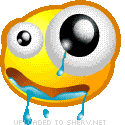 |
Go with the Monkey’s instructions. The only question I would have is the CNC machine may have some special means of setting up the IP address and connecting to it remotely. Otherwise his instructions should work. ———- Do not meddle in the affairs of wizards, for thou art crunchy and taste good with catsup. | |||
|
Itchy was taken |
Another recommendation to use Monkey's solution. It's what I would do (yes, I am in the biz) _________________ This space left intentionally blank. | |||
|
| Powered by Social Strata |
| Please Wait. Your request is being processed... |
|
© SIGforum 2025