Page 1 2
Go  | New  | Find  | Notify  | Tools  | Reply  |  |
Member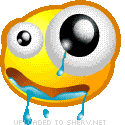 |
I’m experiencing some issues with getting a good 5ghz WiFi signal in my den/living room. I can get a 2.4ghz signal pretty well, but it lacks the throughput to service my Apple 4K TV with other devices. In short I’ve looked at several ways to extend my 5ghz signal. There expensive Ubiquiti then there are a number of mesh systems like Netgear Nighthawk. Has anyone here successfully used something to overcome low signal in areas around the home? ———- Do not meddle in the affairs of wizards, for thou art crunchy and taste good with catsup. | ||
|
| Knows too little about too much  |
I bought the Google Mesh network system. Three components scattered about the house and Wifi everywhere with good speeds. Not cheap, but it worked for us. RMD TL Davis: “The Second Amendment is special, not because it protects guns, but because its violation signals a government with the intention to oppress its people…” Remember: After the first one, the rest are free. | |||
|
| Member |
First, make sure your router is positioned as high as you can get it. Secondly, you're wanting to address your Apple TV situation, so that makes you an Apple house. Although Apple is getting out of the router business, look for an Apple Time Capsule for your router requirements. Secondly, get an Airport Express to seemlessly extend and cover most of your house. Unless your house is over 5K square feet, this should do it. If your house is more get a second Express. Additionally, the Capsule will be your back-up system as well. ========================================== Just my 2¢ ____________________________ Clowns to the left of me, Jokers to the right ♫♫♫ | |||
|
quarter MOA visionary |
It's a science not an art. There are a number of ways to increase performance and but different there are a number of ways to increase coverage. * 2.4ghz bands will have lower throughput than 5.0ghz bands * Physical placement (of device/antenna) is always the best option "if possible" * Extenders will increase coverage but decrease performance * Multiple correctly positioned AP's are the best option but not always feasible and is more expensive and more complicated. * Mesh will allow for more unified coverage * Configurations by allowing a lower protocol (such as B or G on 2.4) will decrease all 2.4 performance * The client aka laptop, phone is an equal partner in performance IE: an AC Wifi device will not help a computer/device that does not support it. There are a plethora of other factors but I will stop there. | |||
|
| Paddle your own canoe  |
I just tried two different Netgear extenders and neither would get anywhere close to my 100mbps service, about 56 at most for the most expensive one. an $8 ethernet cable and a $10 usb to ethernet converter for my Macbook Air solved my problem. | |||
|
| Member |
I used a Netgear power line adapter with a wireless Outpost on the other end. Works great for streaming HD TV. | |||
|
| Member |
I tried four different Wi-Fi extenders a couple of years ago and could never get them to work consistently. Finally gave up and bought Netgear Orbi. It’s a Wi-Fi mesh set up. Expensive. Completely worth it. | |||
|
| member |
I use three Access Points (not wi-fi routers), each one ethernet cabled to the home network switch. Two in the house, and one out back at the RV pad (had conduit run out there when the house was built). This gives us excellent coverage everywhere. | |||
|
For real? |
A netgear extender extended my signal but it was real slow. I broke down and ran another cable. Not minority enough! | |||
|
| Leatherneck |
The Netgear powerline adapter has been great for me. I used them to hard wire my PS4 and while it is not as fast as when I hardwired directly to my router it is still a lot faster than wireless. “Everybody wants a Sig in the sheets but a Glock on the streets.” -bionic218 04-02-2014 | |||
|
Member |
I rent an extender from Verizon pre-configured to my account settings. Works very well. ------- Trying to simplify my life... | |||
|
| Political Cynic |
I have a NetGear extender and it works great - all the way out to my observatory downside is it also goes all the way out to the street, but its only temporary until I hard wire the observatory [B] Against ALL enemies, foreign and DOMESTIC | |||
|
| Savor the limelight |
My understanding of extenders is they don't transmit and receive to and from the device and existing WAP at the same time, so they will halve throughput. For example, if you place and extender in an area where you are getting 54mbs, any devices connected to the extender will only get 24mbs at best. Apple says you need 25mbs to stream 4k Apple TV. Your options where D=difficulty, C=cost, S= likely to succeed: D C S 5 1 1 Run a wire to your device. 4 1 3 Move you existing WAP. 3 2 2 Run a wire and install a WAP closer to you device. 2 3 2 Power line adapters. 2 4 2 Mesh 1 2 3 Wireless extender | |||
|
| Member |
Wait a minute. The extra cash you will spend to get a fully functional MESH system will exceed the cost of getting a wire strung from your gateway to the Apple TV area, where you could easily put in any 5g router setup as a AP- or even a switch and simply plug in the TV. I think it is folly to go through all sorts of contortions when a simple wire setup is all that is needed. AND would be faster and more reliable. WIFI is for MOBILE stuff, not for static locations stuff in most cases. I should be tall and rich too; That ain't gonna happen either | |||
|
| member |
There is simply no substitute for cabled connections (into your home network switch/switches/router), assuming you a using Gigabit copper. There are simply too many variables with wi-fi transmission and reception. I have a MBP that can do either cabled or wi-fi, and the wi-fi AP is about 8 feet away. My ISP (vdsl) download speed is nominally 40 Mbps, but 36 is the normal max with the overhead. I've tried many tests (online speed tests, copying large files over the home network, e.g.). Cable gets full speed every time, wi-fi sometimes close but more often half or a bit more. All of my wi-fi AP's and clients are 8.11 ac, and the copper and its devices are Gigabit. I realize cabling is not always possible or "convenient", and wi-fi does work for most online stuff (browsing, video, etc). But cable if at all possible, especially your backbone devices. | |||
|
| Member |
That's what I tried to say but probably clumsily. I should be tall and rich too; That ain't gonna happen either | |||
|
| Good enough is neither good, nor enough |
We just got the google mesh today. Wow it is easy to setup from the app and super fast. Can not recommend this system more. Very impressed. There are 3 kinds of people, those that understand numbers and those that don't. | |||
|
| Member |
Two suggestions, both of which assume all your devices can take advantage of Wireless AC and your home is single story. Best Solution Run a CAT6 cable from wherever your current router exists through the attic to a WAP (Wireless Access Point) strategically positioned on the ceiling in the center of your home. I've installed both Ubiquiti and TP-Link WAP's and like them both. Installation and configuration isn't that difficult, and the improvement in signal quality and strength should be very good. Alternate Solution Install a MESH system. There are a bunch of options, at numerous price points, but all will be more expensive than option 1 above. I just finished installing a TP-Link DECO system for a neighbor, and its a really nice solution. Install was very simple and done through your cellphone. The setup has proven to be very fast (neighbor has 100mb cable service) and reliable. ----------------------------- Guns are awesome because they shoot solid lead freedom. Every man should have several guns. And several dogs, because a man with a cat is a woman. Kurt Schlichter | |||
|
| PopeDaddy |
I’ve owned a few extenders from the big names. Best performance from my amped extender. 0:01 | |||
|
| Something wild is loose  |
LynkSys Velop mesh, which takes care of my network nicely, with about 70 linked devices across a 3-story house with two garages. Never had much success with extenders.... "And gentlemen in England now abed, shall think themselves accursed they were not here, and hold their manhoods cheap whiles any speaks that fought with us upon Saint Crispin's Day" | |||
|
| Powered by Social Strata | Page 1 2 |
| Please Wait. Your request is being processed... |
|
© SIGforum 2025