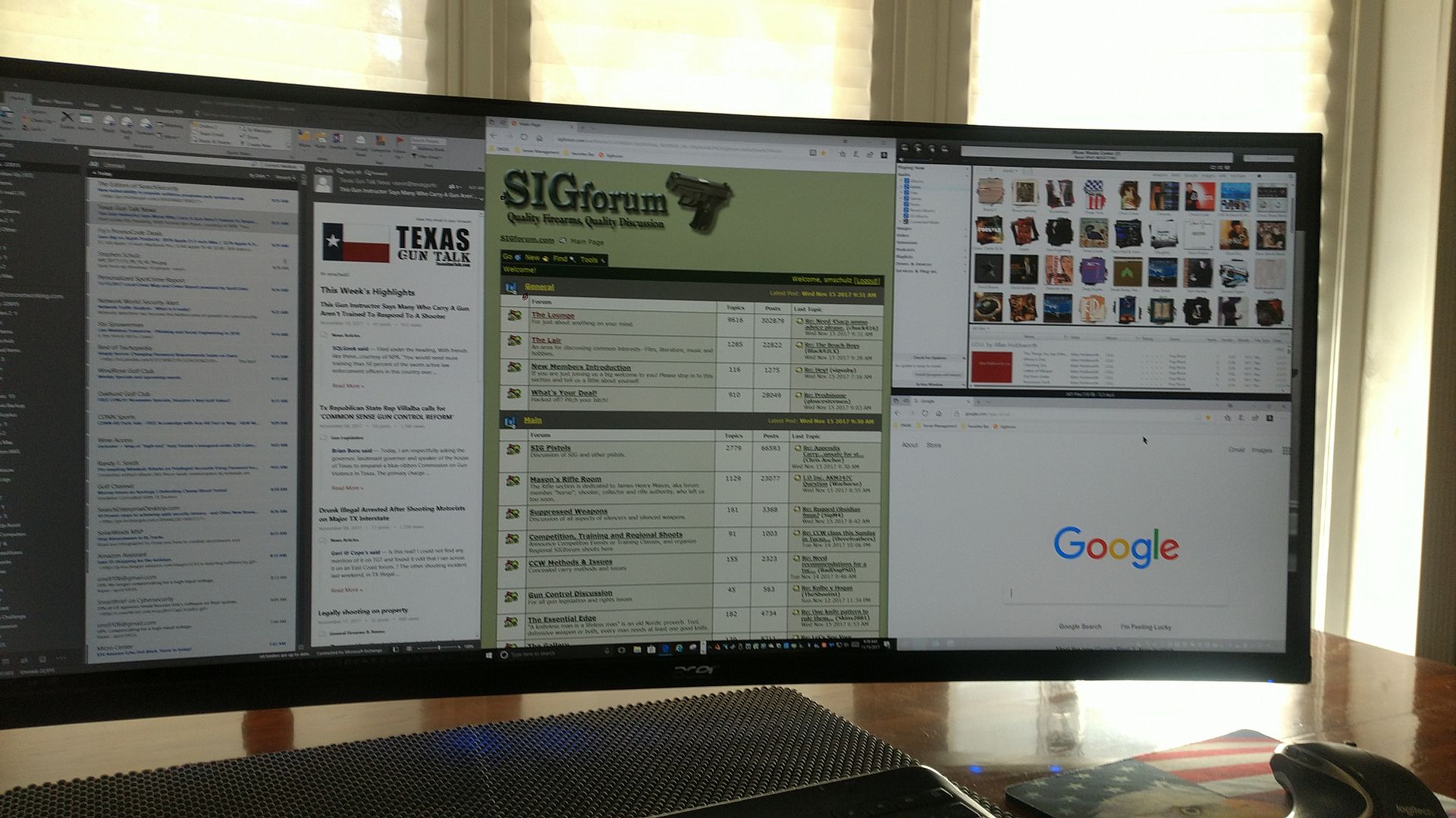SIGforum
Does this monitor exist? Likely so but silly expensive I am guessing.
November 15, 2017, 09:27 AM
sigmonkeyDoes this monitor exist? Likely so but silly expensive I am guessing.
There are utilities that facilitate the creation of dual monitor operation on a single monitor.
Some are built into graphics adapters, and others are a third party app that emulates two separate instances, so you can duplicate the screen, or extend.
It's been a few years since I have done it, but let me go see what I can find.
BRB...
"the meaning of life, is to give life meaning" ✡ Ani Yehudi אני יהודי Le'olam lo shuv לעולם לא שוב! November 15, 2017, 09:29 AM
smschulzYes absolutely.
On my main desktop I have an
Acer XR382CQK 38" Ultrawide Monitor .
Having been selling and installing dual (and now triple) monitors for clients way before it was common, I opted for the Ultrawide.
Did not want the "bezel" between monitors.
Additionally I installed Display
Fusion Multi-Monitor software that allows total customization of monitor screens within.
I also used an
Ergotron Monitor Arm that allows me total maneuverability, even makes it seem like it is floating.

Multiple windows on single screen.
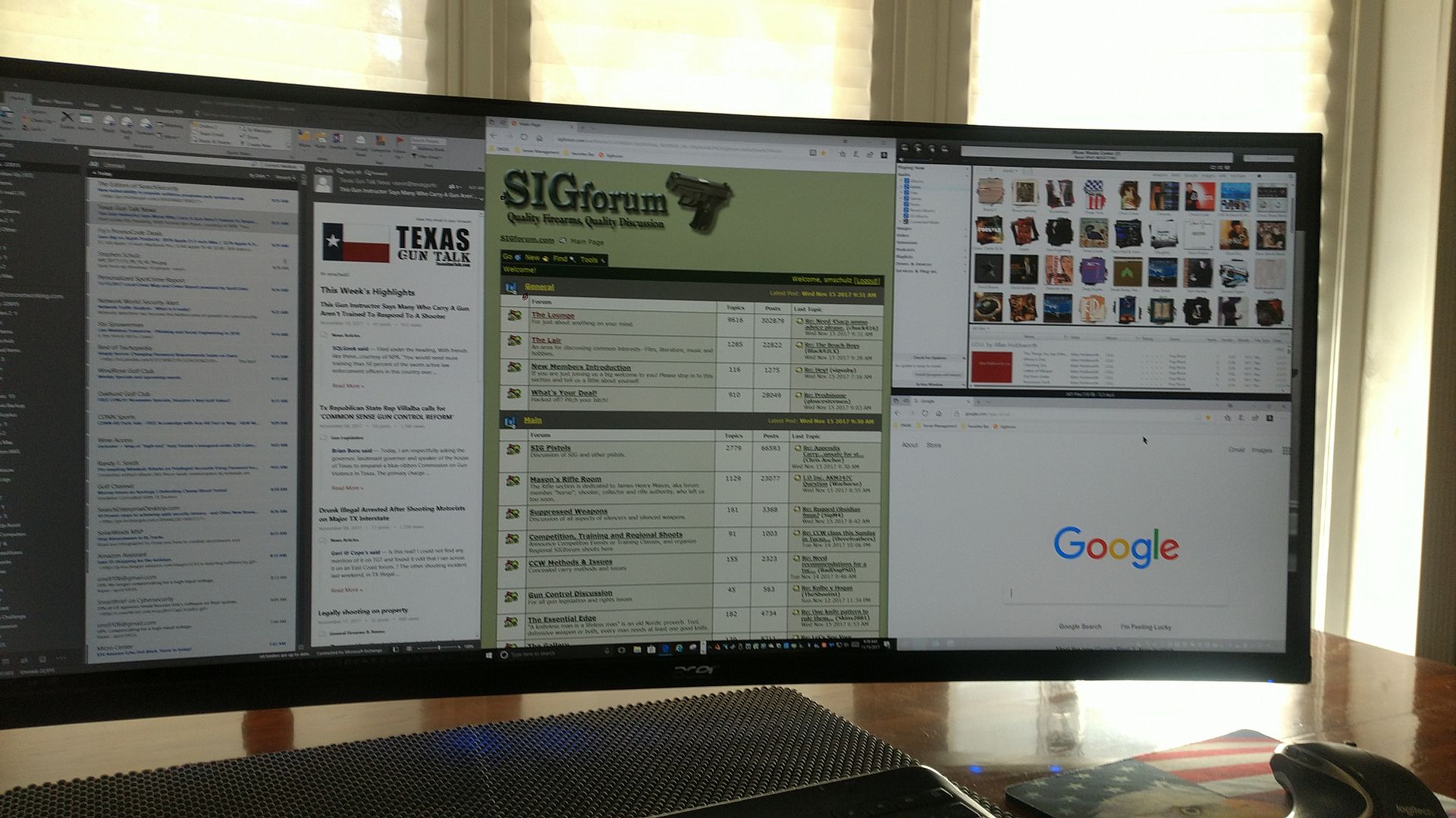
November 15, 2017, 10:37 AM
sigmonkeyUsing multiple windows on a single monitor, is a pain with focus issues, as well as "snapping" and other things that you don;t deal with using multiple monitors.
This will help if you go with an ultrawide display.
UltraView Desktop. Create virtual monitors on a single monitor. $99
https://www.digitaltigers.com/...-desktop-manager.asp
"the meaning of life, is to give life meaning" ✡ Ani Yehudi אני יהודי Le'olam lo shuv לעולם לא שוב! November 15, 2017, 10:46 AM
sigcrazy7quote:
Originally posted by smschulz:
Yes absolutely.
On my main desktop I have an
Acer XR382CQK 38" Ultrawide Monitor .
Having been selling and installing dual (and now triple) monitors for clients way before it was common, I opted for the Ultrawide.
Did not want the "bezel" between monitors.
Additionally I installed Display
Fusion Multi-Monitor software that allows total customization of monitor screens within.
I also used an
Ergotron Monitor Arm that allows me total maneuverability, even makes it seem like it is floating.

Multiple windows on single screen.
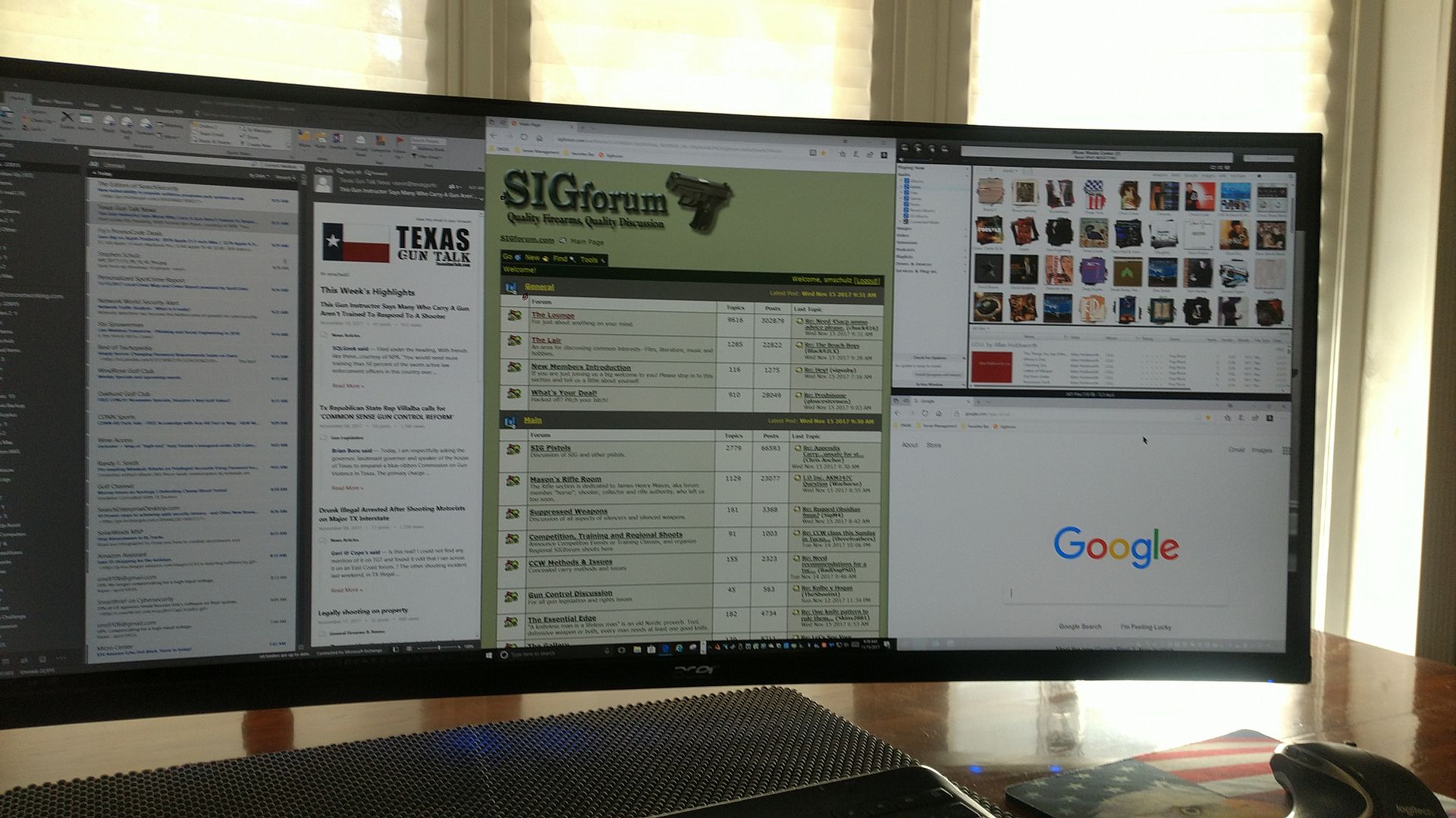
Those icons are HUGE on screen #1. Is that because you set the res, and that then becomes the res for each of the three virtual desktops? Everything seems more normally sized in the split screens.
Demand not that events should happen as you wish; but wish them to happen as they do happen, and you will go on well. -Epictetus November 15, 2017, 11:50 AM
Black92LXquote:
Originally posted by smschulz:
Yes absolutely.
On my main desktop I have an
Acer XR382CQK 38" Ultrawide Monitor .
Having been selling and installing dual (and now triple) monitors for clients way before it was common, I opted for the Ultrawide.
Did not want the "bezel" between monitors.
Additionally I installed Display
Fusion Multi-Monitor software that allows total customization of monitor screens within.
I also used an
Ergotron Monitor Arm that allows me total maneuverability, even makes it seem like it is floating.

Multiple windows on single screen.
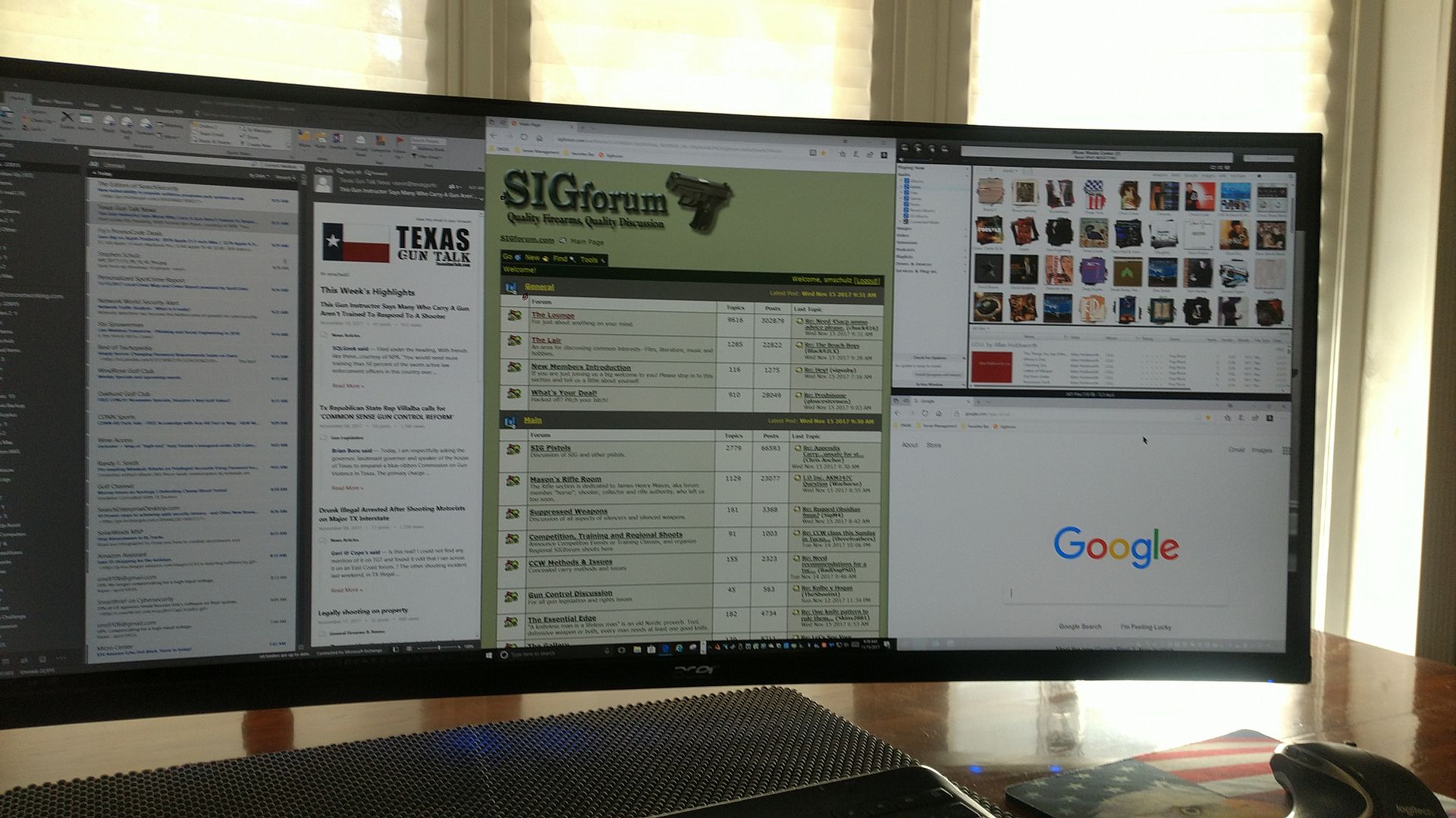
Big money as I kind of expected. We are nothing fancy around here just some family photo photoshop work and looking to pick up a 2nd PC for our security cameras.
I'll look into the funky monkey color thing a bit more and likely use the 2 monitors I have.
————————————————
The world's not perfect, but it's not that bad.
If we got each other, and that's all we have.
I will be your brother, and I'll hold your hand.
You should know I'll be there for you!
November 15, 2017, 11:55 AM
smschulzquote:
Originally posted by sigcrazy7:
Those icons are HUGE on screen #1. Is that because you set the res, and that then becomes the res for each of the three virtual desktops? Everything seems more normally sized in the split screens.
Yeah they are huge, was playing with it and they are a bit big, I think I can adjust them down some.
I try not to keep too many on the desktop if I can but with a lot of real estate the large size icons isn't as much of a problem.
November 15, 2017, 12:10 PM
Black92LXMaybe a silly question about these color calibrating thing a ma jigs.
Would it be useful to hook my computer to my Televisions and run them??
————————————————
The world's not perfect, but it's not that bad.
If we got each other, and that's all we have.
I will be your brother, and I'll hold your hand.
You should know I'll be there for you!
November 15, 2017, 12:22 PM
VeeperIs color reproduction a necessity on the non-photoshop PC?
A USB powered monitor could be an easy solution in a pinch for when you just need to make a few changes on the 2nd PC, OR you could just set it up so that you can remote into the 2nd PC from the first PC, so that you'll have both machines on one screen.
FWIW.
“The urge to save humanity is almost always only a false-face for the urge to rule it.”—H.L. Mencken November 15, 2017, 12:28 PM
smschulzquote:
Originally posted by Black92LX:
Maybe a silly question about these color calibrating thing a ma jigs.
Would it be useful to hook my computer to my Televisions and run them??
If you start with both monitors the same model and size you have a better shot at coordinating them to match.
Monitors of different specifications can be difficult.
November 15, 2017, 12:35 PM
Timdogg6JUSt an FYI but all monitors are now split screen capable. just click and grab the top bar of a program, hold the click and pull the bar to the right or left of the screen edge, it will re/format to 1/2 the screen size.
This doesn't resolve the second computer issue but can help in many other applications.
https://goatcloud.com/2012/11/...in-two-in-windows-7/
__________________________
The entire reason for the Second Amendment is not for hunting, it’s not for target shooting … it’s there so that you and I can protect our homes and our children and and our families and our lives. And it’s also there as fundamental check on government tyranny. Sen Ted Cruz
November 15, 2017, 12:43 PM
maladatquote:
Originally posted by Black92LX:
Maybe a silly question about these color calibrating thing a ma jigs.
Would it be useful to hook my computer to my Televisions and run them??
Not really. The way the color calibration tools work is that they generate a file called a color profile (which typically has the extension .icc). In essence, the color profile tells your computer how to add "offsets" to the colors of each pixel in order to produce an accurate representation on the display.
Nothing is actually changed in the settings of the monitor (although an initial step in the calibration process is typically adjusting the display settings to fairly neutral values).
So hooking your computer to the TV and generating a color profile would only really help you when you were using your computer as the video source on the TV.
I guess, in theory, you could do a painful series of trial and error steps where you don't generate a profile at all, you just keep measuring how accurate the display is and trying to change TV settings to make it more accurate.
It frankly seems like more trouble than it's worth. Perfect color accuracy is totally unnecessary for normal TV watching. It's only really useful when you are using the display in the creation of media that will be displayed or reproduced on other devices (e.g., a graphic that may be displayed on lots of different monitors because it's on a website somewhere, or because you're making adjustments to a photo before printing it using a calibrated printer, so that what the picture looks like on the screen is what the printed picture looks like, and both accurately reproduce the color of what you actually took a picture of).
November 15, 2017, 12:50 PM
RightwireCall Tony Stark
Pronoun: His Royal Highness and benevolent Majesty of all he surveys
343 - Never Forget
Its better to be Pavlov's dog than Schrodinger's cat
There are three types of mistakes; Those you learn from, those you suffer from, and those you don't survive. November 15, 2017, 01:12 PM
AeteoclesFor a TV, and TV/Movie watching, you'd be better off with a disk that has calibration images like Digital Video Essentials:
https://www.amazon.com/Digital...0772857&sr=1-5-sponsNovember 15, 2017, 02:23 PM
sigcrazy7Why do you need both monitors to be calibrated? Why not keep your photo on one, and your menus/palettes on the other?
Demand not that events should happen as you wish; but wish them to happen as they do happen, and you will go on well. -Epictetus November 16, 2017, 07:53 AM
DonDraperquote:
Originally posted by Black92LX:
Maybe a silly question about these color calibrating thing a ma jigs.
Would it be useful to hook my computer to my Televisions and run them??
Not unless your PC will remain hooked up and your TV is supported.
--------------------
I like Sigs and HK's, and maybe Glocks
November 16, 2017, 09:27 AM
Black92LXquote:
Originally posted by sigcrazy7:
Why do you need both monitors to be calibrated? Why not keep your photo on one, and your menus/palettes on the other?
Just so they look similar.
quote:
Originally posted by DonDraper:
quote:
Originally posted by Black92LX:
Maybe a silly question about these color calibrating thing a ma jigs.
Would it be useful to hook my computer to my Televisions and run them??
Not unless your PC will remain hooked up and your TV is supported.
maladat explained it well.
I was unsure how they worked. I did not realize you did not make adjustments to the monitor settings.
I was trying to save space on my desk by just having one monitor.
I guess just getting a extrawide split capable monitor for the photo PC and using the monitor I have now for the PC running the cameras will be my easiest option.
————————————————
The world's not perfect, but it's not that bad.
If we got each other, and that's all we have.
I will be your brother, and I'll hold your hand.
You should know I'll be there for you!