Page 1 2
Go  | New  | Find  | Notify  | Tools  | Reply  |  |
| Member |
I would like to relocate my WIFI router by about 40 feet to get it away from all my home theater stuff and get it more centrally located for better coverage of the house. Current setup is on the left side of the page. Will the plan on the right side of the drawing work? or... Do I need to keep the current order of cable flow and run two cables to the new wifi router location? Only difference to me is, as far as I know, is do I run two cables or one to the new location. Unless I am missing something better. Doubt it matters but... Modem is a newish Docsis 3.1, Switch is (TL-SG116E) TP-Link 16 Port Gigabit Switch, Easy Smart Managed. WIFI router is TP-Link AX6000 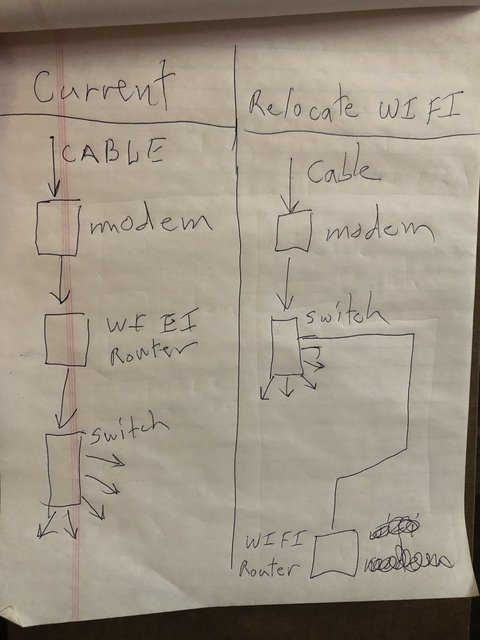 Endeavor to persevere. | ||
|
Member |
You need to keep your Router between the Modem & the Switch; you could add an access point to the Switch to give you better coverage. ...let him who has no sword sell his robe and buy one. Luke 22:35-36 NAV "Behold, I send you out as sheep in the midst of wolves; so be shrewd as serpents and innocent as doves." Matthew 10:16 NASV | |||
|
| Member |
Disagree. As long as nothing else is plugged into the switch that'll work fine. It's not ideal - but from a pure networking perspective it's fine. This is where my signature goes. | |||
|
Nullus Anxietas |
Well, yes, but he shows other stuff plugged into the switch and, unless there's other stuff plugged into the switch, the switch serves no purpose. So, in the context of the question: lkdr1989's answer was correct in all respects. OP: Yes: You could run two Ethernet cables to where you want to relocate your WiFi router: One for CM -> Router and another for Router -> Switch. Crude, but effective and relatively inexpensive. "America is at that awkward stage. It's too late to work within the system,,,, but too early to shoot the bastards." -- Claire Wolfe "If we let things terrify us, life will not be worth living." -- Seneca the Younger, Roman Stoic philosopher | |||
|
| Member |
Several things plugged into the switch, home theater components/2 TVs, wireless gateway for my garage door openers and some security camera stuff. Wifi is only for our phones, including wifi calling because our cell service here is poor, and guests, grand kids iThingies when here, everything else is hard wired. I'll just run two cables, I have plenty cat6 and the ends and tools to install them and a basic tester. THANKS!!! Endeavor to persevere. | |||
|
| Ignored facts still exist |
totally understand wanting to move the WiFi router to a better location for coverage. Agree 100%. But are you experiencing another problem by having it near the home theater stuff?? Just curious, that's all. . | |||
|
quarter MOA visionary |
The correct way is to simply add an access point to the existing configuration the OP listed above. To use the second proposed configuration would be a bad idea if other devices are hard wired to the switch. If the original Router/AP (TPLink) is not needed in that area it could be turned off (Wi-Fi). Most end-users don't understand that "routing" and Wi-Fi are not the same thing. Most consumer "routers" do both. If you need information on how to configure two Wi-Fi units to work harmoniously we can address that too if you like. It is why I always install a separate wired router and a separate Access Point (no routing). It simplifies the configuration. FWIW, you can use a Wi-Fi "router" just as an Access Point by only connection the LAN ports to your LAN and not using the WAN port (what the Cable Modem plugs into). PS...You could just run longer cables to the desired placement point: Cable 1: MODEM~ROUTER Cable 2: ROUTER~SWITCH Then move your "router" there. | |||
|
| Member |
Beat me to it. And then when your OCD kicks fully in, you can stuff 'all' your network equipment into a closet, run power into the closet and up to the equipment, build a wooden 'rack' setup for all the equipment, and power everything with a UPS for power outages. 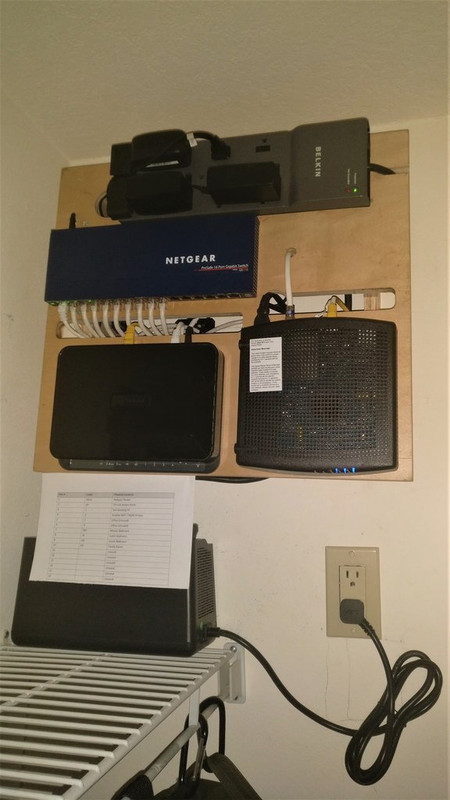 ----------------------------- Guns are awesome because they shoot solid lead freedom. Every man should have several guns. And several dogs, because a man with a cat is a woman. Kurt Schlichter | |||
|
| Member |
No real issues now except... ~14 other devices (not all networked) within 8 feet or less of the wifi router now and I understand it is a best practice to have some distance if possible. I also would like to improve the wifi signal... just tweak it a bit... for the bedroom end of the house and out on the pool deck instead of sending it off my property in the opposite direction. Didn't really want to have to add another device like an access point although it wouldn't be a big deal I guess its just this wifi router is almost new, supports wifi 6 and we have phones that can take advantage of that. It has 8 gigabit lan ports on it, currently unused because everything is going to the switch. Its a win win I thought... why not move it? Good looking set up Bigdeal! Maybe when I build out my camera/security system... Endeavor to persevere. | |||
|
| Member |
wifi router is yellow dot. current location and aprox coverage. 5Ghz not useable in the bedrooms. 2.4 BAIRLY reaches pool deck...  potential tweaked location...  Endeavor to persevere. | |||
|
| Member |
I had a similar issue a few years back, I needed a new wifi router anyway, so I bought an Amplifi mesh router system, that came with 2 remote units to boost the signal. So I have my router central where it's always been, then one remote in the front of the house that gives much better coverage there, and stuck the other one out in the detached garage on the wall closest to the main unit. So now I've got great coverage out there, enough that I now do my WFH from the garage just to get out of the house. All those new mesh units are probably perfect for your needs. | |||
|
| Member |
I still think you're asking a lot of a single router given the distances you need to cover. ----------------------------- Guns are awesome because they shoot solid lead freedom. Every man should have several guns. And several dogs, because a man with a cat is a woman. Kurt Schlichter | |||
|
Nullus Anxietas |
That was my thought. I've got a pretty decent WiFI AP, centrally located in our 1300+ sqft. ranch. We get solid coverage on 5GHz and 2.4GHz throughout the house. Even into the corners of the basement and garage. The patio is ok at 5GHz (and, of course, 2.4GHz). But at the µBarn, about 50-60 from the back of the house: 5GHz is out of the question and 2.4GHz is marginal. "America is at that awkward stage. It's too late to work within the system,,,, but too early to shoot the bastards." -- Claire Wolfe "If we let things terrify us, life will not be worth living." -- Seneca the Younger, Roman Stoic philosopher | |||
|
Go Vols! |
Perhaps a Ubiquiti UniFi access point would improve things with minimal effort. Everyone needs a spaceship. | |||
|
| Savor the limelight |
What I'd try before you ran any wires would be to move the WiFi router to your intended new location and see if the devices you'd like to connect to it will. Use an extension cord for the AC power if you need. This way you can try multiple locations with minimal effort. | |||
|
| Member |
Who (meaning what device) is providing any security for your internal network? Because if its that wifi router and you reconfigure that's gone for everybody upstream on that switch. And if its none because you don't use the router for that... Stop do not pass go and fix that. NOT a chance I would make that configuration change for that reason alone. but waiting info. “So in war, the way is to avoid what is strong, and strike at what is weak.” | |||
|
| Member |
OK, decided pretty quick on advice here not to reconfigure... but I'm still thinking I could move the router for better coverage. The cows out in the field next to me don't need wifi so I was wanting to shift coverage a bit the other way towards the pool. Endeavor to persevere. | |||
|
eh-TEE-oh-clez |
You can always try elevating the router/wifi point. The signal has to travel through furniture and all your belongings. Higher up means less furniture to travel to. | |||
|
| Member |
Personally, if you're set on moving the existing router to see if it would resolve your issue(s), then my suggestion would be to get a 50-60 foot length of CAT cable, terminate it with connectors, and use it to place your router in a couple locations near where you want to test it (just leave your switch out of the equation while testing - Modem to router only). I did this at a friend's home and ran the CAT cable across the floor to a family room in the center of his house. Not a permanent or even elegant solution, but it will allow you to test your router in multiple locations to see if you've solved your issue(s). ----------------------------- Guns are awesome because they shoot solid lead freedom. Every man should have several guns. And several dogs, because a man with a cat is a woman. Kurt Schlichter | |||
|
| Member |
Will do! Cable already made up... ...but not today, I have a water pump to replace on a daughters car. Endeavor to persevere. | |||
|
| Powered by Social Strata | Page 1 2 |
| Please Wait. Your request is being processed... |
|
© SIGforum 2025