SIGforum.com  Main Page
Main Page  The Lounge
The Lounge  How to unlock an iPhone 11Pro without loosing data? *my deceased son's phone*
How to unlock an iPhone 11Pro without loosing data? *my deceased son's phone*
 Main Page
Main Page  The Lounge
The Lounge  How to unlock an iPhone 11Pro without loosing data? *my deceased son's phone*
How to unlock an iPhone 11Pro without loosing data? *my deceased son's phone*Page 1 2
Go  | New  | Find  | Notify  | Tools  | Reply  |  |
always with a hat or sunscreen |
Erich's personal effects were delivered to me today. Among them was his iPhone which looks to be a model 11Pro. My other son is getting a charger for it as it is dead. We'd like to be able to access the data contents but do not have his password. Again a hard reset or any method that destroys the data contents is a non-starter for the family. Will we need to get help from Apple Services or is there an easier way? And is that risky if the tech is not experienced? Certifiable member of the gun toting, septuagenarian, bucket list workin', crazed retiree, bald is beautiful club! USN (RET), COTEP #192 | ||
|
| Dances With Tornados |
According to the interwebz, the most popular password numbers are one's birthyear. Worth a try. Best wishes to you. . | |||
|
Nullus Anxietas |
bald1, I fear you're SOL. If the password protection could be bypassed, it wouldn't be very useful, would it? In fact: I'm not even certain you can re-use the phone on another Apple account without first getting it dissociated from the Apple account with which it's currently associated. If it's not unlocked (i.e.: If it was acquired as part of a carrier promotion), you may not be able to get it provisioned on a new carrier, either. But, in any event: Unless you can guess the phone's password, that data is beyond your reach. "America is at that awkward stage. It's too late to work within the system,,,, but too early to shoot the bastards." -- Claire Wolfe "If we let things terrify us, life will not be worth living." -- Seneca the Younger, Roman Stoic philosopher | |||
|
| No good deed goes unpunished  |
Be careful about guessing the password. There's a settings option that will erase all data on the iPhone after 10 failed passcode attempts. I hope you find a way to access the data. | |||
|
10-8 |
I know you were able to fast track the estate so I am not sure if there was a will involved but if you are the executor of the estate potentially contacting the provider with a copy of the certificate would allow access. No clue if it would work just an thought for an unconventional method to solve the problem | |||
|
Down the Rabbit Hole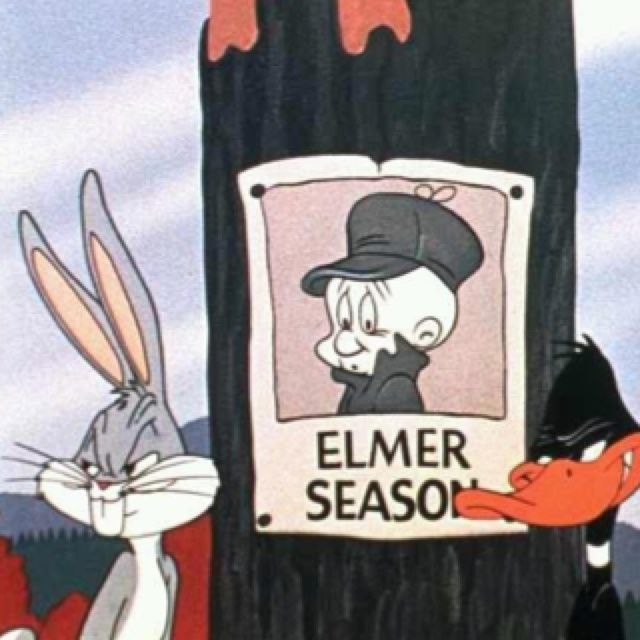 |
Did he have a computer with a saved login for his apple ID? You can check the saved passwords in the browsers if you can get in. You might be able to access Cloud Data. This might help if he used iTunes to back it up. iPhone Previously Synchronized with a Mac or PC? If you have previously synchronized your iPhone with iTunes on a Mac or Windows computer, you typically still can backup recent additions to your iPhone by connecting it to the same computer you have used before without having to enter the passcode. After the backup, you just need to "restore" your iPhone and have the backup copied onto the iPhone with iTunes. Apple's official instructions to restore an iPhone with iTunes are: Connect your iPhone to your computer [that you have previously used to sync the device]. In iTunes, select the iPhone in the "Devices" list, then "Summary" at the top of the screen. If iTunes doesn't automatically synchronize your iPhone, do so manually [and confirm that the sync and backup were successful.] Click “Check for Update.” iTunes tells you if there is a newer version of the iPhone software available. Click Restore. Follow the onscreen instructions to complete the restore process. When restoring, it is recommended that you [again] backup the iPhone when prompted. When iOS Setup Assistant asks to set up your iPhone, choose "Restore from iTunes backup." Select your device in iTunes and choose the most recent backup of your iPhone. After this process, your iPhone should be restored with the information from its last backup, but it no longer will have the passcode enabled. It would be wise to think carefully before setting another passcode or using the passcode feature again. If you forgot the passcode on your iPhone, or your iPhone is disabled https://support.apple.com/en-us/HT204306 Diligentia, Vis, Celeritas "People sleep peaceably in their beds at night only because rough men stand ready to do violence on their behalf." -- George Orwell | |||
|
| Little ray of sunshine  |
Apple has claimed, and I have no reason to doubt them, that there is no way to get into a locked iPhone without the password. No back door, no special program, no Steve Jobs special, no nothing. They have even told the government that even with a subpoena or a request from the secret-est of the secret squirrel agencies, they can't get anyone into an iPhone. Unless something has changed, I don't think this is possible. Guessing passwords may be the best bet, but as noted, this will eventually get you locked out. Apple considers this a feature, not a bug. I understand this is difficult in this circumstance, but for most of us, most of the time, they are right. An unbreakable box is of great value. The fish is mute, expressionless. The fish doesn't think because the fish knows everything. | |||
|
Nosce te ipsum |
I'd do nothing right now. Charge it up, shut it off, put it in a drawer, and revisit the issue every 6-18 months. I bet in 5-10 years it will be easier to unlock the "older" phones. When a BBF died, I archived 3-4 GB of raw Message data; I cannot restore it now into Messages, nor easily read our previous conversations, but my thought is that down the road someone will design an app for me to convert the raw data for viewing (there's a backward way of doing it now but I'd rather wait). If you have his laptop and possibly iCloud account info, nearly everything on the phone will also be on his computer. | |||
|
Info Guru |
Apple has a process for accessing a deceased family member's iPhone. Here is the link: Be sure to note that if you don't know the passcode, even the court order will not help. https://support.apple.com/en-us/HT208510 How to request access to a deceased family member's Apple accounts This article explains how to request access to a customer's accounts and devices after they have passed away. Every day, people all over the world save important documents, memories and more on their Apple devices and in iCloud. At Apple, we consider privacy to be a fundamental human right, and customers expect us to help keep their information private and secure at all times. In the unfortunate event of a customer’s death, Apple will not be in a position to know if they would want their information to be shared with anyone or with whom they might want to share it. Before Apple can provide assistance in accessing a deceased person’s device or the personal information they stored in iCloud, we ask that the person’s next of kin obtain a court order that names them as the rightful inheritor of their loved one’s personal information. We ask that the court order specify: The name and Apple ID of the deceased person. The name of the next of kin who is requesting access to the decedent’s account. That the decedent was the user of all accounts associated with the Apple ID. That the requestor is the decedent’s legal personal representative, agent, or heir, whose authorization constitutes "lawful consent.” That Apple is ordered by the court to assist in the provision of access to the decedent’s information from the deceased person's accounts. If you have a court order with this information, or if you need additional help, please contact Apple Support. We have great sympathy for surviving family members. Once the court order is received, we will help as much as possible to grant access to the personal information or devices you are requesting. Please note that devices locked with a passcode are protected by passcode encryption, and unless the next of kin knows the device passcode, Apple will not be able to remove the passcode lock on the device without erasing it. About estate planning We encourage customers to add an inheritance plan to their will that covers the personal information they store on their devices and in iCloud. This may simplify the process of acquiring a proper court order and reduce delay and frustration for family members during a difficult time. “Facts are stubborn things; and whatever may be our wishes, our inclinations, or the dictates of our passions, they cannot alter the state of facts and evidence.” - John Adams | |||
|
| semi-reformed sailor |
Bald1, my son’s boyfriend committed suicide and my kid got the IPhone, he wanted to get the photos off of it. Well he talked to the PD that was investigating the death and they were unable to open it and in turn locked it forever due to not entering the password properly. I suggested my son send a letter to Apple and explain what he wanted and could they open the phone. They sent him a letter that said to send the phone to them and they would see what they could do. The PD wouldn’t send the phone to apple(they had it in property system) and wouldn’t return it to my son. My suggestion is to contact Apple, since you have the phone in hand. Maybe it will work out for you. "Violence, naked force, has settled more issues in history than has any other factor.” Robert A. Heinlein “You may beat me, but you will never win.” sigmonkey-2020 “A single round of buckshot to the torso almost always results in an immediate change of behavior.” Chris Baker | |||
|
| Little ray of sunshine  |
This is no knock on BamaJeepster's assistance, but note that this may get you into certain Apple accounts, but not the phone itself. The fish is mute, expressionless. The fish doesn't think because the fish knows everything. | |||
|
Info Guru |
That's why I highlighted the section that said if the next of kin doesn't know the passcode that Apple can't access it without erasing the data on the phone. “Facts are stubborn things; and whatever may be our wishes, our inclinations, or the dictates of our passions, they cannot alter the state of facts and evidence.” - John Adams | |||
|
| Thank you Very little  |
Does it unlock with the face image or thumb. I've read where some folks have actually used a picture of the iPhone owner to get it to unlock, not always successful, might be worth a try, probably have to have it out of a picture frame. DOB are common passwords, but as was advised you can brick the phone if he enabled the 10 attempts = erase phone option. | |||
|
always with a hat or sunscreen |
Too bad this isn't available for circumstances such as ours here. https://www.grayshift.com/graykey/ Certifiable member of the gun toting, septuagenarian, bucket list workin', crazed retiree, bald is beautiful club! USN (RET), COTEP #192 | |||
|
| Doing what I want, When I want, If I want!  |
Bald1, don’t know if it’ll work, but 11pro uses facial recognition. Maybe if after its charged hold up a life size photo of your son in front of it. Doubt it will work but worth a try. ******************************************** "On the other side of fear you will always find freedom" | |||
|
| safe & sound |
^^^ My insurance agent and one of her office agents actually did this right in front of me. The agent used a photo of her employee on her phone to unlock the employees phone using facial recognition. No idea how much this would work in the real world, but I've seen it done so at least know that it's possible. I did try it on two of my phones and can't get it to work. | |||
|
Down the Rabbit Hole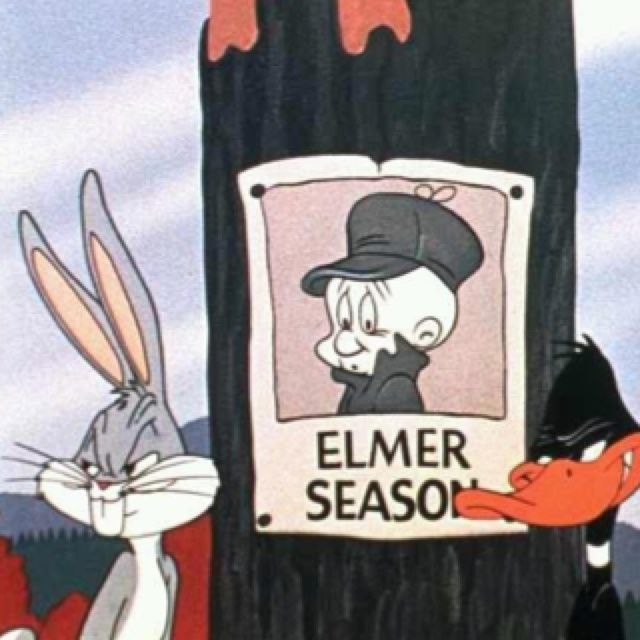 |
Now that's what I call SECURITY! Diligentia, Vis, Celeritas "People sleep peaceably in their beds at night only because rough men stand ready to do violence on their behalf." -- George Orwell | |||
|
אַרְיֵה |
Bald1, I am really sorry for the loss of your son, and a sympathize with your situation. This will not do you any good, but for the consideration of others who might find themselves in a similar situation, I have taken some precautions. I am not, to my knowledge, in imminent danger of death, but realistically, I am 84 and I know that I won't last forever. All my passwords are in a password manager, and I have left the master key for this, where my wife will be able to access it easily if (when) the need arises. הרחפת שלי מלאה בצלופחים | |||
|
אַרְיֵה |
I have an iPhone X; I believe that after the phone has been powered down, facial recognition will not be enabled without first entering the passcode. הרחפת שלי מלאה בצלופחים | |||
|
| Thank you Very little  |
Believe that's true, once you hard reset the phone ie power down you'll need the passkey to start... I've got to sit down with my father, he's 83 and get everything organized with accounts and passwords etc... | |||
|
| Powered by Social Strata | Page 1 2 |
| Please Wait. Your request is being processed... |
|
SIGforum.com  Main Page
Main Page  The Lounge
The Lounge  How to unlock an iPhone 11Pro without loosing data? *my deceased son's phone*
How to unlock an iPhone 11Pro without loosing data? *my deceased son's phone*
 Main Page
Main Page  The Lounge
The Lounge  How to unlock an iPhone 11Pro without loosing data? *my deceased son's phone*
How to unlock an iPhone 11Pro without loosing data? *my deceased son's phone*© SIGforum 2025