Go  | New  | Find  | Notify  | Tools  | Reply  |  |
| That rug really tied the room together. |
So the wife signed us up for Freedom Boat club. Hundreds of locations across the country including about 17ish locations in southwest Florida where I live. You reserve a boat, show up at the dock, take the boat out for a day, and just pay for the fuel you used when you get back. No maintenance, no fixing stuff, just get on the boat and go. They trade the boats in when they get 3 years old, so the fleet is pretty new. None of the boats have on board GPS, so you have to read charts like a salty old dog, or buy a handheld GPS, or use an app on your phone or tablet. I have downloaded the $15 Navionics App onto my iPhone and so far it seems pretty good. I think I would prefer to get a dedicated tablet with a 8-10 inch screen to run the GPS. Any app or tablet recommendations? ______________________________________________________ Often times a very small man can cast a very large shadow | ||
|
| Member |
I-Pad is the way to go. The sailboat community in the Puget sound (WA) seem to use it almost exclusively. | |||
|
| Member |
I'm a professional Captain that does a lot of deliveries all over this hemisphere. Most of the yachts I run have 3-5 built in chartplotters (multi function screens, chart/radar/ fishfinder, etc.) But if they don't, I use an IPAD (must be a cellular version to have built in GPS) with Garmin Blue Chart app, they are the same charts you get on a dedicated Garmin 12-16" chartplotter. You may want to consider a waterproof case for it and a way to charge it. The chartplotting software chews through the battery in about 4 hours if it's not plugged into a charger. I use either an IPAD mini or a Ipad Pro. A regular sized IPAD might be the best size. I have friends that use the Navionics software and also like it. I also have the little handheld Garmin GPS with the small map (4" screen maybe). It goes 16 hours on 2-AA batteries, is completely waterproof and floats, and is durable as hell, but the chart is so small you can only really use it if you're going 7 mph. A phone screen is the same way..... | |||
|
| Green grass and high tides |
seem's very odd no gps on the boats. That is unheard of these days. Especially offshore boats. What kind of boats does this service deal in? "Practice like you want to play in the game" | |||
|
| That rug really tied the room together. |
Well, pontoon boats, 17-21 flats boats, inshore deck boats, etc. Mostly inshore stuff, with a few off shore boats. I haven't seen the off shore boats, and probably wont bother with them. There is 300 square miles of inshore for me to explore right now, plenty. ______________________________________________________ Often times a very small man can cast a very large shadow | |||
|
| Member |
What part of Florida are you in? I'm in Pompano Beach. I'd recommend taking a USCG auxillary safe boating class. It's next to nothing for the class, and they'll teach you all of the basics that you should know. | |||
|
| Savor the limelight |
I downloaded and used the Navionics app while we were in the Keys this past Thanksgiving. The problem I had was My phone's screen can't be viewed in direct sunlight. Are any iPads or Android tablets viewable in direct sunlight? A phone screen is to small to read the charts while running 25 knot and bouncing around on a small boat. I used the app to get a heading to Looe Key from Bahia Honda and the used my compass. If I were in a boat club, I would consider a Garmin GPSMAP 276cx. It's a handheld portable and does both marine and auto navigation.
That'll be either Tampa Bay or Charlotte Harbor. The problem with Charlotte Harbor is the tannin in the water makes 3 feet of water look the same as 30 feet. Knowing the water level based on tides and wind direction is important as well. Winds from the south will stack water up at the northern end of Charlotte Harbor and give you enough depth to take some shortcuts. For example, skipping markers 6 and 8 and instead going from the center of the 41 bridge to marker 9. | |||
|
Member |
I would for sure get some kind of GPS, but with that said I will state the first rule in navigation is to never sole rely on electronics. You need a chart, compass, and such for sure, especially if going along the coast. My Native American Name: "Runs with Scissors" | |||
|
| Member |
I run the Navionics app on a my cell phone and a 10" Samsung tablet. For basic navigation (speed,heading) it works pretty well. The user interface is a bit clumsy if you want more info. I have also played with Opencpn. It is great software that makes my tablet nearly function like a 10" touch screen chart plotter. The downside is you need to be a bit of a geek to download and install your own charts. If your really into geek you can also create charts from google earth images, and toggle between google earth and nautical charts. | |||
|
posting without pants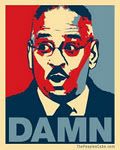 |
I use that one on both my Samsung s8 and now s10... and on my 8 inch tab Strive to live your life so when you wake up in the morning and your feet hit the floor, the devil says "Oh crap, he's up." | |||
|
Go Vols! |
Navionics is the best I've used. The problem with tablets and phones is they are hell to see in bright sunlight. You may be able to rig a small Garmin marine GPS unit to plug into the cigarette lighter type socket. | |||
|
| Member |
My Ipad's are easy to see in sunlight in one orientation.....narrow width at the top and bottom, and not when they're oriented sideways. Check out the Garmin Blue Chart app. It's much easier to differentiate the chart at a glance and the same chart as on the big garmin charplotters. I looked at both in depth before settling on Garmin over Navionics. | |||
|
| Savor the limelight |
That app was discontinued by Garmin almost 2 years ago. | |||
|
| Member |
OHHH, mine still works and I can still download charts on it. But I believe Garmin bought out Navionics as well as a few other companies in the past year or two. | |||
|
| Powered by Social Strata |
| Please Wait. Your request is being processed... |
|
© SIGforum 2025