Go  | New  | Find  | Notify  | Tools  | Reply  |  |
| Eating elephants one bite at a time  |
I have a powerpoint that has a password on it. I know the password. I want to remove the password and it will not go away upon open. I have done everything I can think to do. What I am trying to remove is this window upon open: 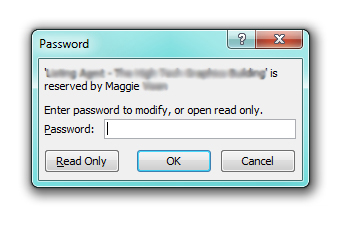 This seems to apply howevever, I am not successful in making any changes:
Using Office 365 if that helps. What hasn't worked: Any of the protect presentation options from the info bar. The information linked above. Any help would be appreciated. Thanks in advance. | ||
|
| Age Quod Agis |
Try adding yourself as an Author to the document from the Info bar. Finally, I have used the save a copy system, renamed the file, deleted the original file, and then done a name change to the "clean" version when this stuff has been particularly sticky. Also, I think if you are using a licensed copy of 360, you have phone support. "I vowed to myself to fight against evil more completely and more wholeheartedly than I ever did before. . . . That’s the only way to pay back part of that vast debt, to live up to and try to fulfill that tremendous obligation." Alfred Hornik, Sunday, December 2, 1945 to his family, on his continuing duty to others for surviving WW II. | |||
|
Member |
If that doesn't work just copy the slides into a new file. You'll be able to keep the source formatting. ETA: I just saw this: Using Office 365 if that helps. Office online sucks and does not carry much of the functionality of the full desktop version. You could be running into a problem of online not being able to do what you want it to do. If you have access to the desktop version, try that.This message has been edited. Last edited by: Shaql, Hedley Lamarr: Wait, wait, wait. I'm unarmed. Bart: Alright, we'll settle this like men, with our fists. Hedley Lamarr: Sorry, I just remembered . . . I am armed. | |||
|
| Eating elephants one bite at a time  |
ArtieS, I tried your suggestions EXCEPT for contacting phone support. I haven't had time. Shaql, I suspect it is an issue of online not being able to do what I want, but the odd thing is, I initially did it using the same software. One would think online could undo what online did.... Ultimately, I ended up doing what Shaql suggested in copying the slides to a new file. Who knew it was such a PITA? Thanks guys! | |||
|
His Royal Hiney |
It could be the same as Word. When you save as, there’s an option in the dialog box that gets you to the protection option. That’s where you set the file protection such as give a warning or to set a password. "It did not really matter what we expected from life, but rather what life expected from us. We needed to stop asking about the meaning of life, and instead to think of ourselves as those who were being questioned by life – daily and hourly. Our answer must consist not in talk and meditation, but in right action and in right conduct. Life ultimately means taking the responsibility to find the right answer to its problems and to fulfill the tasks which it constantly sets for each individual." Viktor Frankl, Man's Search for Meaning, 1946. | |||
|
| Age Quod Agis |
I think I found it... At least in excel, go to "Save A Copy" Then go to "More Options" Then click "Tools" next to the "Save" button Then go to "General Options" When you get there, uncheck "Recommend Open in Read Only" That might do it... "I vowed to myself to fight against evil more completely and more wholeheartedly than I ever did before. . . . That’s the only way to pay back part of that vast debt, to live up to and try to fulfill that tremendous obligation." Alfred Hornik, Sunday, December 2, 1945 to his family, on his continuing duty to others for surviving WW II. | |||
|
| Powered by Social Strata |
| Please Wait. Your request is being processed... |
|
© SIGforum 2025