Go  | New  | Find  | Notify  | Tools  | Reply  |  |
| Member |
I think my router (3 years old?) is failing. I think I need to buy a replacement. My devices (at least some) support 11ax and 2+ Gbps data rates (per spec). However, my ISP service is only for 300Mbps. And my modem only supports up to 700Mbps (spec is higher but recommended only for up to 700Mbps). Question 1: am I really getting any benefit from devices capable of 11ax 2Gbps? Seems like not, bottle necked by modem and ISP service level. If not, then perhaps it's okay if the new router purchase doesn't support the latest standard like 11ax. Perhaps 11ac is sufficient? (no plans to upgrade my ISP service level or modem w/in the next few years). Question 2: dumb question but can I take a modem/router/wifi device and just use it as a router/wifi access point? Don't use the modem aspects? I think so but not sure. So basically, I have a modem connected to ISP cable service. But then another (spare) modem/router/wifi device connected that LAN output of the modem connected to ISP cable. Then maybe I don't need to buy anything. "Wrong does not cease to be wrong because the majority share in it." L.Tolstoy "A government is just a body of people, usually, notably, ungoverned." Shepherd Book | ||
|
| Savor the limelight |
Why do you think it’s failing? This is really the starting point before anyone can make any recommendations. What brand and model is your existing box? Need to know this so we can look up the manual to see what diagnostics, logs, and connection information your box has available. You could have poor signal strength from your ISP and buying new equipment on your end won’t fix that. | |||
|
| Crusty old curmudgeon |
My modem\router died a week ago and my ISP provider gave me their latest and greatest unit at no cost to me. Your provider should do the same. I have Comcast\xfinity. Jim ________________________ "If you can't be a good example, then you'll have to be a horrible warning" -Catherine Aird | |||
|
| Member |
Q1 - not really, with the caveat that 'it depends' The thruput speeds are mostly marketing bullshit. Most LAN speeds will saturate ISP-connections, or the device won't support the faster rate. If you have a gigibit ISP & a gigabit LAN, your LAN will move data much faster vs the ISP just due to latency & distance, not to mention any traffic shaping the ISP does. Router hardware that can handle higher "speeds" will usually be a touch faster than something on the lower end of the spec. Then you can always have bloatware that will slow it down - YMMV. Q2 - Yes, but again 'it depends'. I'm assuming what is connected to the ISP is a modem/router/ethernet switch/wifi-AP all-in-one. If you can access the device settings & turn off the routing functions (making it ONLY a modem in function), then you can add a router downstream (LAN1 on 'modem' -> WAN on router, usually). If you just add a router downstream of the modem+router, you will be double-routing & it will work for some/most things, but will cause problems with others & is generally frowned upon. See 'double NAT'. It will also add latency as both routers will process the traffic whereas the modem<->router chain will pass it through unmolested. | |||
|
Unflappable Enginerd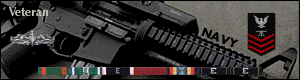 |
Well of course they did, looked at your bill lately? You're probably paying at least $12/mo for it. You're "renting" it... As for konata88: 1. If your router has higher bandwidth than your service, then yes, it's probably overkill. 2. Depends on the device, do you have the username and password to access the configuration on the device? If you do, you're looking for the settings to configure it as an Access Point (AP). __________________________________ NRA Benefactor I lost all my weapons in a boating, umm, accident. http://www.aufamily.com/forums/ | |||
|
| Member |
Current router is exhibiting symptoms like dropping service on one particular port (as far as I can tell so far). It could be the port or it could be the unmanaged switch switch downstream. Not sure which device is failing but I'm guessing the router since I replaced the switch (with an older spare I had lying around) and still had failures. I've switched the connection for the switch to a different lan port on the router - I'll see if failures still occur. When I get the failure (loss of connection), I can recover comms but unplugging / re-plugging the lan cable between the router and switch at the switch. This is something that started over the past few days. It's a netgear router. Other devices connected to the router (other lan ports or wifi) aren't seeing failures. I think it's port(s) specific. Both modem and router are self purchased - no ISP leased equipment. Snidera: q1 - thanks. That's what I was suspecting. I don't have gigabit ISP. q2 - that's my current config - modem/router (nothing disabled) connected to ISP and then router connected to the modem to serve the house (wired and wifi). I'll look up double NAT. I've been looking at converting the downstream router to a managed vlan switch and also attach a wifi access point. Still learning about that though. "Wrong does not cease to be wrong because the majority share in it." L.Tolstoy "A government is just a body of people, usually, notably, ungoverned." Shepherd Book | |||
|
| Member |
Thanks - I'll look into configuring just as AP and also look up double NAT. I haven't had any issues (that I know of) w/ the current setup but if there is a better way, I should do it. "Wrong does not cease to be wrong because the majority share in it." L.Tolstoy "A government is just a body of people, usually, notably, ungoverned." Shepherd Book | |||
|
| Savor the limelight |
The answer to question 1 depends on whether or not you transfer files between devices on your network. If yes and they are large files, backups, etc., then you will see a benefit between 11ax capable devices on your network. If not and you don’t plan to upgrade your internet service (and you said you were not), then 11ac is fine. For question 2: I’m assuming your current setup is a dedicated modem and a separate WiFi/router and your spare is a modem/WiFi/router all-in-one box. If so, does the modem in the spare all-in-one box work with your ISP? If yes, why not just use it? If not, then my answer would be just guessing and I’m sure more knowledgeable people will chime in. I’d give it a try though since you have the gear. Would the spare all-in-one box need a WAN port to connect the modem to? | |||
|
| Member |
Still reading. But I was double NATing (lan/wifi routers attached to modem/router) for two reasons: 1) in my ignorance, I figured two layers of routers would be more harder to hack through than the ISP provided modem/router (which I no longer use at this point but did initially); 2) I wanted to segregate devices (IOTG stuff from computers). So, two routers (subnets?) attached to the modem/router: 1 for IOTG and 1 for computers to prevent communication of one type of device with the other. Sounds like the more ideal way to do this (and still learning about them - only heard of VLAN a few weeks ago) is to connect a managed VLAN capable switch to the modem/router. And then have wifi access points connected to the VLANs. Networking is very complicated - fraught with jargon. I can't read a sentence w/o encountering some new word to look up. "Wrong does not cease to be wrong because the majority share in it." L.Tolstoy "A government is just a body of people, usually, notably, ungoverned." Shepherd Book | |||
|
| Member |
Thanks. I don't do #1, at least not over wifi. I only do that with some wired connection like LAN or more likely USB. Current setup is correct. I think to attach the second modem, I would need a cable splitter but I think also the ISP would need to allow for 2 modems - I'm not sure but I think my service plan only allows for 1 modem. But if the ISP does allow for 2 modems with my current plan, then maybe that's another option. There are devices I don't want talking to each other. "Wrong does not cease to be wrong because the majority share in it." L.Tolstoy "A government is just a body of people, usually, notably, ungoverned." Shepherd Book | |||
|
| Optimistic Cynic |
A local network implementation that looks like [[Modem+router(E) <-> LAN <-> router(I) <-> LAN]] does not have to be double-NAT'd, if router(I) I==Internal is just routing, then router(E) E==External can be configured to NAT both LAN netblocks (the range of IP addresses assigned to a network). This will negate most "double NAT" problems. WRT Q1: your net working bandwidth will be the slowest link between a local device, and a remote device, this is a complicated equation of data rate, latency, packet loss, etc. on each communications segment between a local device and a remote one. You should expect that this number will not always be the same, for example when high winds shae the microwave antennas that your ISP uses to bring signal to your location (or the ISP in South Carolina that hosts SF). Adding devices (routers, switches, modems, etc.) in the connection path almost always adds latency at least. So adding a faster device into the path will not add bandwidth unless if is added at the bottleneck, and it isn't easy to determine where tha bottleneck might be, especially in that the longest part of the path is controlled by your ISP, or your target's ISP, or some unidentified intermediate third-party. Generally, it is more economical to buy vastly over-speced gear than to attempt optimization. And, yes, the "speeds" advertised by providers rarely have any correlation to the actual throughput experienced by the poor fool paying for the "service." When I hear someone bragging about their "1G Internet connection," it makes me cringe, it's as if they were making a similar brag about how their .46ACP cal. pistol is "one better than your ordinary 45" (except that the person who sold it to them may actually not have been lying). WRT Q2: depends on the capabilities of the device in question. I prefer to use single-function devices rather than the all-in-one units commonly provisioned by providers, ie. a separate modem, router, switch, and access point. Each specialty device usually has better configuration options, features, and performance than the necessarily compromised AIO boxes. There is no substitute when designing a network implementation for knowledge and understanding of the basic principles upon which the whole mess is based. And, BTW, your issue with your current device periodically losing an ethernet port may actually be caused by a flaky power supply. Make sure the PS is sufficiently rated for your device's needs, the so-called wall warts are not always designed for robustness in the face of voltage spikes, brown-outs, electronic "noise," and other power line transients. A/C kicks on (or neighbor fires up his arc welder), whoops, there goes the Internet again! I cannot say that this is definitely the problem, but it is a relatively cheap fix if so. | |||
|
| Powered by Social Strata |
| Please Wait. Your request is being processed... |
|
© SIGforum 2025