Go  | New  | Find  | Notify  | Tools  | Reply  |  |
| Member |
The more I read, the more I’m getting confused. Need a simplistic explanation for implementation please I have a ubiquiti UDM SE, 2 switches, 2 wired APs, 3 meshed Running cat6a to the 3 meshed APs is not easily possible so I started to look into Moca adapters for 2 of them which have cable already run Living room has a cable box. Would like a Moca adapter for the switch connected to PS5, home theater processor, Apple TV, music streamer (this switch currently connected to a mesh AP powered by Poe injector) Downstairs apartment has a cable run for a box but not used. This area has a meshed AP. Mostly only used when the kids are home for their WiFi Shop has a meshed AP which I’m ok with since it’s just for streamed music via old iPhone, appletv and OTA TV If I understand correctly…. From the main RG6 feed install a RG6 splitter for moca adapter and modem (splitter is before modem) Cat6a from Moca to UDM SE (or switch?) Cat6a from modem to UDM SE Living room Splitter to cable box and Moca adapter Cat6a from Moca to switch Apartment RG6 direct to Moca adapter Cat6a to AP (using existing POE injector) Hope my description isn’t more confusing Does this sound right? Is there a network security issue by having the adapter before the modem? Which would you recommend? Seems the latest tech is 2.5 Thanks, trying to figure it out ------------------------------------------------------------------------------------------- Live today as if it may be your last and learn today as if you will live forever | ||
|
Unflappable Enginerd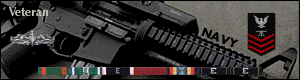 |
Have you considered a PowerLine adapter? __________________________________ NRA Benefactor I lost all my weapons in a boating, umm, accident. http://www.aufamily.com/forums/ | |||
|
| Member |
I looked at those and don’t think they will work because everything is on separate circuits and 2 different panels. ------------------------------------------------------------------------------------------- Live today as if it may be your last and learn today as if you will live forever | |||
|
| Savor the limelight |
The MoCA adapters I’ve use are pass through and don’t require splitters. Coax into the adapter, coax out of the adapter, and an ethernet patch cable between the adapter and device you want on you network. The device can be any device with an ethernet port, like a switch, TV, WAP, game console, etc. At the very least though, you’ll want a POE, point of entry in this case, installed somewhere between the start of your MoCA network and the incoming cable. This prevents your MoCA signals from leaving your house. Does your cable provider use MoCA between their set top boxes? Xfinity does. If that’s the case, you’ll have to configure your MoCA adapters to ise a different frequency range than the cable company is using. Depending in the frequency range you choose, you’ll have to make sure any splitters already installed in you coax that will be between any of your MoCA adapters are compatible with that frequency range. Don’t quote me on it, but believe there’s only two or three types of splitter possible: low band, high band, low and high band or something to that effect. In other words, Xfinity’s MoCA network uses a certain range in the low band and if you chose to use a range in the high band, ypu’ll have to make sure any splitters are high band compatible. This is off the top of my head from when I looked at it three years ago, so I may not have the exact correct terminology. Here’s a screen shot of the MoCA info from my Xfinity X1 STB:  It shows which channel the box is using, so I would set my MoCA adapters to use a different one. | |||
|
| Member |
Thanks!! I have basic Cox boxes. No DVR or anything special. I can definitely look at what channel they use and configure from there. I have seen a filter is required to not back feed into the main feed Other aspect is my modem is 3.1 so configuration to a higher bandwidth would be needed I think ------------------------------------------------------------------------------------------- Live today as if it may be your last and learn today as if you will live forever | |||
|
| Powered by Social Strata |
| Please Wait. Your request is being processed... |
|
© SIGforum 2025