Go  | New  | Find  | Notify  | Tools  | Reply  |  |
| Stangosaurus Rex |
Some of ya'll know this stuff like the back of your hand. I'm trying to discover what the devices are that are connected to my router. I have a Nighthawk X10. Logging in and looking at the connected device page, I can see a IP, mac address and sometimes a device name (if it has one it may not be recognizable), and a device type (most are unknown). We have TVs, laptops, tablets outlets, switches, pool pump controller... I'd like to know what all is connected. My wife is the master of coming home with new devices. Thanks! ___________________________ "I Get It Now" Beth Greene | ||
|
| Member |
For your purposes, the IP addresses are meaningless, they're just arbitrary numbers the router assigns to each device. Sort of by definition, the meaningless device names are meaningless, but some of them may not be as meaningless as you think - often a given network-connected device will have some default device name that is unique to that device (or that type of device), although it may not be obvious from the device name which device it is. You can try Googling the device names to see if the type of device they are associated with comes up. MAC addresses are generally your best bet. Any device that can connect to a network is required by law to have a fixed, unique MAC address (i.e., the specific device in your hands has a MAC address, and no other device on earth has the same one - barring people intentionally messing with MAC address spoofing), and to display or provide a method to access the MAC address. Most devices have the MAC address listed on an external label, but some devices with screens require you to look at a configuration menu in the device's user interface to find it. | |||
|
| Optimistic Cynic |
MAC addresses are allocated by the IEEE in such a way that the most significant 24 bits specify the manufacturer of the device. There are lookup services on the net that will allow you to plug in a MAC address and identify the company associated with it, for example this one. This may allow you to determine which device is holding a particular IP address. | |||
|
Member |
I'm not familiar with the Nighthawk nor a network guru but have a thought and it may be the hard way or not, for someone inexperienced and trying to keep it simple ... disconnect every device from the network and plug in each device one at a time while monitoring the Nighthawk. Some routers let you change/apply plain English names to devices to help keep the device status clearly understood. Maybe you could rename each device as you connect it back to the network. If not, you could at least write down the mac address (which will never change per device) and identifier for future reference. | |||
|
| Thank you Very little  |
If the devices you connect support changing the name through an app or on the device then that would be the first step, then the router will reflect the connected name such as Petes Iphone or Mary's Laptop. Otherwise you get the generic assigned name, I get the same, with Directv boxes that connect, iphones, ipads, etc... | |||
|
quarter MOA visionary |
Just download an IP Scanner tool. It will give you more info than just a browse list for the network or from other command line tools. https://www.advanced-ip-scanner.com/ | |||
|
| Member |
And of course its easy enough to just go to the device and see what IP address and MAC it has and then match them to the list. If its hundreds its not feasible, but a house, its easy. “So in war, the way is to avoid what is strong, and strike at what is weak.” | |||
|
| Live long and prosper  |
Much Mike smschulz advice, i'd suggest you try whosonmywifi. Maybe reading the manufacturer's data (information on the left panel) it will make it easier to identify the device. 0-0 "OP is a troll" - Flashlightboy, 12/18/20 | |||
|
| Winner |
At work, I have boxes (like Great Bay Beacon/Aruba Clearpass/Pulse Secure UAC/PacketFence w/ Fingerback) that automate the "fingerprinting" process for 802.1x, but they wouldn't be very practical in most home environments. You're probably going to have to do a little digging to identify all of the devices. 1) Assigning meaningful hostnames on devices that allow it. Hopefully they will appear on your router and make things easier to identify. 2) Plugging mystery MAC addresses into an OUI lookup page like https://aruljohn.com/mac.pl might help identify who the manufacturer (of the hardware) is. 3) Running NMAP against the devices on your network might also help identify some devices by OS, or showing open ports you might connect to for clues 4) Login to the management interfaces of your devices and look for a matching IP/MAC address for your mystery devices. | |||
|
| Member |
Pretty much every device will have the MAC printed on the device somewhere. That plus process of elimination will get you most of them. turn off Wifi/unplug & see what drops off (sometimes this isn't obvious depending on how the router displays info. Reconnecting will usually make the IP 'lease' time return to ~24hrs if it doesn't drop off the list when you disconnect. Or just MAC ban everything & give a descriptive hostname when someone complains | |||
|
| Live long and prosper  |
A practical way to proceed is to create a spreadsheet. I bind MACs to IPs in an orderly manner. First I put my Services (printers, NAS, TVs, etc) then the computers, followed by gaming devices, tablets and phones. These are all bind to fixed IPs, below 50 Then I define my DHCP range above 100 for all the temporary devices visiting my home. This way if it has an IP with 3 digits I know it's not one of my household regular ones. Much easier to ping any device if you have assigned them IPs yourself and following certain criteria. 0-0 "OP is a troll" - Flashlightboy, 12/18/20 | |||
|
Member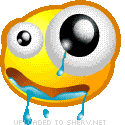 |
I don’t know about your specific router, but many have the means to only connect to a whitelist of MAC addresses that you provide. If you turned this type of security on, then you’d have to provide the allowed MAC addresses. Once you’ve inventoried everything and have it working, any new devices that show up would have to come to you to get inventoried into the white list. And that’s when the fight started. ———- Do not meddle in the affairs of wizards, for thou art crunchy and taste good with catsup. | |||
|
| Stangosaurus Rex |
Thanks, good pointers and direction. So many things are there that I don't know what they are. My wife seems to pick up wifi appliances and devices like candy! ___________________________ "I Get It Now" Beth Greene | |||
|
| Member |
I was able to name each MAC address in my asus router Took a little time to go through each device, but not bad. Only about a dozen ------------------------------------------------------------------------------------------- Live today as if it may be your last and learn today as if you will live forever | |||
|
| member |
I assign every device in our home a DHCP reservation, with a few static IP's for network equipment. I keep a spreadsheet for the entire IP range I use (a "Class C", or /24), with a short description of the device next to its IP address, and the MAC address in another column. I can then quickly identify a MAC address connected to my router by consulting the spreadsheet. If it is not on the sheet, then I have a rogue device I need to look into. When in doubt, mumble | |||
|
| Powered by Social Strata |
| Please Wait. Your request is being processed... |
|
© SIGforum 2025