Go  | New  | Find  | Notify  | Tools  | Reply  |  |
| Member |
Hello Everyone, These is probably an easy fix, but I can't seem to figure it out. 10 years ago I felt tech savy, that feeling is gone. I bought a new Alienware desktop computer recently with Windows 10. I used the same wireless Logitech mouse I had used for years without issues. With the new computer the mouse would start to randomly drift on its own. I figured the mouse was about to go or maybe there was some interference with the wireless capability, so I purchased a Logitech G502 wired mouse. This did not solve my problem and I am still having the same drifting issues. I also tried two different mouse pads, thinking maybe something was amiss, but no luck. I tried to find a mouse Driver for the G502 but all I found was their software to update the settings, it did show the firmware was up to date. My computer shows two different mouse drivers, both have a drive date of 2006 which I found odd. Both are showing up to date. What should my next steps be? Can I delete and reinstall the mouse driver? What mouse driver should I install? Current Drivers: HID Compliant Mouse Properties Microsoft 6/21/2006 10.0.16299.15 I have two of these drivers with the same specs. One has a location of USB Input Device while the other has a location of Logitech Gaming Virtual Mouse. Thank you my tech friendly forum members! | ||
|
A Grateful American |
Try a blank sheet of clean white paper. Some pads or surfaces are sort of prismatic or have micro reflective angles that can cause that. Since it occurs with separate mouses and interfaces, it is unlikely a driver issue. "the meaning of life, is to give life meaning" ✡ Ani Yehudi אני יהודי Le'olam lo shuv לעולם לא שוב! | |||
|
| Member |
Just for the heck of it you might try reducing the sensitivity in the control panel... if you haven't already tried it and assuming you can still do that, I'm not up to speed on Windows. Endeavor to persevere. | |||
|
| "The deals you miss don’t hurt you”-B.D. Raney Sr. |
I assume you have already tried a different USB port for the “radio”? Or is it a Bluetooth mouse? Does a wired mouse exhibit the same behavior? Is there maybe a bios update for the motherboard? | |||
|
Member |
Yes, do try this. Set the controls for the heart of the Sun. | |||
|
| Conveniently located directly above the center of the Earth |
just on a whimsical note, solving a mouse issue in a way my in-house computer tech did not spot: odd series of random mouse/pointer issues, non responsive to standard software fixes. This continued over a period of weeks. I finally discovered the cause: OLD mouse was put in back of a lower desk drawer near enough ....and it had not been deactivated....it was still responsive & capable of activating pointer movement without human interaction.....seems the movement/jostling of desk drawer contents could trigger it. **************~~~~~~~~~~ "I've been on this rock too long to bother with these liars any more." ~SIGforum advisor~ "When the pain of staying the same outweighs the pain of change, then change will come."~~sigmonkey | |||
|
His Royal Hiney |
If you bought it just new then why don't you hit up their customer service? They are actually pretty decent despite their Indian accent. I've used them myself twice with my new computer. "It did not really matter what we expected from life, but rather what life expected from us. We needed to stop asking about the meaning of life, and instead to think of ourselves as those who were being questioned by life – daily and hourly. Our answer must consist not in talk and meditation, but in right action and in right conduct. Life ultimately means taking the responsibility to find the right answer to its problems and to fulfill the tasks which it constantly sets for each individual." Viktor Frankl, Man's Search for Meaning, 1946. | |||
|
| Laugh or Die |
Do you have a joystick or controller plugged in? If so, disconnect them and see if the issue persists. ________________________________________________ | |||
|
Mensch |
Have you tried cheese? ------------------------------------------------------------------------ "Yidn, shreibt un fershreibt" "The Nazis entered this war under the rather childish delusion that they were going to bomb everyone else, and nobody was going to bomb them. At Rotterdam, London, Warsaw and half a hundred other places, they put their rather naive theory into operation. They sowed the wind, and now they are going to reap the whirlwind." -Bomber Harris | |||
|
Member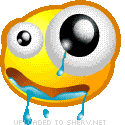 |
Call Ghost Busters! Had this happen on a work machine once. I think we solved it by dialing back the sensitivity. Changing mousepads is a reasonable first step too. ———- Do not meddle in the affairs of wizards, for thou art crunchy and taste good with catsup. | |||
|
| Member |
Do you have the touch pad and mouse active at the same time? | |||
|
| Member |
Thanks guys! Here is a quick list of things I tried: - It happened with both old wireless mouse and new wired mouse. They did use different usb plugs. Old mouse is off w/ batteries removed. - I tried two different mousepads. Both are soft feel mousepads and do have pictures or logos, will try all black pad if I can find it one. - not a touchpad desktop. - no joystick or other controls. - I actually have different mouse profiles setup with the new fancy mouse. Different sensitivity and dpi. Happens across the board. - Driver says it is up to date. QUESTION: If I delete the two mouse drivers on the computer, then unplug and plug the wired mouse back in, will it download a fresh driver? Or will I be SOL? | |||
|
| Caught in a loop |
Agree here. For impromptu mousepads, my go-to has long been the cardboard backing on a legal pad. Properly durable and provides just the right amount of glide. By the way, I've got the G602. Never thought I'd say this about a wireless mouse, but it's amazing. ETA: To your question about deleting drivers, it should fall back to the generic built-in drivers and as soon as it gets identified Windows will find and install the specific drivers. "In order to understand recursion, you must first learn the principle of recursion." | |||
|
| The success of a solution usually depends upon your point of view |
If the 2 versions of the drivers are the same then I would delete one of them. If the problem still persists then copy the remaining driver to a USB drive as a just in case backup, delete it from the computer and let windows find and re-install a driver for the mouse. “We truly live in a wondrous age of stupid.” - 83v45magna "I think it's important that people understand free speech doesn't mean free from consequences societally or politically or culturally." -Pranjit Kalita, founder and CIO of Birkoa Capital Management | |||
|
| Powered by Social Strata |
| Please Wait. Your request is being processed... |
|
© SIGforum 2025