Go  | New  | Find  | Notify  | Tools  | Reply  |  |
| Member |
I got a deal for Office 2021 for $39 with some website promotion. No monthly/annual fees and it included all the core office programs. For $40 it was worth not having to try and reactivate my 2010 that can only be done via calling in. If it lasts as long as the others then it'll come out to ~$4-5 a year. | |||
|
Republican in training |
Is it telling you the files are read-only due to being opened? If so search for hidden lock files and delete them. -------------------- I like Sigs and HK's, and maybe Glocks | |||
|
I Deal In Lead |
I switched to Open Office a couple of years ago because I wasn't gonna pay more money for MS. | |||
|
Only the strong survive |
I clicked on the file or directory and under properties there it was a read-only box activated but when I deactivated the box, there still was a read-only when you made changes and tried to save the document with the new changes 41 | |||
|
Down the Rabbit Hole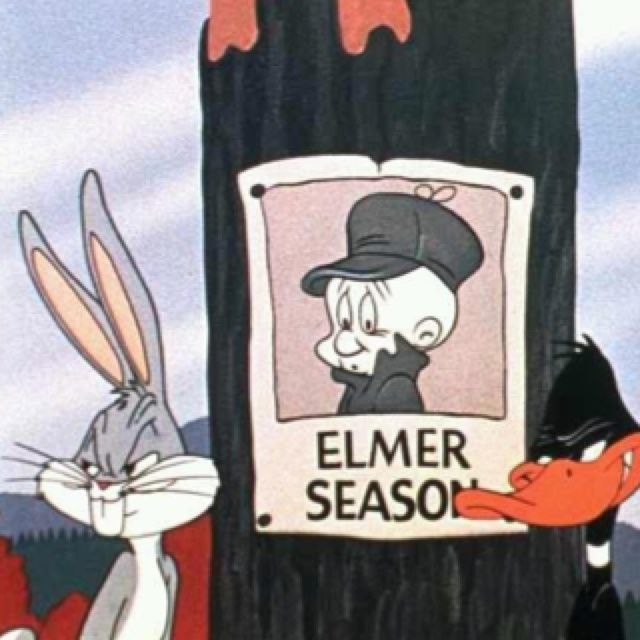 |
41, I have some questions. 01. Do you have another computer you can do the office install on to test? 02. Have you checked the update history. It's likely this happened after a world famous MS update. You can check the dates of the last word/excel files you were last able to save and see what updates took place after that. Rolling back updates has helped me in the past. 03. Have you installed other applications that could have caused the issue? 04. Do you have a anti-virus program that could be causing the issue? There should be log files. 05. What version of Windows are you running? 06. Have you gone through all the Trust center/Developer options? I frankly don't remember if office 97 had a Trust Center option. Diligentia, Vis, Celeritas "People sleep peaceably in their beds at night only because rough men stand ready to do violence on their behalf." -- George Orwell | |||
|
Frangas non Flectes |
https://www.openoffice.org/ ______________________________________________ "If the truth shall kill them, let them die.” Endeavoring to master the subtle art of the grapefruit spoon. | |||
|
Only the strong survive |
This is the only the computer I have. I haven't looked at the updates. No other applications installed during time frame that problems started. I am using Avast Security. I am using Windows 7 I am not into Trust Center options I have to wonder about Avast playing games. They are always trying to sell you something. 41 | |||
|
Fighting the good fight |
Sure, blame the antivirus software, rather than the 26 year old Office software that hasn't been supported by the creator for nearly two decades. Things change, especially with computers and software. Software doesn't just age in dog years, it ages in fruit fly years. 26 years old is nearly an ancient relic in the computing world. Instead of being mad that it no longer works, you should be amazed that it has worked so well for this long! Even if it does turn out to be Avast causing it, it'd be an inadvertent conflict, not some malicious scheme by Avast to hold your antiquated word processing software hostage in exchange for ransom funds. It's simply not reasonable to expect every new piece of software released today to be designed around being 100% fully compatible with every single piece of wildly outdated software released 25 or more years ago. Rather than futzing about with trying to limp Office 97 along to hit the three decade mark, just drop the $20 or so on a newer version of MS Office that's at least made within the past decade, or go with one of the various free office-compatible software options that have been suggested. You'll be happy, Avast will be happy, and that tired old copy of Office 97 will be happy to trundle off to its well-earned eternal rest in the Fiddler's Green of obsolete programs. 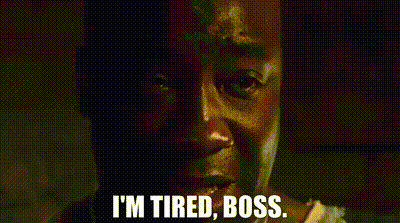 | |||
|
Only the strong survive |
^^^^^^^ You are really helpful and have never done any engineering work or you wouldn't say that. What if I get an updated version and it still doesn't work because the problem hasn't been found. Thanks to the others that offered help and suggestions. 41 | |||
|
Fighting the good fight |
Then you'll have ruled out the overwhelmingly most likely cause of your problems (your grossly outdated and unsupported Office software), and can move on to working on the next potential cause. It's called troubleshooting. I'm sure engineers do that. And especially if you go with one of the free software options, then it costs you nothing but a little bit of time to try downloading and installing that. You've already apparently spent the past year fighting with Office 97 and its increasing issues, and especially over the last several days of uninstalling/reinstalling and posting here for help, so a few minutes to try newer software is nothing compared to what you've already dumped into trying vainly to squeeze the last few drops of life out of Office 97. I know you two have been in a long-term relationship, and it can be hard to let go, but it's time to take Old Yeller 97 out back of the cabin. It's for the best. | |||
|
Member |
My Office 95 for Mac still works perfectly on my Quadra 650. Don’t update your hardware and you never have to update your software. Demand not that events should happen as you wish; but wish them to happen as they do happen, and you will go on well. -Epictetus | |||
|
Down the Rabbit Hole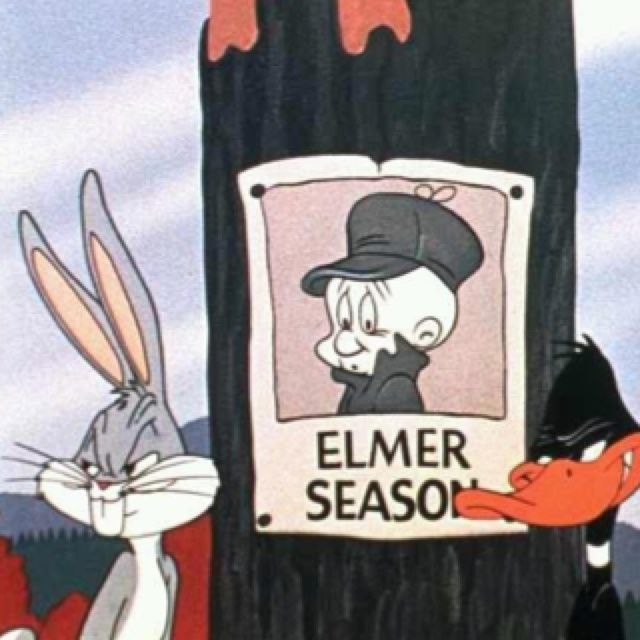 |
For most people, Office 97 did everything they needed with a one time payment option. Now, they are pushing this expensive subscription crap. At some point, it will be the only option. I've been a little spoiled over the last 15 years. My Company paid for a Visual Studio Enterprise subscription. I was able to download just about everything Microsoft sells for free. Once I retired, the cheap bastards would no longer pay for my subscription. It was only $250 per month. Can you imagine that? Diligentia, Vis, Celeritas "People sleep peaceably in their beds at night only because rough men stand ready to do violence on their behalf." -- George Orwell | |||
|
Fighting the good fight |
Luckily, the subscription-based Office 365 isn't the only option yet. You can still buy one-time-payment copies of Office 2021 for as little as ~$20. I'm still currently using Office 2016, for which I paid the grand total of $9.95 back in December 2015. It's still being supported through 2025, but I suspect they will try to go to strictly the subscription option at some point in the coming years. I'll be switching to something else entirely like OpenOffice if my prepaid version of Office becomes obsolete and a subscription is then the sole option. | |||
|
Frangas non Flectes |
Well, I'm not an engineer, but I can tell you with a fairly high degree of certainty that if you uninstall Office 97, and install Open Office, it will likely solve your problem. I can also tell you that if it doesn't, it's quick and free to try, not to mention easy. Standard troubleshooting of anything involves changing things to try to isolate the problem, not merely speculating what the problem is. Updated versions of software tend to be put out working on the assumption that you're using a currently supported operating system. When you start playing mix-and-match with software strung out over decades, the result is almost invariably that you run into all kinds of bizarre problems, if it works at all. Rogue is correct: Be glad that it somehow lasted you this long. I'm not joking when I say my jaw dropped that someone was still using a 1996-7 vintage Microsoft product and it worked until very recently. ______________________________________________ "If the truth shall kill them, let them die.” Endeavoring to master the subtle art of the grapefruit spoon. | |||
|
| Washing machine whisperer |
I have a report that I run in Lotus 1-2-3 that lives on a Server 2000 machine. And despite the annual fees for Office 365 I don't have to worry anymore about trying to open a file with an outdated piece of software. __________________________ Writing the next chapter that I've been looking forward to. | |||
|
| Master of one hand pistol shooting |
In one laptop I loaded one of the 5 WORD that I bought. Couldn't get it to work right until I uninstalled OPEN OFFICE. I guess they don't like each other. However the newer MS crap snuck Win11 in too. Then nothing worked right until I removed the new office and redownloaded OPEN OFFICE. Open Office has been doing all my work for years on all 3 machines. But along with Win11, all sorts of new unwanted app crap has arrived. I wish I knew how how to get rid of it all and go back to win10. SIGnature NRA Benefactor CMP Pistol Distinguished | |||
|
I Deal In Lead |
I am an Engineer and I can tell you that doing what P220 Smudge says will fix your problem. | |||
|
Fighting the good fight |
If the OP or anyone else is still looking for a cheap Microsoft Office license, you can get Office 2021 Professional for just $29.99 currently. It's a lifetime license, so no monthly fees like their Office 365 subscription. Available for Windows or Mac. Includes Word, Excel, PowerPoint, Outlook, Teams, OneNote, Publisher, and Access. https://shop.lifehacker.com/sa...plus-2021-for-window | |||
|
quarter MOA visionary |
Not legit if it makes any difference to you. | |||
|
Fighting the good fight |
What makes you say it's not legit? CNET posted an article about it a couple days ago: https://www.cnet.com/deals/30-...crosoft-office-2021/ You purchase a product key, then register and activate it through your Microsoft account. If it wasn't legit, MS wouldn't authorize it. | |||
|
| Powered by Social Strata | Page 1 2 3 |
| Please Wait. Your request is being processed... |
|
© SIGforum 2025