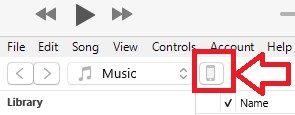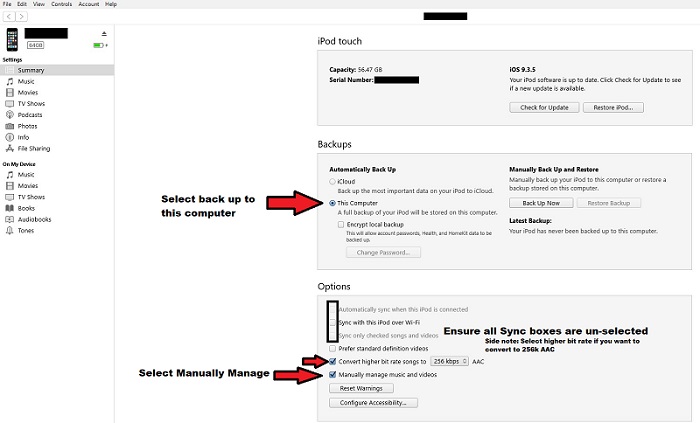August 04, 2020, 09:34 PM
BurtonRWiTunes Experts - Help!
I have about 40GB of music on my iPhone XS.
Wanted to run a playlist for an event without tying up my phone, so I picked up a 32GB iPod Touch.
How in the hell do I get my music (obviously can’t fit all of it) loaded on the iPod?
At some point, I did something that got some of my music library listed (but not downloaded) on the iPod.
After trying everything I could, I made the playlist on my phone, but that’s not showing up in iTunes, either. Even if it did, how could I transfer it to my iPod?
I freaking HATE iTunes!

-Rob
August 04, 2020, 09:50 PM
Puckpilot78Ditch the iTunes and download software that will do computer to device transfer. I’ve used TouchCopy in the past but I’m sure there are others. Much easier than dealing with Apple’s mess.
August 04, 2020, 10:03 PM
Lefty SigIs your library on your phone synched to your iPhone? If so, you can synch selected songs for your computer to the iPod.
August 05, 2020, 01:14 AM
BurtonRWquote:
Originally posted by Lefty Sig:
Is your library on your phone synched to your iPhone? If so, you can synch selected songs for your computer to the iPod.
That’s the question - how? If I try to sync it, I get a warning that iTunes is going to replace my library with what’s on the iPod (nothing) which makes no sense to me, but isn’t what I want to do anyway.
I don’t have time to download and learn new software at this point. I just assumed I could make iTunes work for this simple task.
-Rob
August 05, 2020, 06:33 AM
Powers77It continues to amaze me just how f'ed up Itunes is. I've had a running battle with it for over 10 years.
As an added bonus it's possible to accidentally remove your playlist from a device with 1-2 inadvertent swipes of the finger. (Wife just did it on her phone this week). It's almost like Apple is trying to have the most user unfriendly interface possible.
August 05, 2020, 03:55 PM
2012BOSS302I'm no expert, but here is how I set up my iphones/ipads/ipods settings using itunes.
With your device plugged in to your computer and itunes open (latest version), select the device in the upper left corner.
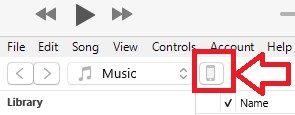
On the settings page that opens, ensure to un-select all the sync boxes and select manually manage. This will allow you to drop in any songs from itunes and it will not want to sync/delete all your existing. (this should be the default setting, but I'm not an Apple programmer, so what do I know). Note: Do this on all your devices. I select a couple other settings as shown, it is up to you if you want to back up to your computer or the cloud. Same with higher bit rate AAC.
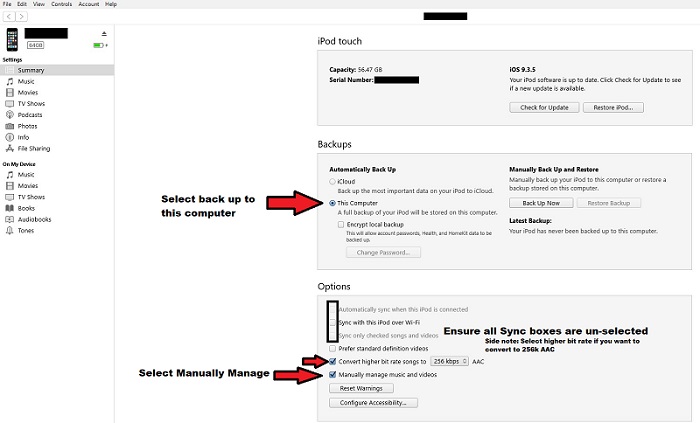
You will need to add songs to itunes music folders if you want to put them into your device. (import CD's or the raw music files) this will give you a playlist in itunes.
If you want music off your iphone to put them into your computer (to then load into an ipod or vice versa), Apple doesn't make it easy.
To take music off your iphone to put you will need a separate program. I've used EaseUS to move files on/off different devices. Drop them into the itunes folder, under subfolders by artist/album etc. This is how itunes will manage them if you rip a CD, so follow that structure.
It is in itunes on your computer that you create a playlist folder(s) and drop the selected songs into it. From there you drag and drop into your i-device music folder when it is plugged in to the computer.
August 05, 2020, 06:22 PM
4MUL8RiTunes was discontinued by Apple some years ago. Use Apple Music instead.
Have one Apple ID. Log in to all devices with that id. Playlists and library sync.