Page 1 2
Go  | New  | Find  | Notify  | Tools  | Reply  |  |
Aller Anfang ist schwer |
If you right-click on the drive will it allow you to access properties? If so and you go to the advanced tab what does it show for Owner: ? | |||
|
SIG-Music to my ears!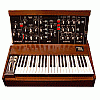 |
If I right-click and select Secuity, the owner is Administrators (ROBERTS-DESKTOP\Administrators). It says you must have Read permission to view the properties of the object. If I try to change Permissions or Share, I get an error message: An error occurred while applying security information to R:\found.000\00000000file.chk Failed to enumerate objects in the container. Access is denied. Edit to add: is there a bootable program that will allow me to delete this file on the drive? As mentioned before and confirmed again, checkdisk finds no errors when running from Windows. Music is mediator between spiritual and sensual life. ~ Ludwig van Beethoven | |||
|
Aller Anfang ist schwer |
Does it give you the same error if you try to change the owner? Also on same properties tab if you go to >security>advanced select Disable inheritance > Convert inherited permissions if able. | |||
|
SIG-Music to my ears!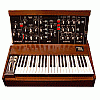 |
THANK YOU, SIR! I added USERS (which was missing from the list), clicked through a bunch of error messages and then it applied the change. I now have the drive back. I knew SF would come through! Now, to back up the drive! Thanks again! Music is mediator between spiritual and sensual life. ~ Ludwig van Beethoven | |||
|
Member |
As for backup, might I recommend a Synology NAS? It makes backups so easy. You can back the NAS up to a cloud service, or if you have an offsite friend with a NAS, you can back up each other’s servers for off site backups. With btrfs file systems, raid arrays, data scrubbing, and snapshots, it really makes backups effortless. Demand not that events should happen as you wish; but wish them to happen as they do happen, and you will go on well. -Epictetus | |||
|
SIG-Music to my ears!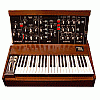 |
I have been looking into a NAS and will get one once funds are available for it. In the meantime, I do have some large USB drives that I can use. A little more work and time, but worth it. This particular drive is already backed up to one of them. Thanks again to everyone for your help. I learned something new about permissions and security. Music is mediator between spiritual and sensual life. ~ Ludwig van Beethoven | |||
|
| member |
Have you tried taking ownership of the drive, using Windows ACLs or whatever they call their permissions nowadays? Using an admin account, of course. When in doubt, mumble | |||
|
| Member |
Whenever using a file to convert/render/etc.., I recommend copying a file away from encrypted to a working area of the computer. The overhead of the process could overwhelm some encryption engines. It is possible that the program was using that drive as part of the staging of the process. Glad to hear that you've recovered it. Now, follow the earlier suggestions about having other copies. | |||
|
| Powered by Social Strata | Page 1 2 |
| Please Wait. Your request is being processed... |
|
© SIGforum 2025