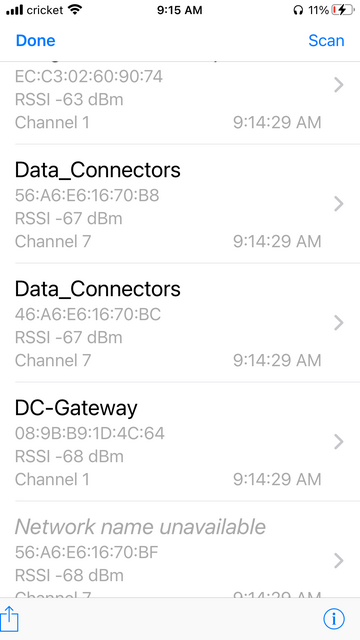Page 1 2
Go  | New  | Find  | Notify  | Tools  | Reply  |  |
I Deal In Lead |
The signal strength in the graphic is about the same as I get from my neighbor's wifi (50 feet away and through a few walls including mine), but how come you're only on 2.4 Ghz? There's no 5 Ghz Wifi there. So if you're close to your wifi, your signal strength is horrible. From 3 feet away, mine is -33 dBm. From 30 feet away, it's -46 dBm. From outside on my patio, 60 feet away and through around 4 walls, I'm at -65 dBm or so. | |||
|
| Member |
what tells you that this is just 2.4 values?? | |||
|
| Savor the limelight |
The channel numbers. Channels 1-11 in the USA are 2.4GHz. I think the 5GHz channels in the USA are 36, 40, 44, 48, 149, 153, 157, 161, and 165. The fun thing about the 2.4GHz channels is that they overlap such that only channels 1, 6, and 11 don’t overlap. | |||
|
| Member |
thanks | |||
|
Told cops where to go for over 29 years… |
Technically, HIGHER is better. RSSI is always a negative number, -50 dbm is a higher strength than -65 dbm as it is “less negative”. What part of "...Shall not be infringed" don't you understand???  | |||
|
| Gone but Together Again. Dad & Uncle  |
The prior pic was at work where I was about 25’ away from the age old router. The pic below is at home with an AT&T provided router that is about 15’ away and no walls: 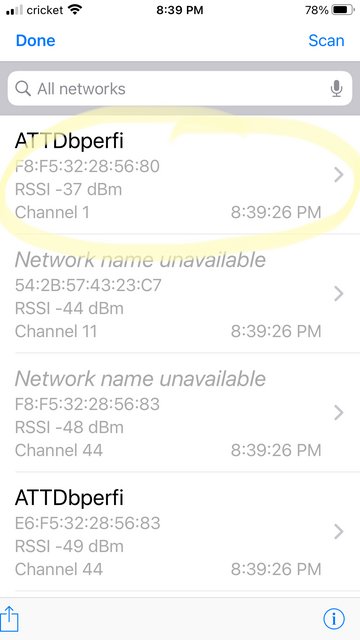 | |||
|
| Member |
Thanks for the airport utility recommendation, now that V-Tail explained how to get the scanning option to appear. Not quite as useful as that old Android version which had a real-time signal level meter, but given the limitations Apple placed on their phones, this will work. | |||
|
| Powered by Social Strata | Page 1 2 |
| Please Wait. Your request is being processed... |
|
© SIGforum 2025