Page 1 2
Go  | New  | Find  | Notify  | Tools  | Reply  |  |
| Member |
So I purchased a new Samsung Qled Q80T TV and want to use my existing soundbar with s cables. There is no s cable hookup on the tv and the big box store staff was no help. Any ideas on how to hook this up? I'm also using a rooftop antenna. Thanks ! | ||
|
quarter MOA visionary |
What are your connections that are available on your soundbar? | |||
|
thin skin can't win |
What model soundbar are you working with? You only have integrity once. - imprezaguy02 | |||
|
eh-TEE-oh-clez |
S Cable? Isn't an S Cable for video, not audio? (S-Video?). If it's a new TV and a newish soundbar, your best bet will be TOS-Link digital audio. | |||
|
| No, not like Bill Clinton  |
Take a pic of your sound bar outputs | |||
|
Fighting the good fight |
Or HDMI ARC, if they're both compatible. | |||
|
| Member |
Great TV choice, I recently replaced several long in the tooth TVs with Q70 and Q80 TVs and the picture quality is spectacular. | |||
|
eh-TEE-oh-clez |
Yes, Rogue is correct. HDMI is best, even better with ARC. HDMI is sort of a premium feature on soundbars, though. Most/some budget soundbars won't have HDMI. TOS-Link will be be the common denominator except for the absolute cheapest soundbars. The absolute cheapest soundbars will be using RCA or even 1/8" stereo jacks. | |||
|
Unflappable Enginerd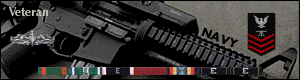 |
You bought a new, kick-ass TV, buy a new kick-ass soundbar!! __________________________________ NRA Benefactor I lost all my weapons in a boating, umm, accident. http://www.aufamily.com/forums/ | |||
|
| Member |
Soundbar is ILive 37" it123b with red/white audio cable. Then we have a Wii with white/yellow/red cables also to hook up. thanks ! | |||
|
| Member |
After a cursory look, it seems like your TV only has digital outputs and your soundbar only has analog inputs. If you don't want to buy a new soundbar, you will need to get a DAC (Digital-to-Analog Converter) to turn the digital signal into an analog one. You can spend a lot of money on one if you want. You can also get a super cheap Chinese optical-to-RCA box on Amazon that will work OK (from an audiophile sound quality standpoint, not great, but will get the job done). | |||
|
Fighting the good fight |
Considering you just spent ~$1500 on a nice modern TV, you should consider dropping another $50-$100 on a newer soundbar with digital connection, instead of trying to rig up a way to get it to work with your old analog soundbar. I like the TCL Altos for inexpensive stereo soundbars. If you just want another two channel stereo soundbar without a subwoofer, like you already have, the basic TCL Alto 7 can be had for $80, will connect with an optical cable (included), and will be noticeably better than your decade-old iLive: https://www.bestbuy.com/site/t...7817.p?skuId=6347817 Then spend another $12 or so on a Wii HDMI converter, to hook the Wii to your TV with a HDMI cable (also included): https://www.amazon.com/dp/B07QWVN66G/ Under $100 total (since they include the needed cables), and then you'll be all-digital. Welcome to the 21st century. | |||
|
| Member |
Sure has gotten complex. Used to be all you had to do was plug it in and adjust the antenna. With those hassles I will just pay somebody to do it. When it quit working you pulled the tubes and went to the hardware store and used the tube tester. Replace the bad ones and you are back in business. | |||
|
Fighting the good fight |
Doing basic things like plugging a HDMI cable from the Wii to the TV, and then plugging an optical cable from the TV to the soundbar, is far from "complex". It's actually a lot simpler nowadays, in many ways. And quality has improved in many ways too. Single-cord solutions, soundbars, wireless speakers, easier and cheaper access to higher quality components, digital surround audio, etc. You no longer need to be an electronics and wiring whiz with deep pockets to have a quality home audio setup. In fact, with some systems, high quality surround sound setups can be done without running any speaker wires nowadays. For example, I just bought a Sonos Arc system. It is all wireless, save for the single short HDMI cable connecting the center soundbar/controller to the TV (and power cables). The subwoofer and surround speakers connect through Wifi. Setup is accomplished automatically through a mobile app. Plug in to TV, download the app, push a couple buttons, wait, and then you have 5.1 audio. Pricey, but it's superb audio quality, and it's damn convenient. Sure beats running sets of cables to a receiver, then running speaker wire all over the room, then manually programming the receiver. | |||
|
quarter MOA visionary |
The very easy to obtain information via Google does not show an S connector. It shows an RCA input. Just connect with RCA cables from tv output to soundbar input (also can connect from cable box . A pretty low end sound device - good advice above on getting something decent. YMMV | |||
|
Fighting the good fight |
That's the rub... Most modern TVs (including the OP's new Samsung) don't have analog RCA outputs any more. They have digital outputs only - your options are optical audio or HDMI. So he's trying to hook a TV with only digital outputs to a soundbar with only analog inputs, which isn't possible (by itself). Hence his options are to buy a new digital soundbar, or to try to rig it up with an intermediate digital-to-analog converter box or converter cable. The first option of simply replacing the soundbar with an inexpensive digital one is better, and not that expensive. | |||
|
| Member |
^^^^^^^^^^^ That sounds better. | |||
|
Go Vols! |
Now if you do upgrade to something with an optical cable like most are mentioning, I want to share one bit of advice that would have saved me a major headache: Optical cables are often shipped with a tiny clear BB sized piece of plastic on the end of the connector. You have to remove it to plug it in. | |||
|
quarter MOA visionary |
Yeah looking at it that could be the case. However, IF you/he is using a cable set top box you can use the audio out on that. If just streaming then that could be a problem. Lot's of other alternatives but it can get more complicated and more expensive as well. This Samsung article may have some ideas. https://eu.community.samsung.c...55nu7100/td-p/790940 You could get a HDMI ARC DAC to convert digital to analog. https://www.amazon.com/Convert...oslink/dp/B07PWJSJ97 It's not that the problem can't be solved ~ it's just how much you want to put into it via time, money, equipment. | |||
|
eh-TEE-oh-clez |
Extra pro-tip: the little cover is to keep dust out of the connector. Cover the tip back up when not in use or when pulling wire through walls. | |||
|
| Powered by Social Strata | Page 1 2 |
| Please Wait. Your request is being processed... |
|
© SIGforum 2025