Page 1 2
Go  | New  | Find  | Notify  | Tools  | Reply  |  |
Member |
Good evening, all. I've been hogging the 3D printer at work lately -- with actual for-work projects, mind you -- and in the process I've come up with some things I'd like to print for myself. One of them, I think I could sell. Now, certainly I can't print things at work and sell them, and now I've run across Dremel's line of printers. Home Depot is currently offering a factory refurbished 3D20 printer for $349. That's much better than the new-unit price of $600. Online reviews, of course, are worth every penny you pay for them, and I figure I'll get much better information here. So... anybody got experience with these? - - - - - - - - - - - - Edited 11/16 to change thread title. Moved from Dremel to Creality.This message has been edited. Last edited by: vthoky, God bless America. | ||
|
Network Janitor |
Cannot comment on the Dremel printer but have a Creality Ender 3 pro and CR-10v2. The Ender 3 was priced right on Amazon $209 (using discount code) and the quality is really good (for an entry level printer). What material are you looking to print PLA, PETG, ABS, TPU? I’ve printed mostly PLA and PETG, trying to get TPU to work with my direct drive upgrade and its a PIA. Working on getting temperature, feed, retraction, and slicer to all work in sync to get a quality print. A few Sigs and some others | |||
|
| Member |
No experience, but I'd bet that the software will limit what you can do. Anything pushed towards the 'educational' market will be limited & likely no 'expert mode'. Depending on what you want to print, it might work & it might make a mess until you give up. After buying a "plug & play" printer that has been anything but, open-source is the way to go. The only thing I printed on the stock software was a test print & a spool holder, then it got flashed with repetier & I haven't looked back. I have a XYZ Davinci 1.0, $400 on Amazon, back in 2014. If you can't use sli3er, cura or simplify3d, the firmware is likely shit. Monoprice has some good, cheap hardware that can be used out of the box or upgraded as your needs change. | |||
|
Delusions of Adequacy |
This machine can only print PLA, so it limits your choice of filaments. Dremel also implies that unless you use their limited choice of filament, the warranty is void. I'd stick with a machine that will accept standard 1Kg spools without any hassle. Check out the Ender or Prusa machines. I have my own style of humor. I call it Snarkasm. | |||
|
Member |
Well, I've surely learned a few things today! The quick summary: * Prints I've made so far (at work) are of ABS. * I don't know enough about the various materials. * PLA is more brittle than ABS, and may melt a bit at in-car temperatures. * [As zoom6zoom pointed out] The subject machine only prints PLA. * I know dirt so far about "sli3er, cura or simplify3d." * I've got a lot more learning to do. Thank you, zoom6zoom, for pointing out the filament/warranty issue. One of my friends at work mentioned Prusa -- he's had one for a year or so. We may print a few of my gadgets on his machine (using PLA) as a test of the material. It was also mentioned that a heated plate would be a preferable feature -- the Dremel I mentioned doesn't offer that (though its $1400 brother does). Any thoughts on the Elegoo Neptune? Mkeuffer, is this your Ender 3 Pro? I see Ender 5 is available now, too....This message has been edited. Last edited by: vthoky, God bless America. | |||
|
| Member |
I have the Creality Ender 3 and its a very nice printer though I dont have any experience with any other printers. New price is less than the Dremel. Maybe wait on the woot/amazon deal? We are headed into bargin season. | |||
|
Member |
Woot/Amazon deal? Sounds great... is this a black Friday thing? God bless America. | |||
|
Network Janitor |
Yup that is the one. The discount earlier this year was $40. Just know that these “lower” end printers are really DIY. If you like to tinker they are great and vast amount of support on the Internet. Don’t forget that if you want added features like a OctiPi server that will manage the printer and do time lapse videos you will be adding to your collection of 3D ticker toys. The design tools like TinkerCAD and Fusion360 are your limits on what to design. Search around the Internet and you will find very talented and creative people. My big project is to print a jet engine add the bearings and motor (another Pi controller) and have a working moving model. A few Sigs and some others | |||
|
Member |
Oh, golly. More to learn! I've never even heard of an OctiPi server. Why do you say TinkerCAD and Fusion360 limit my designs? (I do have access to SolidWorks at work, if that makes a difference.) I think maybe I'm simply not understanding your statement correctly. At the moment, the things I want to print are VERY simple -- heck, they could be extruded if I could find an affordable extruder. I'll certainly want to get into more complex prints as I learn more. (Though I'm not quite ambitious enough to try printing a jet engine!) God bless America. | |||
|
Network Janitor |
I only mention those as the free 3D CAD that you can get out there. It all depends on what you are making. Most designs are additive or subtractive of basic geometric shapes (TinkerCAD). Advanced design programs have plugins to do just about everything else. The 3D universe takes you down the path of unlimited possibilities, just add your time and $ for filament. A few of my designs were trial and error. You also need to think about how structurally durable the part you printing needs to be. My first attempt showed me a weakness when the object I printed layer by layer was flawed because the layers did not bond as well. Rotate the object 15 degrees and print, super strong! I’m having fun with it, one of my many hobbies that I tinker with when time permits. So not an expert, just having fun with the $200+ project. Try the Octopus, my co-worker introduced that to me and very nice design. A few Sigs and some others | |||
|
| Member |
I currently have seven printers. I have looked at the Dremel a couple times but haven't looked much into them recently so unfortunately I can't really add much on them. Depending on your budget, diy/tinkering skills and the size of the parts you want to do is what can help decide what to go with. If you have the budget the Prusa MK3S is not a bad way to go. You can get a prebuilt or a kit. They are a bit pricy for the build size but the customer support is generally pretty great. I have a "factory" MK2.5S that I bought used and two scratch builts. The one really nice feature they have is the removable print surface. It makes it really easy to get the finished parts off the bed. They are not always "perfect" like most people seem to think, but they are generally better than most. I would also look into the Folgertech FT-5. I have one and also built one for a guy at work that uses it for his pattern making. They are sold as a kit only tho and can be a bit of a challenge to build if you are not too "handy" but the build size you get for the price is really nice. They can definitely benefit from a couple of upgrades to the hotend but even stock they do work well. The Creality printers, CR and Enders and whatnot have been getting pretty popular lately also which is nice, I don't have one but from what I have been seeing lately, I wouldn't hesitate buying one if I was looking for another printer. They are really easy on the assembly side and don't generally seem to need a ton of tinkering/upgrading to get them working well. For the slicer, I personally use and prefer Simplify3D, but that can kinda end up being more of a personal preference thing. I have messed around with the free ones a few times but was never able to get the hang of them. If you are planning on using any filament other than PLA, a heated bed is a must have. Most printers nowadays have them tho so that shouldn't be a problem. ABS can be a PITA sometimes depending on the part. Most people recommend a enclosure of some sort to help keep a consistent temp and avoid any kind of drafts which can cause warping of parts. I would definitely recommend playing around with PLA to start, just to get a feel of things. Also I have been seeing a LOT lately with people starting to move away from ABS and PLA and going to PET-G, so that might be something to look into also. A couple youtube channels I watch a lot for this hobby are 3Dprinting nerd, and Makers Muse. If you do the facebook thing, Folgertech has a good group you can join. Most of the Creality printers have there own groups as well. It is a fun hobby and can end up "growing" quite easily once you start. You will be sitting there one day watching a print and find yerself thinking about how nice it be to have a second one to be able to start another project you were looking at, or how much faster you could get things done.....and next thing you know you have seven printers in yer livingroom | |||
|
Delusions of Adequacy |
If you're on a budget, the Monoprice Maker Select machines are clones of the Prusa. I have my own style of humor. I call it Snarkasm. | |||
|
| Member |
The cost of professional 3D CAD software is prohibitive for hobby use (unless you just have piles of money sitting around). Last time I looked, which was admittedly a few years ago, the major professional 3D CAD packages were around $5000 for an individual license (plus about $1000/year for "maintenance"!) for the basic version that only does 3D modeling. If you start adding finite element analysis (mathematical modeling of the stresses in objects under load), CAM (to turn your 3D models into the instructions for a CNC machine to machine them), etc., you can quickly increase the cost (again, for a single license) to the point that you could buy a nice, new car instead. With all the options, some of the professional 3D CAD packages hit $50,000 per license. I worked for a couple of years as a mechanical engineer, primarily designing equipment for offshore oil rigs in 3D CAD software (at that job, I used Autodesk Inventor, but I've also used Solidworks, SolidEdge, and CATIA). Purely for doing 3D CAD modeling, Fusion360 has a similar interface and workflow to the professional 3D CAD programs, and for almost any 3D CAD modeling task, is a perfectly reasonable alternative to any of the professional 3D CAD programs. It's a great piece of software. It's absolutely better than Inventor or Solidworks were 8-10 years ago when I started using them. Do note that Fusion360 is only free for personal hobby/non-commercial use. For commercial use, a license is $60/month, $495/year, or $1335 for 3 years. Still, given that Fusion360 doesn't give up much to a professional 3D CAD package and includes some FEA simulation capabilities and some CAM capabilities, that price is just bonkers (in a good way).
A few other things to think about: Printing with ABS releases toxic fumes. Don't put a 3D printer in your house and print a lot of ABS (unless it's a fancy enclosed, vented printer which vents outside). ABS prints shrink somewhere around 8% after you print them. If you're printing something large, the bits that have already printed starting to shrink can cause the part to peel off the print bed (as was already mentioned by someone else). Heated print beds help, heated enclosures make it pretty much a non-issue. Printing with PLA is supposedly more-or-less nontoxic, and it smells kind of like popcorn. PLA prints only shrink about 2%. Another material option for 3D printing is Nylon. Nylon makes parts with really great mechanical properties. Printing with it releases toxic fumes, like ABS, and also like ABS, you really need a heated bed and a heated enclosure makes things easier. There are two other big challenges to printing with Nylon. One is that Nylon melts at a higher temperature than ABS or PLA, and the extruder on a printer designed to print ABS and PLA might not be able to reach a high enough temperature. The other is that Nylon is hygroscopic (it absorbs moisture from the air). If you leave your filament sitting out, it will absorb moisture, and then it won't print well because the water in the filament will make steam bubbles in the plastic.
A couple of other things to think about. If you don't want to deal with the hassle of running a 3D printer yourself, there are 3D printing services. For example, Shapeways has been around for 10-15 years and has surprisingly reasonable prices. I've used them a few times with good results. The other benefit of using a service like Shapeways is that Shapeways has big, expensive commercial 3D printers that can get better print results than you are likely to get at home - and also big, REALLY expensive commercial 3D printers that can print in materials you can't print at home (e.g., they have the $1,000,000 machines that use lasers or focused electron beams to sinter metal powder to 3D part prints out of steel, titanium, gold, etc.). The other thing to think about, for the thing you think you can sell: if you're serious about it, at least consider the economics of a casting or molding process. If you're going to make 10 of them, 3D printing is A LOT cheaper. If you're going to make 1000 of them, casting or injection molding is almost certainly cheaper, maybe a lot cheaper. If you make ENOUGH parts (where "enough" depends on the part in question), casting/injection molding will cost something like 10-20% what 3D printing does. | |||
|
| Member |
As a side note, my 3D printer (a six year old Makergear M2) is currently in pieces as I'm doing some upgrades. I bought a new multiple-guitar-stand and wanted something like a little cup with a slot in the side to hold the end of the guitar cord, so I could go to the stand, grab a guitar and the cord, plug in, and start playing. After about an hour looking online without finding anything like what I was looking for, I gave up, and spent an hour designing it in Fusion360. Since I don't know when I'll have time to get my 3D printer back together, I ordered a 3D print through Shapeways. I sent it in late last week, paid an extra $5 for expedited handling, and it's supposed to arrive by Friday (the quoted time was next week, but they got it done faster). Here's a render from Fusion360. It's a bit more than an inch in diameter and about two inches tall. The slots across the back are so I can ziptie it to the support on my guitar stand.  The cheapest plastic option from Shapeways is what they call "Versatile Plastic," which is a Nylon material printed on a laser sintering machine, which will tend to produce a stronger part with a better surface finish than a home extrusion 3D printer. The base "Versatile Plastic" is white, and they wanted $12.50 for this part. To get it in black (to make it unobtrusive on my black guitar stand), I paid $15. I could also have ordered it, among other materials, in steel for $90, aluminum for $200, solid silver for $820, solid gold for $10,500, etc. They also offer quantity discounts if you order multiples of an item. Basd on my experience back when I did this kind of thing for a living, I could probably design and have machined an injection mold for this part for a couple thousand dollars, and then the per-unit cost of injection molding these parts (not including the amortized cost of the mold tooling) would be less than a dollar. If I was going to make more than a couple hundred of them, it would make more sense to go the injection molding route. For one, or five, or twenty, 3D printing, even using a 3D printing service, is a lot cheaper. The other benefit of using a service like Shapeways is that they have very experienced 3D printing people who check your 3D model to make sure they can print it, and then make sure that you get a good quality print, even if they have to try a few times (which they generally don't, because commercial machines are much more reliable than home 3D printers). Anyone who has done much 3D printing on hobby-level 3D printers will tell you that sometimes it takes a bunch of fussing and a bunch of tries to get a particular print to come out well, and sometimes it's hard to even tell why there's a problem. This probably sounds like an advertisement for Shapeways. It isn't, and I don't have any connection to them other than having used their service a few times and been satisfied with the results. If you ignore the cost of your own time, if you print more than a few things, printing yourself on a hobby machine is absolutely cheaper. I just think it's worth pointing out that such services exist, and that sometimes they're a better option than doing it yourself. | |||
|
Member |
Seven printers in the living room? That would get me in trouble, for sure. Thank you all for the continued responses. I have been reading that ABS pretty much requires an enclosure, and that it's pretty stinky/nasty. I didn't know about the shrinkage factor -- maybe that's why the pieces I printed last (at work) fit so tightly! (Admittedly, I didn't measure them after printing, I simply put them into use.) Thank you, too, for pointing out Shapeways. I'll look into that as well. I may find that I want to stick to the design side of my project and farm out the printing. I still think it'd be fun to learn more about the printing side too, though. For the pieces I'm making now I did think about extruding, but I hadn't considered casting/molding. God bless America. | |||
|
| Member |
I wouldn't go that far - for years when when hobby 3D printing was getting started, basically none of the printers had enclosures, and basically the only filament available or in common use was ABS. A heated enclosure absolutely makes ABS printing more reliable and more consistent.
It absolutely is fun, and it's an interesting hobby. It's just, if you're planning on using it for a business, it's always worth thinking about the bottom line. | |||
|
| Member |
Just did some looking back on the 3D20. The biggest issue you will have with is that it is basically PLA only as the bed is not heated so it will not work for ABS. As far as voiding the warranty with the filament, that is basically a non issue. Their isn't anything special about the Dremel brand filament compared to any other brand. It is just standard 1.75mm and their isn't any kind of sensors or anything goofy that will prevent other filament from being used. The spool size is a bit of a hickup but there are several easy "upgrades" available online to remedy that. Slicer wise, or the "Dremel ecosystem" is not necessary. Simplify3D has a profile for it and for the free slicers it is no different than setting up any other printer. 3Dprinting Nerd did a review on it if you want to check that out. Part one https://www.youtube.com/watch?v=UK6tG5gWdjA Part two https://www.youtube.com/watch?v=bPMFtPFvXKo And a nozzle upgrade also https://www.youtube.com/watch?v=JNrQH_7wxhg As for the business end, there are a lot of people doing the same thing you are thinking about. Depending on the part, once you have your settings, work flow, ect figured out, you should have no issues at all getting the income started. Filament is generally pretty cheap and onther than the occasional "normal" hickups you can run into, you basically just load the filament, hit print and continue with the day. For $350 as a printer to play with and get a feel for things it is really not bad but it does have some limitations. | |||
|
Member |
Thank you. On mkeuffer's mention, I've been looking at the Ender 3. It seems (by my limited knowledge) to be a better machine -- with the heated bed and ABS capability, though without the enclosure, for about a hundred bucks less. God bless America. | |||
|
| Yew got a spider on yo head  |
Prusa! The mini can print 90% of the volume of the MK3S, and it's about tree fiddy! https://www.prusa3d.com/original-prusa-mini/ Prusa is great because they just work, no constant dicking around with calibration, temp, bed alignment, etc. I'm sure some geeks will say they are overpriced, but guys like that usually don't value their time... | |||
|
Member |
Thanks, DoctorSolo. One of my friends has mentioned having a Prusa... I need to go over to his place and have a look. Over the past week or so, I've done some staring at the Ender 3 Pro mentioned by mkeuffer, currently available for about $229. That, naturally, leads to a look at the Ender 5 for about a hundred more. Is the 5 worth the extra Benjamin? I do like that it's got a "full cube" frame around it. I would think that frame would make it a lot easier to attach panels to enclose it (for temperature stability and air draft prevention), and should be simply more stable to begin with. It also appears that the Ender 5 can reach a higher temperature and will handle ABS. Thoughts? God bless America. | |||
|
| Powered by Social Strata | Page 1 2 |
| Please Wait. Your request is being processed... |
|
© SIGforum 2025