Page 1 2
Go  | New  | Find  | Notify  | Tools  | Reply  |  |
Fighting the good fight |
You have to first click on the photo you want , and get the black half-screen "Google Images" window. Just like you used to do to get the "View Images" button. Then right-click on the large photo on the left side of this image window, and select "View image in a new tab". That will open the original, full-size image.  (If you just do it with the thumbnail image from the main Google Images thumbnails page, it'll only bring up the thumbnail image... Naturally. | |||
|
"Member"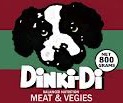 |
I pick a word at random and search.  Then find a large photo.  5000x5000  Open in a new window....  That my friend is not a 5000x5000 pixel photo. _____________________________________________________ Sliced bread, the greatest thing since the 1911. | |||
|
Fighting the good fight |
Not sure what to tell you... Works for me. Are you using Chrome, or a different browser? My instructions work in Chrome, but may not in others. Edit: Okay, with a bit of playing around, it appears to be different with really large photos. 5000x5000 images only bring up a 250x250ish or 300x300ish preview. The "normal" sized photos I've tried (1600x and under) are brought up properly in their original sizes. Probably has something to do with how Google Images previews some/all of the really large image files. When I have time later, I'll mess around with it some more and see if I can figure out at what specific dimension or file size it switches between original sized images and truncated previews.This message has been edited. Last edited by: RogueJSK, | |||
|
Fighting the good fight |
Here's what I've discovered: Above ~3000x, Google Images starts to get hit-or-miss with whether they display the original full-size image, or just a smaller preview image. The further above ~3000x you go, the more likely it is that it's just a preview, but even above 5000x, there are still occasional images that bring up the original. I can't seem to find a pattern to why one is full size and another is truncated. I do know that it's not dependent on file size. It may have something to do with how certain website share their images with Google, or something else above my head. So if you're dealing with ridiculously large images, you may have to take a few extra seconds to go to the actual website and find the image. Otherwise, you can still easily access the image directly from Google Images, either with Internet Explorer by going into Properties and cutting/pasting the URL, or with Chrome by right-clicking and choosing "Open image in new tab". | |||
|
| Enjoy Computer Living |
Use Bing or Duck Duck Go. They both still have the view image button. -Loungechair | |||
|
| Diogenes' Quarry |
I noticed that, too, and wasn't happy to see it...creates a real issue when trying to do something with an image on my iPhone, unless I want to start visiting source sites (and then typically the images are not the size shown on Google Images). I haven't tried on my PC, but I assume (as others here have mentioned) right-clicking would give me options. However, I find myself over the last year or so doing less and less on my PC, so it looks to be a PIA that I'll just have to deal with. | |||
|
Fighting the good fight |
I don't know about Iphones, but with the Chrome browser on my Android phones, if you press and hold on a photo you get a "right click"-style menu with "Open image in a new tab" as an option. So the functionality is the same on my phones as my computer. | |||
|
| Diogenes' Quarry |
I tried that before and it didn't seem to work. Just tried it again -- this time with a bit more patience and focus -- and after a few tries, found that by holding on the Google Images photo until all but the photo itself disappears *and then* sliding the photo up when the large ^ appears above the photo, the options to "Save image" or "Copy" appear below the image. Thanks, Rogue, for making me try again...it's a small thing, but I use this function quite a bit (mostly to send texts and Snapchats to my kids), so it's great to have this function available again! | |||
|
| Laugh or Die |
https://chrome.google.com/webs...blfmjabdeclccemkghjk That just adds the button back in. Just tried it. Works fine. ________________________________________________ | |||
|
| Member |
Cas , I see you are back up and running . would you mind sharing how you are capturing images and putting them up here? Safety, Situational Awareness and proficiency. Neck Ties, Hats and ammo brass, Never ,ever touch'em w/o asking first | |||
|
| Member |
Step 1: Right-click on photo in Google Images Step 2: Click "Open image in new tab" Done. That open the original image, just like "View images" used to. "View Image" took one click. This new method takes two clicks (one right and one left). So the change is not a big deal at all. I opened up two google's found a thread in the forum that I wanted to add to . in one then found the picture I wanted to add to the thread , in the other one. tried the above three times, I am still unable to get it done Safety, Situational Awareness and proficiency. Neck Ties, Hats and ammo brass, Never ,ever touch'em w/o asking first | |||
|
Fighting the good fight |
What browser are you using, Bendable? Those instructions are specifically for the Chrome browser. They won't work if you're using a different browser, like the default Internet Explorer. If you're using Internet Explorer, the process is different, and requires several more steps. Here's how you can post a picture from Google Images into Sigforum, using Internet Explorer: 1. Find a photo in Google Images that you want to use. 2. If you haven't already, click on the small thumbnail to bring up the larger preview in the black Google Images half-window. 3. Right-click on the larger preview photo in this black half-screen Google Images window. 4. Click "Properties" in the menu that appears 5. Highlight the complete web address listed next to "Address (URL)" in the Properties window. (Select the whole address, starting with http.) 6. Right-click on the highlighted complete web address, and select "Copy" 7. Click "Cancel" to make the Properties window go away. 8. Go to your Sigforum reply window. 9. Click the "Image URL" button, which is the button that looks like a painting in the upper right just above the big white reply box. (Between the envelope button and the film strip button.) 10. Paste the image's web address into the small white box that appears, below "Image URL". 11. Click OK. 12. Click Post Now. | |||
|
| Member |
Cheese! and Rice ! google needs to shrivel up and die for changing this crap around. I will go try and thanks for taking the time to help out the innernet challenged. will this computer tell me browser information ? do both the forum AND ! the google picture have to be on Chrome? ( two open windows) Safety, Situational Awareness and proficiency. Neck Ties, Hats and ammo brass, Never ,ever touch'em w/o asking first | |||
|
| Member |
#1 X #2 X #3 X #4 right clicked on the giant pic on the left and a white window popped up , but Properties was not an option in the white box Safety, Situational Awareness and proficiency. Neck Ties, Hats and ammo brass, Never ,ever touch'em w/o asking first | |||
|
Fighting the good fight |
Sorry. I've done my best to break it down as simple as possible. If you know someone who's more technologically-inclined, you might see if they can come show you in person how to do it. | |||
|
| Member |
the owner of the computer says its win 10 Safety, Situational Awareness and proficiency. Neck Ties, Hats and ammo brass, Never ,ever touch'em w/o asking first | |||
|
Fighting the good fight |
Windows 10 is not a browser. Windows 10 is the operating system. Unfortunately, computer advice can be hard to give by text/typing. It's easier in person, where someone can show you step by step how to do something. | |||
|
אַרְיֵה |
Screen shots maybe? I have no direct help to offer, I'm a Mac user, so have no in-depth knowledge of Windows based browsers. הרחפת שלי מלאה בצלופחים | |||
|
| Powered by Social Strata | Page 1 2 |
| Please Wait. Your request is being processed... |
|
© SIGforum 2025