Go  | New  | Find  | Notify  | Tools  | Reply  |  |
| In the yahd, not too fah from the cah  |
I bought a used toughbook to use for programming Motorola radios. I was using an ancient Dell laptop with Windows XP Pro but the battery is shot and the computer is incredibly slow. The toughbook I bought is a refurb and was supposed to have XP installed on it but it came without it installed. The company that sold me the computer sent me another harddrive with XP supposedly installed on it but it still says operating system not found. They are going to send me a whole new laptop but I figured I'd try loading XP onto it. The problem is that I don't have an XP disk. I have the CD key from my old laptop I just need to create a bootable flash drive as the toughbook doesn't have a CD drive. My hangup is that I'm using Rufus to create the flash drive but I can't find the ISO image on the computer. I found tfsmrmsg.iso but I don't think that is the correct one as the file is so small. A search of the computer doesn't turn up anything else. Is there a way to download an ISO image somewhere or another way to find it on the old computer? | ||
|
Unflappable Enginerd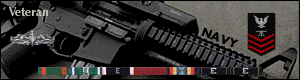 |
Just for the record, I'm not even sure if you'll be able to activate a copy of XP, with or without a CD key. Just my recent experience with MS. There are workarounds though... Is the computer capable of booting from USB? __________________________________ NRA Benefactor I lost all my weapons in a boating, umm, accident. http://www.aufamily.com/forums/ | |||
|
| In the yahd, not too fah from the cah  |
It is, it has the option in the BIOS, I just haven't been able to build the USB to try it. I'm downloading the ISO for service pack 3 right now, we'll see if it works. | |||
|
| In the yahd, not too fah from the cah  |
So I got the ISO file for service pack 3 loaded onto a USB using rufus, but the computer still says operating system not found. Not sure if there is anything else I can do at this point. | |||
|
Unflappable Enginerd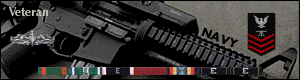 |
I'll assume you got XP + SP3 and not just SP3? __________________________________ NRA Benefactor I lost all my weapons in a boating, umm, accident. http://www.aufamily.com/forums/ | |||
|
| In the yahd, not too fah from the cah  |
| |||
|
| Member |
As long as you have the key I have XP operating system on CD if you need it. Email in profile. PC | |||
|
| In the yahd, not too fah from the cah  |
I appreciate it, although at this point I think it's just an issue with the computer. I put the Toughbook's HD in the dell computer and was able to boot with the flash drive and install windows XP on it, however when I put it back in the Toughbook it said operating system not found. So there must be something wrong with the computer itself. | |||
|
| Member |
Boot order in the BIOS? when you power it on, hit F12 & see if you get a boot menu. | |||
|
| Live long and prosper  |
Can't move installed XP to another machine and expect it to boot. Put the USB drive on the original machine and install from there. If the machine has partitions with recovery stuff or drives you might want to back them up beforehand. I usually nuke and pave and get rid of those partitions, let the OS take care of them. Get ALL your drivers before taking the dive. 0-0 "OP is a troll" - Flashlightboy, 12/18/20 | |||
|
| Powered by Social Strata |
| Please Wait. Your request is being processed... |
|
© SIGforum 2024