Page 1 2
Go  | New  | Find  | Notify  | Tools  | Reply  |  |
| Get my pies outta the oven!  |
I have an Apple AirPort Extreme , the last model of the flat square ones before they went to the more skinny tall one. I've been given a newer model that was used for maybe a year in my stepmothers daycare until they recently upgraded to a Comcast Xfinity gateway. My question is, is it worth going through the trouble of setting up the newer one and getting rid of the older one? It works great and is absolutely rock solid reliable with a good strong signal throughout the house. I don't want to fix what ain't broken! From what I can research, the ONLY difference between mine and the newer model I was given (besides the form factor) is mine has 5 antennas and the newer one has 6. Mine: Model A1408  One I was given: Model A1521  | ||
|
quarter MOA visionary |
No, why change? If you are getting good performance then keep on truckin. There are a plethora of factors that dictate a good wifi environment and one more measly antenna ain't one of them. | |||
|
| Member |
What kind of speed are you getting from your ISP? The newer one will likely support the 802.11ac standard whereas yours is likely only doing 802.11n. | |||
|
| Get my pies outta the oven!  |
I'm getting 80-100 Mbps right now over Wifi. | |||
|
| Stupid Allergy  |
The new one made quite an improvement for me, I'd do it. "Attack life, it's going to kill you anyway." Steve McQueen... | |||
|
| Move Up or Move Over |
Do you have any areas that have less than optimal coverage? The airports handle range extendability pretty well. | |||
|
| Member |
You're at the upper end of what 801.11n will support. See if you can get the model number of the newer one. I'm pretty sure all the tower ones will do AC but I'm not 100% on that. | |||
|
| Member |
PASig, Funny you should mention this. I've been debating the same thing- So I just did a series of speed tests on my A1408 to use as comparison. (Our provider is Verizon, and we have what was the next-to-lowest package). WIRED Speed: (Alienware Aurora R4 ethernet direct to router) 83.74 MBPS Download 89.41 MBPS Upload WIRELESS Speed: (2 Band, four year old Apple Airport Extreme “N” Router. Also have repeater) Don’t have AC Protocol. Wireless tested using Macbook Pro 2.4 GHZ i5 laptop with 16 GB Ram 2.4 GHZ Band 31.35 MBPS Download 54.35 MBPS Upload 5 GHZ Band 45.59 MBPS Download 63.56 MBPS Upload (*Keep in mind that the only reliable test as far as your ISP is concerned is the wired speed. Wired is their environment, wireless is considered yours). I did these tests using Verizon’s own speedtest page. You can do any one you want as long as you consistently do all testing sequences using the same test. One difference between the old and new AirPort is that the new model has AC Protocol. I'm not going to change yet- | |||
|
| I'm Different! |
As everyone else has said, the newer model has the ac speed, but it will depend on if your computers/tablets/phones are ac compatible. “Agnostic, gun owning, conservative, college educated hillbilly” | |||
|
| Purveyor of Fine Avatars  |
The new one supports faster wifi bandwidth, plus the transmission antenna is configured differently so it throws the signal in a more widespread fashion. "I'm yet another resource-consuming kid in an overpopulated planet raised to an alarming extent by Hollywood and Madison Avenue, poised with my cynical and alienated peers to take over the world when you're old and weak!" - Calvin, "Calvin & Hobbes" | |||
|
| Member |
Looks like ones like your old ones go for about 30 or 40 bucks, the newer one goes for about twice that. Should mean something LOL! The old one does not do a/c the new one does. Man, too bad it wasn't a time machine... Just wondering, I have a time machine 3TB. But can you make an airport Extreme into one with an external HD? Love my Time machine. Our Phones get backed up to my laptop, and my laptop gets backed up to the time machine every hour. Hay you could always Karma one! If it ain't woke... don't fix it. | |||
|
| Free radical scavenger  |
Yes, but even the newer Airport Extreme just has a USB 2.0 port for an external drive, so the drive would be slower than the 802.11-ac. | |||
|
| Member |
I set my old one up as an extender of the wifi through out the house new in office old in living room ------------------------------------------------------------------------------------------- Live today as if it may be your last and learn today as if you will live forever | |||
|
| Free radical scavenger  |
That's what I would do. If not necessary, then I would sell or Karma one of the routers. | |||
|
Member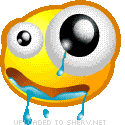 |
Even though I use Apple, could one of them be used as a repeater/extender in an area where you might not be getting quite the signal you want? ———- Do not meddle in the affairs of wizards, for thou art crunchy and taste good with catsup. | |||
|
| Free radical scavenger  |
That is what my previous post implied. I'm sort of working now, but I can get back later with details later if you don't know how to extend Airports. I use the latest (last?) Airport Extreme as my primary WiFi router in conjunction with an older extended Time Capsule for backups. Of course it would be easier on me if another forum member explained how to do so, especially since I use the deprecated but subjectively superior Airport 5.6.1 Utility. | |||
|
| member |
The "use both" option is what I would implement, if I could cable both with ethernet. Extending the network wirelessly is not worth it, but if you can get cable to each AEBS back to your main network switch (or even from the first AEBS to the other), then a "roaming" network will give you much improved coverage throughout the house. Another thing I find helpful is to mount the AEBS high on the wall. Check out the H-Squared Apple wireless mounts. They let you mount the older style flat against the wall, which projects well, and the newer one attached to the wall, but standing up, which also gives it best range. | |||
|
Member |
Apple is discontinuing this business. Might as well set up the newer one since this is the last Apple router you'll get. Demand not that events should happen as you wish; but wish them to happen as they do happen, and you will go on well. -Epictetus | |||
|
| Member |
Thought that might work. Speed not really a problem for time machine backups I wouldn't think. Good option for the OP if he doesn't currently have a backup routine. If it ain't woke... don't fix it. | |||
|
quarter MOA visionary |
That is a gross over-simplification. In practice you would have to have a LOT of factors in place for that to happen. Not a realistic assumption with the everyday consumer goods being discussed. | |||
|
| Powered by Social Strata | Page 1 2 |
| Please Wait. Your request is being processed... |
|
© SIGforum 2024