Go  | New  | Find  | Notify  | Tools  | Reply  |  |
| Member |
Hey Gang, My nephew is starting to get into gaming and I was looking at upgrading my rig so I could play some with him. Last time I was really into gaming was before I got married, so pre 2007. My computer is about 4-5 years old, but I have no issues at the moment. Hard to buy a new computer when this one works fine. One of the games he is playing is CS:GO, and I happen to have a copy of CS:Source I uploaded several months ago. It seems to run CS:Source on low settings and I am getting about 60 fps on most maps. The problem is, I really have no idea what kind of graphics card I even have. Is it any good? It looks like it has 4GB of memory which I would think is good, but perhaps this is not the right screen to figure this out. One part says 4GB, the other says 1 GB. I was looking to increase my RAM which is easy enough, I have 8GB and can do 16GB max. Any downside to this? It currently has 4 2GB sticks. What about the graphics card. I was thinking about getting the NVidia GTX 1050 TI ($150), it it actually any better than the card I currently have? NVidia 1050 TI Here are my current specs, not sure if you need more info. Do I need to look at upgrading anything else? Power Supply? Can you even update a processor? 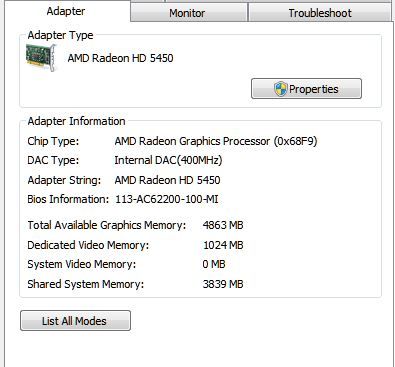 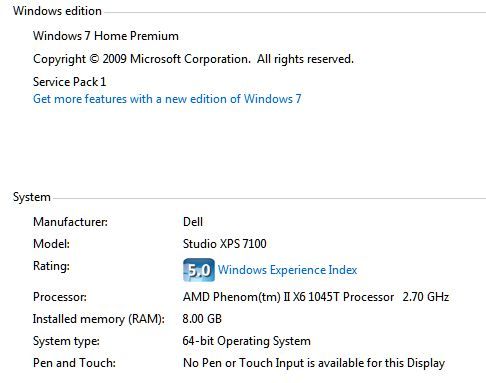 Thanks for the help!! | ||
|
| Member! |
CS is older and is not hard on video cards. If all your planning to play is CS at <1080P or lower resolutions, then your 5450 should be fine. It's the newer games that will kick your video card's butt. | |||
|
| Member |
What about the newer CS:GO? My nephew is playing that one and I was thinking about getting it as well. Thanks! | |||
|
| Purveyor of Fine Avatars  |
That videocard is super basic. It's only running at 400MHz. High end cards typically run in the 1.2-1.5GHz range. My nVidia GeForce GTX Titan is four years old and runs at 900MHz, but by modern standards is fairly obsolete. I'm not about to drop $1000 or more on a new videocard like I did when I bought this Titan, though. So look for what's considered a mid-tier videocard. Something in the $200-300 range, if you're really serious. My Titan would still cost you $400 at the least expensive price on Amazon. As for CS:GO, I play that. My vidcard is getting taxed running my 144MHz 27" LED monitor, though. http://www.bestbuy.com/site/de...3502.p?skuId=5293502 "I'm yet another resource-consuming kid in an overpopulated planet raised to an alarming extent by Hollywood and Madison Avenue, poised with my cynical and alienated peers to take over the world when you're old and weak!" - Calvin, "Calvin & Hobbes" | |||
|
| Member! |
Here's a vid of a guy playing CS GO with a HD5450 (same as yours). If it looks smooth/fast enough for you, then there's no reason to upgrade. Seems pretty good to me. Like I mentioned, the whole CS+go series is pretty old and non-taxing on vid cards. | |||
|
| Member |
I know right now I am getting 60fps with CS:Source settings on low, plus some tweaks to my config. I would love to be able to run it on high and still get 60+ fps. Also, I would like to have some decent graphics if I do decide to get CS:Go. Would updating my RAM from 8GB to 16GB have any change on my game play? Here are the specs for the graphics card I want to buy. If my card is just a 1GB card at 650 MHz, will I see a sizable difference if I replace it with this? I can do $150, I would rather not spend $250+. One thing to note, I do run two monitors for work on this same computer (a must have). I am utilizing the VGA and DVI on my current card, but this only has DVI, HDMI, and Display Port. I think I remember trying to run HDMI on my current card and I could never get the screen resolution correct since I was running the other on DVI. One of the two would never fill up the screen correctly. I am not really sure what a display port is actually. ______ Powered by the NVIDIA GeForce GTX 1050 Ti graphics processing unit (GPU) 1290MHz clock speed and 1392MHz boost clock speed to meet the needs of demanding games. 4GB GDDR5 (128-bit) on-board memory 768 CUDA processing cores and up to 112.16GB/sec. of memory bandwidth provide the memory needed to create striking visual realism. PCI Express 3.0 x16 interface Offers compatibility with a range of systems. Also includes DVI, HDMI and DisplayPort outputs for expanded connectivity. NVIDIA GameStream Technology Stream extreme GeForce GTX PC gaming experiences to portable device like NVIDIA SHIELD with super-smooth, low-latency performance. NVIDIA Ansel Revolutionary new 360-degree image capture. NVIDIA CUDA technology Harnesses the power of the graphics processing unit (GPU) to optimize computing performance. DirectX 12, OpenGL 4.5 and Vulkan support Enhances gameplay by delivering ultra realistic images, detail and texture and improved lighting effects that create lifelike interactivity. _____ | |||
|
| Member |
I think you'll need a little more horsepower if you start upping settings. "Tom's hardware" is a great place to start looking for evaluations of cards (they used to list, by month, the best card for $100, $150, $200, etc.) $150-200 is a good sweet spot for high performance without breaking the bank. | |||
|
| Member |
I have a 5450 in my Media Center system - I've noted some artifacts when the action gets going. I'm planning to upgrade it soon - the whole system is nearing the expected end of life. | |||
|
Obviously not a golfer |
Upgrading the RAM might help, but the GPU will get you the most improvement. A 1050 is where I would stick for a box that old. Should make a world of difference. I'd personally skip the RAM upgrade for now. Also consider a SSD. Between that and the GPU upgrade, you'd feel like you had a totally new system. | |||
|
| Member |
I actually read a nice long article where they tested 4GB/8GB/16GB with the same computer and GPU and there was no real difference in fps. I might end up doing it just because I run outlook, illustrator, photoshop, premier, etc. Seems I max out my RAM from time to time. I looked at a SSD but it looks like I would need to wipe my other hard drive to avoid conflicts. My concern with that is I have a lot of software I got from my previous employer. They installed it but I have no keys or CDs. Things like Microsoft Office and all my Adobe software (premier, acrobat pro, illustrator, etc). The price of the SSD isn't bad, but the cost to replace programs would be. I am assuming there is no way to keep from losing that stuff. | |||
|
eh-TEE-oh-clez |
If you get an SSD that is at least as large as your current drive, you can make a mirror duplicate of the drive and your software will not be disturbed. If you get an SSD that is smaller than your original drive, but big enough to contain all of your data, there is software that will attempt to migrate it over for you that is pretty good but won't bake any promises. In any case, no need to wipe your old drive, you can just hang on to it and pop it back in if the migration doesn't work out for you. Skip the RAM. Shouldn't affect game play too much. The 1050 is okay. The 1060 will give you better future proofing. | |||
|
Honky Lips |
If I were to buy today (I wouldn't) I'd get an RX470 over the nvidia card. rx470 What I would (and in fact am doing) is waiting for AMD's new Vega line up which launches in the next 60 days. | |||
|
| Member |
SSD and the Nvidia 1050TI will make a big difference. God Bless "Always legally conceal carry. At the right place and time, one person can make a positive difference." | |||
|
| Member |
So there is a way for me to transfer everything over to a SSD without having to reinstall programs (which I dont have keys or cds for) and not worry about losing access to anything? I saw this 275GB SSD for under $100 ( Crucial 275GB SSD). I am currently using 550GB but a lot of that is artwork, videos from Premier, and App Data from Outlook. I have emails all the way back to 2007, so my appdata folder is over 200GB. Would I need to get a bigger SSD for everything? Or can I make due with the appdata and other files on the old HD? I have never done something like this, just afraid I might lose something I use every day. Thank you! | |||
|
Certified All Positions |
I recently overhalled my old Dell, similar system to yours. Check that your motherboard can support the graphics card you want, it's not a certainty. In my case, the most GPU I could get was a GeForce GTX 750 TI, and a version called "eco," which uses less power and runs cooler than the old card it replaced. I replaced my old hard drive with a 500gb SSD, and got two 2TB hybrid drives for programs/data. So, the system and some programs are on the SSD, one of the hybrids has a partition for the page file. Doing things like putting the page file on a seperate physical drive makes Windows happy. The RAM is optional, but I maxed mine out. The major improvement was the SSD. I attempted to use Windows for imaging and copying the drive, it didn't work and I had to reinstall everything. My old system had a windows index of 5.9. With the SSD, graphics card and hybrid drives, it's a 7.6, which should last me a while and lets me play current games with decent settings. Arc. ______________________________ "Like a bitter weed, I'm a bad seed"- Johnny Cash "I'm a loner, Dottie. A rebel." - Pee Wee Herman Rode hard, put away wet. RIP JHM "You're a junkyard dog." - Lupe Flores. RIP | |||
|
| Powered by Social Strata |
| Please Wait. Your request is being processed... |
|
© SIGforum 2024