Page 1 2
Go  | New  | Find  | Notify  | Tools  | Reply  |  |
| Member |
I'm a rookie here. Bought a DJI Mavic pro (used) and used the DJI Go 4 app on my iPhone 7 to start. I want to go to my iPad or buy an iPad mini. Go 4 is not compatible with my iPad 4. I see there are a variety of apps out there. What do you guys use? Thanks, Kevin _____________________ Be careful what you tolerate. You are teaching people how to treat you. | ||
|
| Six Days on the Road |
I have a Mavic Air and my iPad Air 2 works with the DJI app. | |||
|
"Member"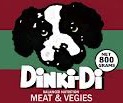 |
Can you expand on the iPads a little as I've heard conflicting answers? What do you really need? 1. A Celular capable iPad. 2. A cellular capable iPad, but the cellular doesn't have to be currently activated. 3. Any iPad, Wifi or cellular/Wifi. _____________________________________________________ Sliced bread, the greatest thing since the 1911. | |||
|
| Member |
If you go to the DJI Go 4 page in the App Store it tells what models are compatible. I don't think cellular is necessary. I assume it's Bluetooth between the controller and your phone or tablet. I made an offer on an IPad Mini 2 today. I think that size might be a nice compromise as a controller. I think Go4 is fine in my limited experience but there may be better things out there. _____________________ Be careful what you tolerate. You are teaching people how to treat you. | |||
|
"Member"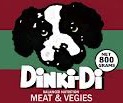 |
Reading your reply I started laughing. I don't know why I asked, I realize now I have all the necessary components on hand to test for myself. lol ETA: yes and no. Learned my old iPad mini is not compatible, but I think just because it's too old for the app. _____________________________________________________ Sliced bread, the greatest thing since the 1911. | |||
|
| Member |
It used to be that non-cellular iPads didn't have GPS. I'm not sure if that is still true. I can imagine that might be an issue given the geofencing, automatic return, etc., features used by drones. | |||
|
| Spiritually Imperfect |
A lot of people have had success using Litchi https://flylitchi.com/ I've never used it, but have read first-hand reports of users. | |||
|
| Member |
I use an iPad mini 4 because it still fits into the controllers handles on the Mavic and it works great with Go4. And no you do not need cell service to use an iPad with your Mavic. Just about anyone that doesn't use the standard DJI software will use Litchi. | |||
|
אַרְיֵה |
If the app needs GPS, you need an iPad that is capable of using cell phone service, but you do not need a cellular data plan. Reason: the GPS hardware in iPad is bundled with the cellular chip, so wifi-only iPads can not provide GPS without an external dongle. The GPS works just fine without cell service. Tip: If you have a wifi+cell iPad, it will whine every time it is booted, if there is no cellular SIM installed. It does not need to be an active SIM, does not actually need cell service, the OS just does not like an empty SIM slot. The guys at The Apple Store gave me an inactive SIM, popped it into the slot, and the whining ceased. הרחפת שלי מלאה בצלופחים | |||
|
| Member |
That makes sense. My iPad does not have cellular service so I never thought about it being capable of it or not. | |||
|
| Member |
I use both the DJI Go4 app and Drone Deploy. I primarily use Drone Deploy for automated mapping, but it could be used for free flight. | |||
|
Told cops where to go for over 29 years… |
If you tether your WiFi only iPad to your iPhone via your phones hotspot, the DJI app can pull the GPS info from your phone to the app. What part of "...Shall not be infringed" don't you understand???  | |||
|
| Spiritually Imperfect |
Why would it be a GPS issue? The GPS receiver and magnetic compass are on board the UAV. I can see a problem with the Google Maps not appearing due to no internet connectivity on a wi-fi-only iPad. You can simply pre-load your area map to get around that, however. | |||
|
| Member |
Yep as long as you know where you are going to fly yes you can Cache the maps ahead of time. Today I flew 3 hours from my house and never cached the maps I always watch the view of the camera and don’t pay much attention to the maps.  | |||
|
| Member |
Get a newer Iphone and get the DJIA remote control that the newer IPHONE plugs into. It is the best way to control the drones with DJIA stuff. | |||
|
| Member |
Wifi IPAD's do not have GPS capability. You need a cell model IPAD for that. | |||
|
Told cops where to go for over 29 years… |
GPS receivers on the drone don’t tell the app the controller location. Some of the automated modes have the drone fly a pattern relative to the controller or follow the controller so GPS coord of the controller is necessary as well. What part of "...Shall not be infringed" don't you understand???  | |||
|
Member |
You guys sure know more about this than me... I have enough trouble just taking off and landing....My biggest problem is there are a number of areas I work in that DJI won't let me take off because it is inline or near an air port. The logic escapes me in that with all the programing that goes into these things... just limit the maximum height the drone can fly to something like 60ft (not meters). My Native American Name: "Runs with Scissors" | |||
|
| Member |
That's a result of FAA regulations, not DJI being stupid. | |||
|
אַרְיֵה |
Two choices for GPS on an iPad:
הרחפת שלי מלאה בצלופחים | |||
|
| Powered by Social Strata | Page 1 2 |
| Please Wait. Your request is being processed... |
|
© SIGforum 2024