Go  | New  | Find  | Notify  | Tools  | Reply  |  |
| stupid beyond all belief |
I have a friend who sent me all the files to an old website another company setup. It is the backup folders from WordPress. I have access to Dreamweaver, although I heard WordPress is easier. How can I actually view the website and load the files into wherever they need to go? I realize this probably isn't an easy answer by any means. I have the public html folder which includes wp-admin wp-content wp-includes I just have no idea how to view any of this stuff. What man is a man that does not make the world better. -Balian of Ibelin Only boring people get bored. - Ruth Burke | ||
|
Member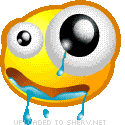 |
If I recall correctly WordPress sites are a collection of PHP files. I think 5.5 is the current version. PHP will have to be installed and properly configured on any server you do developement on in order to continue. I don't recall if DreamWeaver is even capable of working with PHP files. Generally you use some sort of text editor (maybe Eclipse) and write code to generate the pages. The files you have are probably configuration files, class files and the like. This is NOT a static web environment. ———- Do not meddle in the affairs of wizards, for thou art crunchy and taste good with catsup. | |||
|
| Member |
Wordpress is a dynamic system, so the web page is actually created on the fly from a database. To see it, you will need a LAMP or WAMP server, then install Wordpress. You will have to get the backup files into the MySQL database (if they are backup files, this would be a backup restore process). | |||
|
Member |
What is your goal in this venture? Just to look at the site? Send me an email (in profile). Assuming that everything is in order AND you have the mySQL database, I should be able to restore the site to a development server so you can take a look. Dreamweaver will not help at all. (Although I am not an "expert" when it comes to code, I live and work within WordPress all day and support a bunch of clients using this platform.) I'm well-versed in restoring WordPress sites as long as you have all of the files and the db. Having an admin username and password will also help so we can get into the backend, but there are ways around it with some effort. Best case scenario is the zipped file you have is a backup created by Backup Buddy from iThemes. Steve Small Business Website Design & Maintenance - https://spidercreations.net | OpSpec Training - https://opspectraining.com | Grayguns - https://grayguns.com Evil exists. You can not negotiate with, bribe or placate evil. You're not going to be able to have it sit down with Dr. Phil for an anger management session either. | |||
|
Nosce te ipsum |
Couldn't you create a wordpress.com account, (keep it private), and upload the files into your new account? Then view the product that way? Under Administration, there is a Tools --> Import/Export choice ... | |||
|
Member |
That would not work. Wordpress.com is somewhat limited, and depending on the plugins and theme, you may not be able to import. To import, you'd need to have the XML file (a WordPress export file) from the previous site, plus the site would need to be active to pull in the uploaded files in the media library. As mentioned, WordPress is a dynamic content management system relying on a database. No getting around that. Deqlyn may or may not have the needed files to restore the site. On top of that, WordPress.com does not allow FTP access to any of the .com hosted websites. Steve Small Business Website Design & Maintenance - https://spidercreations.net | OpSpec Training - https://opspectraining.com | Grayguns - https://grayguns.com Evil exists. You can not negotiate with, bribe or placate evil. You're not going to be able to have it sit down with Dr. Phil for an anger management session either. | |||
|
| Powered by Social Strata |
| Please Wait. Your request is being processed... |
|
© SIGforum 2024