Go  | New  | Find  | Notify  | Tools  | Reply  |  |
| Member |
Oh wise counsel of SIGforum...here's the setup: All of this is done on a "Media Server" running Windows 10: I stream all my TV through Xfinity's web site and also watch/download TV and Movies via Kodi/Covenant. In addition, I watch all hockey through NHL.TV's web site and every now and then I'll watch shows directly from its network's web site, e.g., The Walking Dead on AMC.com. In normal Windows fashion, I physically control all that with a wireless mouse and keyboard. Question...is there a remote control product that replaces the mouse function to navigate through Windows so that I don't have to either have the mouse & pad sitting by my side within arms reach, or get up off the couch and control navigation with the mouse? Yeah...my goal is couch potato of the County. Thanks for any and all advice! "If you’re a leader, you lead the way. Not just on the easy ones; you take the tough ones too…” – MAJ Richard D. Winters (1918-2011), E Company, 2nd Battalion, 506th Parachute Infantry Regiment, 101st Airborne "Woe to those who call evil good, and good evil... Therefore, as tongues of fire lick up straw and as dry grass sinks down in the flames, so their roots will decay and their flowers blow away like dust; for they have rejected the law of the Lord Almighty and spurned the word of the Holy One of Israel." - Isaiah 5:20,24 | ||
|
Unflappable Enginerd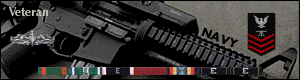 |
Ditch the mouse and use a wireless combo lighted keyboard/touchpad? https://www.logitech.com/en-us...g-room-keyboard-k830 __________________________________ NRA Benefactor I lost all my weapons in a boating, umm, accident. http://www.aufamily.com/forums/ | |||
|
quarter MOA visionary |
You might look at the Gyration Products. Used to use it for presentation scenarios for client, maybe something like that will work for you. | |||
|
| Woke up today.. Great day! |
I have used both the Logitech and Gyration. In the end I prefer the Logitech. Mine has lighted keys making it much easier to use when dark. I also prefer the touchpad to the Gyration mouse although I will say the Gyration mouse works really well. I have also tried several of the mini keyboard/mouse combos but they were all too small for me. | |||
|
| Member |
Thanks for the ideas and links!! "If you’re a leader, you lead the way. Not just on the easy ones; you take the tough ones too…” – MAJ Richard D. Winters (1918-2011), E Company, 2nd Battalion, 506th Parachute Infantry Regiment, 101st Airborne "Woe to those who call evil good, and good evil... Therefore, as tongues of fire lick up straw and as dry grass sinks down in the flames, so their roots will decay and their flowers blow away like dust; for they have rejected the law of the Lord Almighty and spurned the word of the Holy One of Israel." - Isaiah 5:20,24 | |||
|
non ducor, duco |
I do exactly what your asking about with this. amazon mini wireless kb/m Edit to add, I also use chrome remote desktop and it's nice because I can see on my cell phone close up some of the smaller print that I can't read on the tv from 20 feet away. It's just easier for inputs and mouse movement with the wireless kb/m though. If I move from the pc desk to the sofa and forget to switch the audio from pc to tv. I can't see the pc screen from the sofa, so instead of getting up, I remote in with my cell phone from my sofa and can easily navigate to the sound settings to switch outputs. Can't do that from the sofa with just the keyboard, because I don't have super human vision. Together they work great for me. First In Last Out | |||
|
| Member |
If you have Windows 10 and the pc has a mic you may be able to use Cortana. https://www.microsoft.com/en-us/cortana. I just updated my laptop with a new hard drive and had to reinstall the OS. Windows now detects the mic and does the OS install hands free! I was pleasantly surprised. Might have some functions that would be useful in your situation. Otherwise I can say the mini keyboard/mice combos are what I've used in the past. No experience with those recommended though. Another idea would be to connect something like a Fire stick / Fire TV from Amazon and use Alexa voice commands to control things. | |||
|
| Powered by Social Strata |
| Please Wait. Your request is being processed... |
|
© SIGforum 2024